







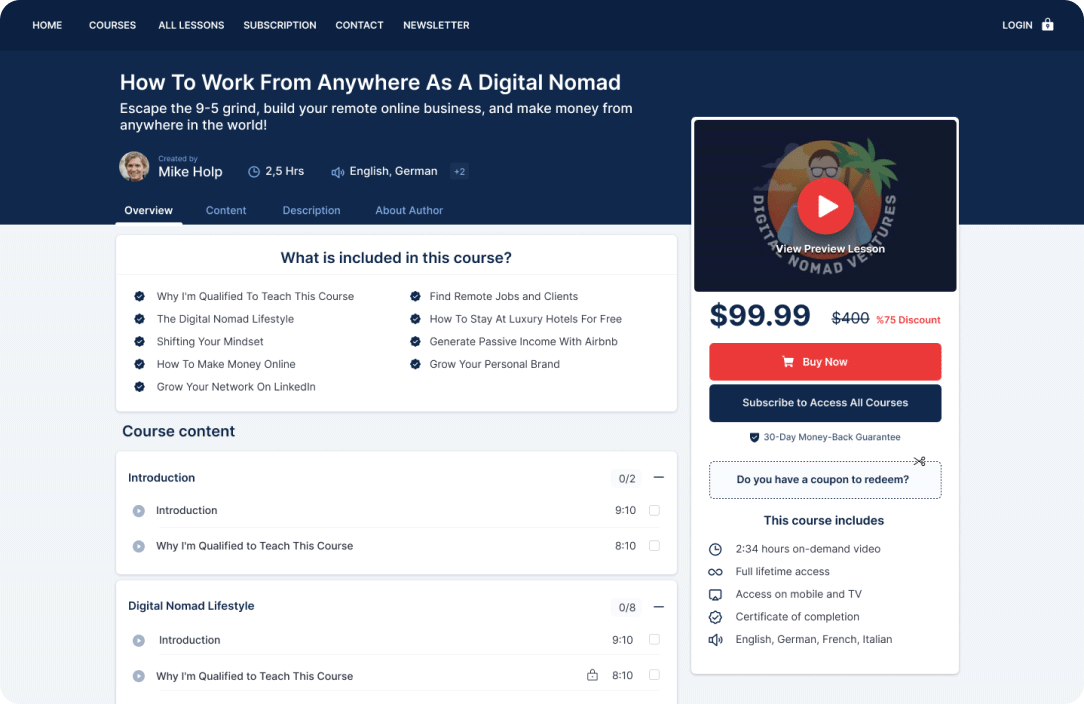
Host your online courses in our white-label online course platform with no platform fees, unlimited students, risk free.
Create your own online courses and website in just a few minutes using our course and website builder, no design or technical skills are needed.
Promote your courses with our powerful marketing features. Send newsletters, grow your email list, optimize your ads.

Here is an example of what your course sales page could look like, in just a few minutes.
 Live Example
Live Example
You don't need to be a designer or a developer to create a beautiful course sales page. Just drop in your thumbnail, set some text and you are ready to go.
Use your own brand on your course sales page (including colors, images, etc.), and choose your own Url. You can use our free Url, or set up a custom one.
Your course sales page will look great on both mobile phone and tablet, and is optimized for conversions in each device.


I've tested many LMS and online course solutions since 2020 as I was looking for a LearnDash alternative. OnlineCourseHost.com is very promising and outperforms many of the other solutions I've tried. Customer service is great and very responsive. I can't wait to continue migrating my courses here.

Send a newsletter to all your students, or only to some of them. For example, send a promotional coupon only to the students that have not yet purchased a certain course.
Collect emails in auto-pilot directly on your online course website, thanks to our built-in lead capture forms. Download your student email list at any time - you have full access to their emails.
Easily install your Facebook Pixel on your website (no code needed), and optimize your Ads for purchases and lead generation.
Easily integrate with your favorite email marketing provider, including Mailchimp, Mailerlite and ConvertKit.

Connect with your favorite payment gateway (PayPal, Stripe), and start collecting online credit card payments from students all over the globe.
Get paid in your own national currency, hundreds of currencies supported. The supported currencies include, but are not limited to: USD, CAD, EUR, GBP, INR.
Each payment lands immediately in your Stripe or Paypal account, within seconds of the student purchase. We don't charge fees, and you have full access to your funds at all times and can withdraw anytime.
Set up your Stripe or Paypal account in seconds, with just the click of a button - no technical skills required.

That's quite a claim eh? There is software offered by bigger companies with big marketing budgets and big monthly fees too that have every bell and whistle - at a price. I've tried most of them and subscribed to two. I believe OnlineCourseHost.com (through this deal especially) to be a wise choice because:
 Verified User
Verified User

Through Zapier or Pabbly Connect, integrate your website with thousands of apps and platforms, including any email marketing provider or payment gateway of your choice.
Accept payments outside of our platform and automatically create student accounts and enroll students in courses.
Get notified when a student enroll in a course, and add them an email sequence, or log them in a spreadsheet. The integration possibilities are endless.

With our super easy-to-use website and course builder, you will have your professional-looking online course website up and running in no time.
No Coding Required: You don't have to be a developer or even be tech-savvy to get your courses up and running. Our course and website builder is designed to be easily used by anyone, and if needed we will support you all the way.
No Design Skills Needed: You don't have to be a designer or have design skills to create a beautiful online course landing page and website. Just set some text and a few images, and we will create a highly optimized course landing page for you.

Give your students an engaging course-taking experience with assignments, quizzes and other interactive activities.
Build beautiful video courses that are a joy to watch in desktop, tablet and phone, thanks to our responsive course player.
Add digital downloads to your courses (PDFs, zip files), such as assignments and other support material. Add complementary written lessons, with text and images.
Your students will be able to engage actively with you and each other directly in each lesson, as well as search for answers, making the course more fun and interactive.


Hi everyone who is reading this, I am Sabrina from Berlin/ Germany.Before I used OnlineCourseHost I had an own academy with wordpress and LearnPress. It was a mess! Sometimes people couldn't close the courses (they needed to close the whole site) and sometimes people couldn't even buy a course because the pay process was deleted with a new update or just like this from one day to another. Also I had every week another problem.Anyway my husband found OnlineCourseHost.com and told me: try this. I did it 4 months ago and I am using it since then. From the beginning I loved it: It is so simple, don't need a web designer anymore, I don't even have to think about the design (by the way the new design is amazing!!!!). I love it! The support is sooo kindly and fast and could solve all problems or told me that they will work on it. My academy is in german and everything works fast, simple and very user friendly. My customers love the new design and the transfer of their accounts from Wordpress to OnlineCourseHost.com was fast and simple.
Also it was fast and simple to use my own website name sabrinas.academy and to integrate Mailerlite for Newsletter, Zapier and Paypal!! I love it! Thanks to the amazing support and the nice owner Vasco for this fantastic option to present online courses.
Big thank you! Best regards from Germany, Sabrina DiAngelo
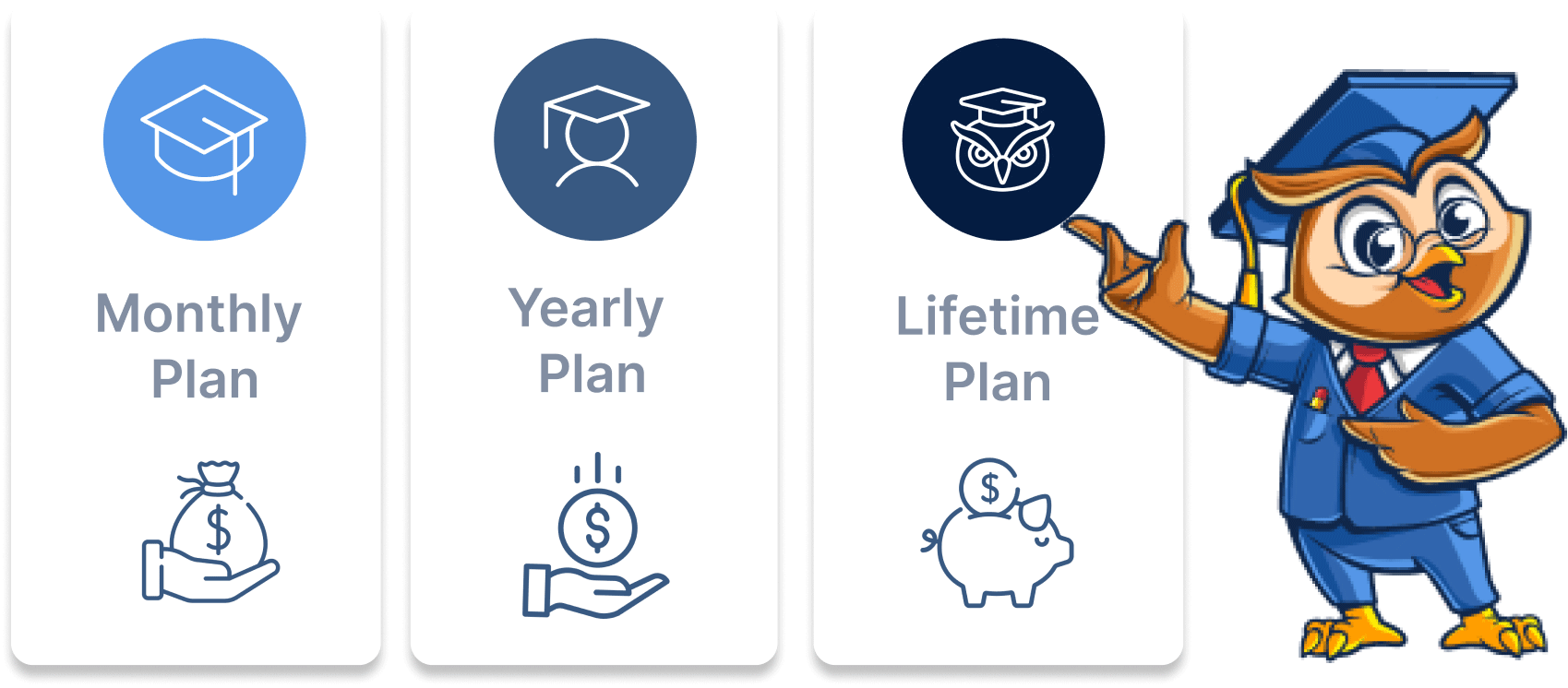
Our platform supports all sorts of different types of course creation business models.
You can sell your courses separately with or without discount coupons, you can make them part of a subscription, or even generate higher-ticket sales with Bundles, Enterprise plans (sell access to a whole team). You can also sell Lifetime plans to your students.
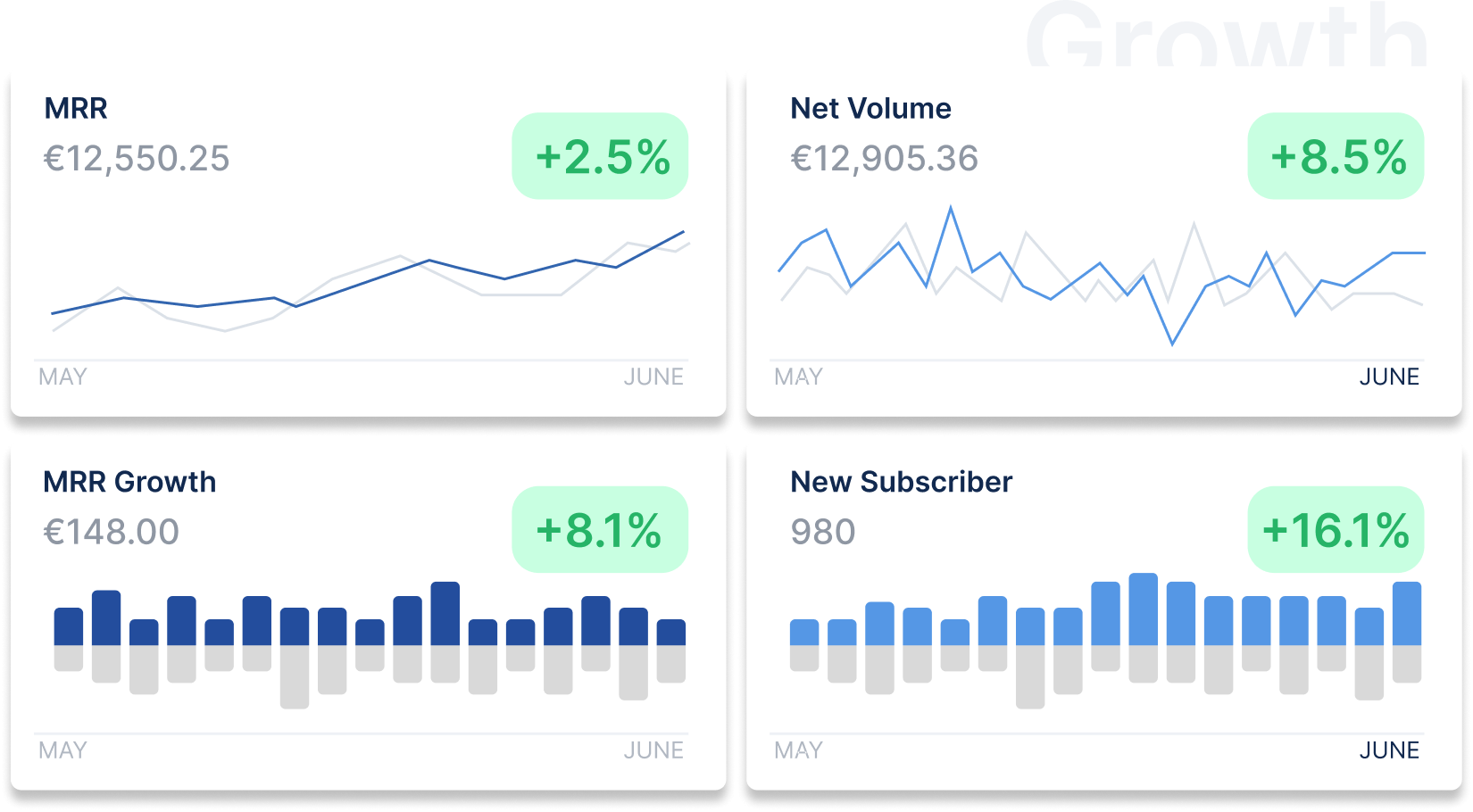
With our platform, you are in charge at all times of your online course business. This means that you get full control over your brand, including your website url.
This also means that you have instant access to all your funds as soon as each student pays them. There are no fees taken on our side, and you can withdraw your full funds anytime you want.
You can also access anytime your students email list, and email them as much as you need.
Learn everything that you need to know to become a successful online course creator, all in one place, for free.
Find like-minded course creators that can help you in your online course creation journey.
Get your questions on course creation answered for free by our community, and by our course creation experts.
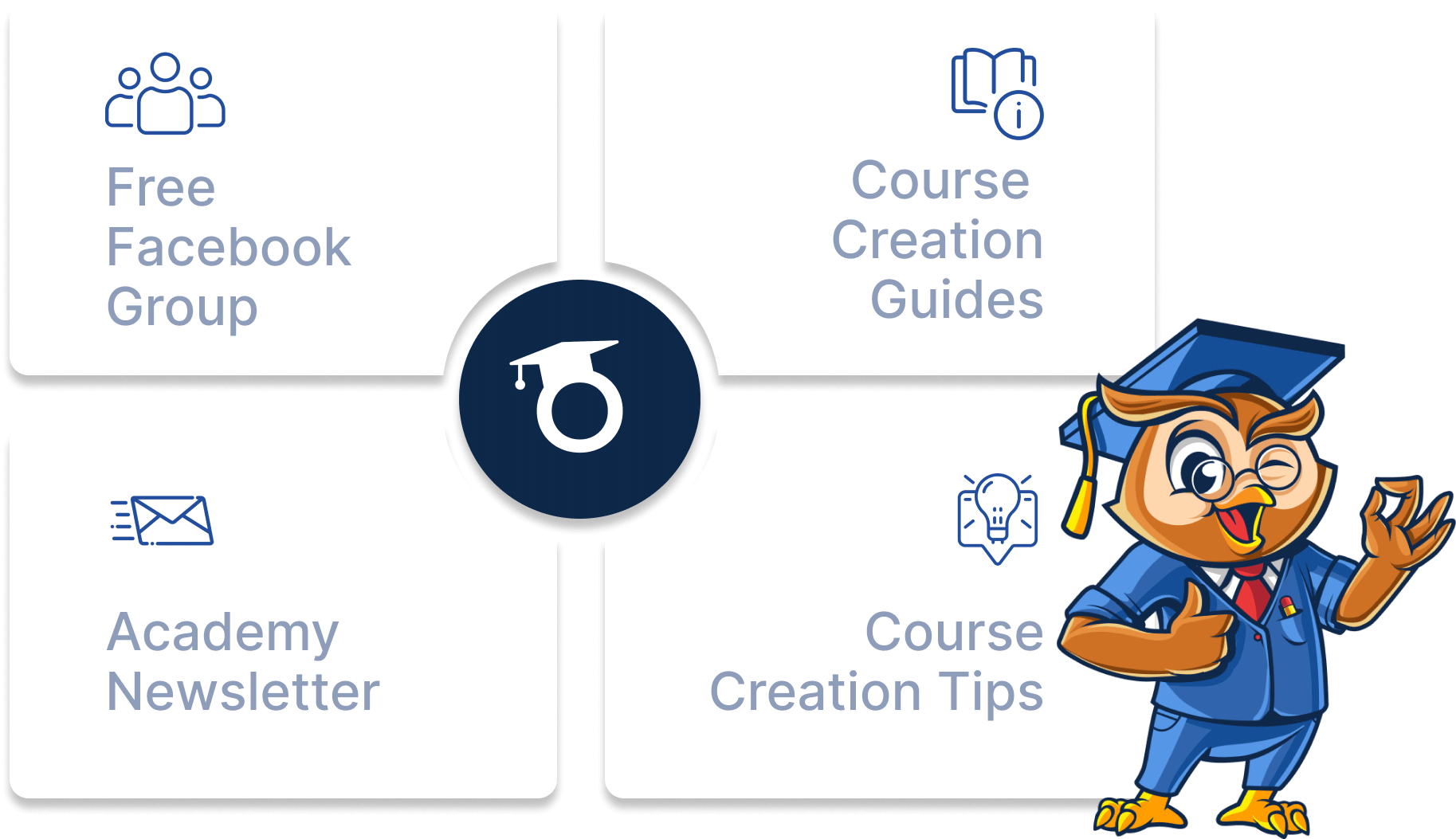
You can start now simply by signing in to the platform. You have a 30-day free trial to try out the platform, cancel anytime.
During the trial you will get access to all the features of your plan of your choice.
As an educator, I recently acquired OnlineCourseHost.com's online learning platform for my teaching business, and I am delighted with the platform and services provided. Without a doubt, it is the most impressive platform I have used so far, with a seamless upload speed and an excellent user interface.
The platform offers a broad range of features that make creating and managing online courses effortless. The course creation tools are straightforward to navigate, eliminating the need to read the documentation and the unlimited storage has enabled me to create high-quality online courses without any storage restrictions.
What sets OnlineCourseHost.com apart is its exceptional customer support. Their team is highly professional and knowledgeable, providing quick and efficient solutions to any issues I have encountered.
In conclusion, I highly recommend OnlineCourseHost.com to anyone seeking a reliable and user-friendly online learning platform. Their platform is outstanding, and their customer support is unparalleled. I am grateful for the fantastic service provided by OnlineCourseHost.com. 5 stars for sure!
 Verified User
Verified User
Integrated With




The following set of features are included in all our plans.
The Basic plan includes:
All Basic Plan features, plus:
All Pro Plan features, plus:

































































































































































































































With three businesses that sell courses, I was looking to take my ongoing subscriptions and save money while I scale with a lifetime subscription. I ummed and ahhed and eventually decided to go for OnlineCourseHost.com as I felt it covered my basic needs while being an extremely affordable option... what I hadn't expected was that it would be insanely good. I am so impressed with the features and user-friendliness of the platform. I have almost moved my first course over in its entirety and look forward to getting it live on the platform. Very happy customer!
 Verified User
Verified User

Hello,
You've hit the jackpot; I can finally sell my courses! Congratulations on the user-friendliness of the website (for both admins and students). You've thought of the teachers who may not necessarily be computer experts!
Thanks to your product, my marketing agency will be able to offer an additional service, which is training for entrepreneurs who wish to take advantage of it.
A shoutout to your technical team who helped me set up the domain name, very patient and highly competent! Thanks to them, I'll be able to establish authority on the web with the many courses I have yet to upload!
Please continue to provide us with high-quality products!
Regards
 Verified User
Verified User

Course platforms are everywhere - most are bland and feature poor, and some are really expensive for the privelege (I'm looking at you Kajabi!).
But OCH is something else - feature rich with more to come. My first course gave me all the options I wanted. I also really like the onboarding - tons of content on how to create, market and sell your courses.
Bottom line - they care about user success on the platform and I'm delighted to be part of the OCH gang. Finally, FINALLY I'm no longer looking for the right platform - found it and got it with OCH.
 Verified User
Verified User

I have using LMS's for over a decade within my business. OCH is the best LMS I have ever used because of its ease of use. I always have to read a help file or watch a tutorial video when I discover new apps I want to use in my business. OCH is the very first one I have not had to consult any help files, docs, or videos of any kind! Again, because it is very straightforward.
The support is 10/10 as well. Every time I submit a message or question, I get a response within 24 hours, which is perfect for me. I have used other platforms that made me wait a week until getting back to me, so "within 24 hours" is just fine for me. I have a lot of work I am doing, so I can stay busy doing other things easily, lol.
I usually dont recommend anything ever, but I will make an exception here and recommend OCH if you are going to teach anything online. I give OCH 5 stars with hot sauce, pico di gallo, and a dollop of sour cream!
 Verified User
Verified User


I've tried a number of course builders, so while I was hoping this would "the one", I wasn't certain. I'm happy to say FINALLY I found one that is simple to use for someone who isn't a "tech person", easy to set up, unlimited students and courses. Additionally guides and classes have been provided to help you set up your courses and marketing as well. The site set up is very simple and easy to use - not fancy but it suffices very well. It reminds me of how Thinkific used to be before they added the site builder. Colors use hex code, so it's all really simple which for me has been perfect. I've only started setting up my courses but it's also very easy. The only thing is only one piece of content can be used per lesson - text, audio, video, etc. While I would prefer to have multiple pieces of content per lesson - the price, simplicity of set up, and the "unlimiteds" I'm happy with this service so far
 Verified User
Verified User


I am a low tech woman with a wish to teach online. In the past I have been stuck in all sorts of software, so I felt hesitant in trying something new. But this works. Within an hour I had a basic course published. (and unpublished as it was a test). It is indeed simple - and also effective. Very helpful in the design, with text examples making the how to easier.
So far, so good.
 Verified User
Verified User

I used to work with Kajabi, but that platform is so expensive and I only used the course platform with additional payment provider and email automation. Now I use this program and I love it! It has everything I need in order to enroll students and with the Zapier integration I can still use Active Campaign and Stripe paymentlink, auto enrollments. I wish I discovered this earlier as I would have saved so much dollars that I spend on Kajabi.
Thank you for creating an awesome platform and saving me a lot of money.

On WordPress, I used Learndash to create a course.Both on LearnDash and WordPress, there were a lot of issues to deal with.Creating course contents was half of my job, and fixing problems was the other half.Now I don't use WordPress for it.With Onlinecoursehost.com, everything is a breeze. My problems are taken care of by OnlineCourseHost support team, which helps me a lot.I appreciate their kindness and aggressive approach to solving my problems.I can then focus on making courses.
The platform is highly recommended if you are a personal creator.Without worrying about platform performance, I can create a wide variety of learning materials.
 Verified User
Verified User

I have been using this platform since last year and by far, it has been the absolute best experience I could imagine. The best thing about OnlineCourseHost is that the support team REALLY listens to us, their course creators. I don't know how many times I suggested a feature and the next day, they announce that it's out for everyone. Similarly, so many times, I told them that I am facing some problem in the platform and the next hour, they say it's fixed. Incredibly cool. I don't think there is ANY other platform which cares this much about its users. And this is a genuine review, I have not received anything from OnlineCourseHost to say all this but I really believe... After their new zapier integration, there's no reason to not join this platform. Just go for it!
 Verified User
Verified User

I've tried them all, Vasco's knowledge and software is superb. The interface is easy to use and looks amazing. Thank you for producing such a high quality product.
 Verified User
Verified User

In conclusion, I would like to say. The platform is very simple and easy to use, and above all, the support is excellent.They were quick to resolve any issues I had when I was stuck on a distant, unfamiliar foreign server.I have used many services in the past, but it is very rare to find such a generous support. I strongly recommend them if you are looking for an online course platform.
 Verified User
Verified User

I have been using OnlineCourseHost.com for a few months now, and I must say that it has exceeded my expectations. As an avid online course creator, I have tried various platforms, but OnlineCourseHost.com stands out from the competition in terms of features, ease of use, and customer support.
When I initially came across OnlineCourseHost.com, I was intrigued by its promise of a comprehensive feature set, and it certainly did not disappoint. The platform offers a wide range of tools and functionalities that make creating and managing online courses a breeze. From organizing course materials to setting up quizzes and assignments, OnlineCourseHost.com provides all the necessary features to deliver a seamless learning experience to students.
What impressed me the most about OnlineCourseHost.com was its user-friendly interface and intuitive course-creation process. Unlike some other platforms I have tried in the past, OnlineCourseHost.com made it incredibly easy for me to set up my courses without any technical hassle. The platform's clean and organized layout allowed me to focus on creating valuable content for my students rather than getting caught up in the complexities of the platform itself.
In terms of customer support, OnlineCourseHost.com truly shines. On the rare occasions when I encountered an issue or had a question, their support team was always prompt and helpful. I greatly appreciate their responsiveness and dedication to ensuring a smooth experience for their users. It's reassuring to know that I can rely on their support whenever I need assistance.
 Verified User
Verified User

OnlineCourseHost.com © 2023 All Rights Reserved