How To Choose An Online Course Topic (That Sells)
 Platform Review
Platform Review

Learn how to do all the upfront research needed in order to ensure that your online courses will sell, even before starting the course creation process.
Choosing a best-selling online course topic is one of the most critical decisions that you have to make early on in your online course creation career.
You need to somehow make sure that your course has a large enough target audience to be profitable, but also that you are not accidentally targeting too small of a niche.
Recording an online course might take several weeks to sometimes even a couple of months, so it's a huge upfront investment of your time, without any revenue made while the recordings are ongoing.
This makes the choice of the topics covered in a course even more important!
Betting on the wrong topic might mean weeks or months of unprofitable work, and that is something that needs to be avoided at all costs, especially at the beginning of your online teaching career.
In this article, you will learn everything that you need to know about how to research online course topics that sell more.
As an experienced online course creator and I want you to learn from first-hand experience the best techniques that we use ourselves all the time.
So how do you choose an online course topic that sells?
Follow these steps in order to identify the best course ideas that sell online:
- Understand the basics of SEO (search engine optimization)
- Learn how to do keyword research correctly
- identify keywords with high commercial intent
- Search for course ideas on YouTube
- Get traffic estimates using Google Keyword Planner or Google Trends
- Find course ideas on Reddit or Quora
- Validate your ideas in marketplaces like Udemy or Skillshare
This is just a high-level overview, in the rest of the post, we will dive deep into the details of each of these steps.
If you are looking to learn more about online teaching, you can find all our guides on the Academy home page, with the recommended reading order.
The previous article in this series is: Online Course Self-Hosting vs Marketplaces: Pros and Cons
So without further ado, let's get started learning the most effective tools and techniques for finding the top online course topics.
Introduction to Online Course SEO
In order to look for great and popular online course topics, we will apply many of the same principles and techniques as while doing general SEO (Search Engine Optimization).
So what is SEO?
SEO is an umbrella term that gathers all the techniques and best practices that one would use to increase the search traffic of a website, by creating and optimizing content that matches exactly what people are looking for.
So SEO is all about knowing exactly what people are looking for online, which is exactly what we want to do before creating an online course.
In this guide, we will mix and match some of these general SEO techniques with other techniques that are specific to online courses, in order to find the best topics.
What are SEO keywords?
One of the main concepts of SEO is the notion of keywords. These are commonly used search terms that people type in search websites, for example:
- best Javascript course for beginners
- Web development video course reviews
- cooking classes nearby
In order for an online course to be successful, we need to make sure that the course covers a set of topics that people are looking for online, and also that people are willing to pay to learn.
So the first thing to do is to find the exact search terms (the keywords) that people are typing on search engines in order to find that type of content.
We need to have an idea about the volume of searches per month for a given topic, in order to see if there is even an audience for it!
Why do early keyword research for an online course?
Doing early keyword research for your online course topic serves several very important purposes:
- it ensures that the course is commercially viable even before starting to record it
- it tells you what are the exact topics that people expect to see covered in the course
- it shows you how you reach your target audience, once the course is ready
Let's then learn the most effective techniques for doing keyword research for online courses, starting with what not to do.
How to NOT research online course topics
First of all, while researching online course topics, we don't recommend that you pay for any keyword research commercial tools.
Please beware that some of these tools can be quite expensive ($50 to $100 per month or more), and they are simply not worth it.
Notice that not all tools are to be avoided, some free tools might still be worth using in a complementary way to what we are about to teach, so we will talk about those too further on.
If you are interested in SEO or keyword research, you must have come across many of these commercial keyword research tools, and the promises that they bring. These promises can include:
- forecasting correctly the traffic of a given keyword
- being able to know the traffic of your competitors
We can tell you from first-hand experience, that the traffic estimate numbers on these tools are more often than not completely wrong! We have noticed that all the time with our websites.
The traffic estimates that these tools give you when compared with the official statistics given directly by Google are off by sometimes 10x or more!
Understanding why keyword tools don't work well
This makes sense, because how could these tools have accurate estimates for someone else's website? They are not Google themselves, so they simply can't know.
If you understand how the internet works from a technical point of view, you will know that there is simply no reliable way for these tools to know this type of information.
The only thing that these tools can do is scrape a ton of internet pages, collect links, and see what the pages are most frequently linked to. From there, it's possible to have a very rough estimate of the traffic of a website based on the links that point to it.
The problem is that this method is extremely imprecise because depending on the type of content there might not be that much of a relationship between the traffic of the website and the number of links that it receives.
And this is because not all content is highly shareable and linkable. A lot of the content that people are looking for online is informational and educational in nature, and it's not the type of content that is highly shareable on social media or that it's going to generate a ton of backlinks.
Take a look for example at this very guide that you are reading right now. This is not the type of content that is going to generate a ton of backlinks, comments, or social shares.
This is the type of content that people look up online and find directly on Google. You will then read the article, find the information you are looking for, and simply close the browser tab and end the search session.
There is clearly no way for an external tool to know how much traffic is Google sending to this type of informational article, which makes up a huge portion of the content available on the internet.
Why are keyword analysis tools so heavily promoted?
So why are there so many blog posts and YouTube videos out there providing you with lists and lists of these tools, like "Top 20 Keyword Tools that You Must Know"?
Well, it's very simple: many of these tools are quite expensive and they pay as part of their marketing budget a nice affiliate commission to anyone that can bring them, new customers, to their recurring subscription business.
Just because they are highly promoted, this does not mean that the information provided by these tools is either accurate or useful. So if we are not going to be using commercial keyword research tools, how can we then research the best topics for our online courses?
Instead of paying for keyword tools, we recommend instead to grab the information straight from the horse's mouth.
How to use Google itself to do the best keyword analysis
The best way to do keyword analysis is to use only information coming directly from Google themselves, as they are the only reliable source regarding their own search engine traffic.
Keeping this in mind, what is the best way to find out what people are looking for? Simply try to put yourself in the position of someone that is trying to learn more about a given topic.
Let's say for example, that someone is trying to learn more about photography, and they are looking for an online course.
What would they search for? Let's start with the top-level keyword "photography", which should be extremely competitive. Simply go ahead and type that in on Google, what do you get?
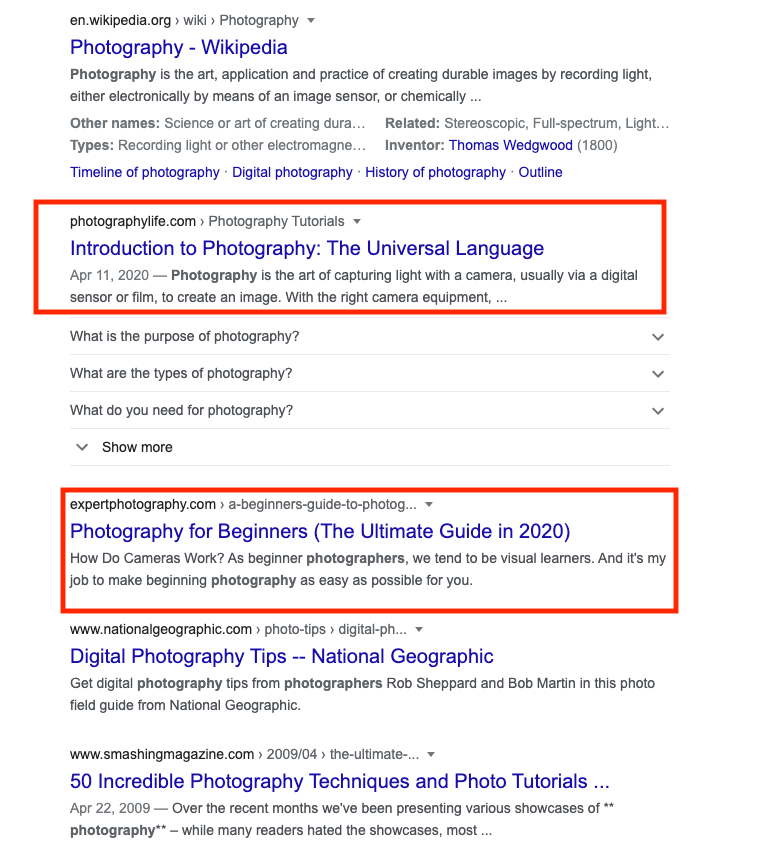
We can see that two of the top-level results (highlighted in red) are actually online courses. What a coincidence! Or is it?
Why use an incognito window while doing online course keyword research?
Actually, it's not a coincidence. By default, Google will serve you personalized search results that it thinks are the most relevant to you based on your previous search history on that computer.
In my case, I'm interested in online courses, so Google knows that has shown several courses in the search results.
Although this is generally very helpful as it gives more relevant search results, this is not what we are looking for. In our case, we would like to know what everyone, in general, is looking for, and not just one person.
So how do we avoid this?
In order to do this type of keyword research, it's important that you open what is known as an incognito browsing window and do your research searches from there, instead of just opening a normal browsing tab.
In order to open an incognito window in Chrome, you can use the shortcut Ctrl + Shift + N, or Cmd + Shift + N if on a Mac. You can also do it from the File menu on the top menu bar of every browser.
This type of special browsing window might have different names in other browsers other than Chrome. For example, on Firefox and Safari, this is known as a Private Window instead. Here is what it looks like on Chrome:
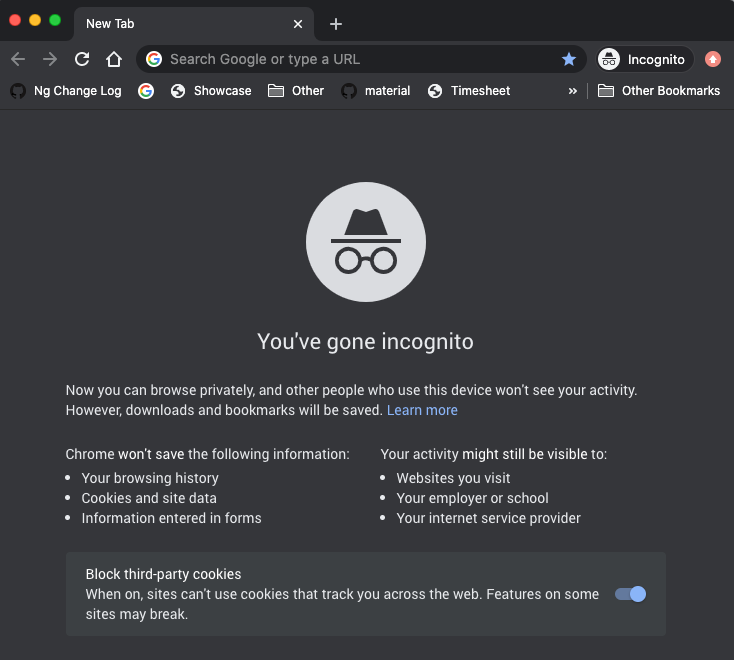
As you can see, this is a normal browser tab where you can do all your Google research queries, access any website, etc. But the difference here is that in the incognito window, unlike in a normal window, Google is not serving you personalized search results, based on your previous search history.
By doing all your research in an incognito window, Google will have no information about you, so instead of serving personalized results, it will serve you what it thinks is the most interesting for the largest amount of people in general, which is exactly what you are looking for.
So what happens if we repeat the search in an incognito window?
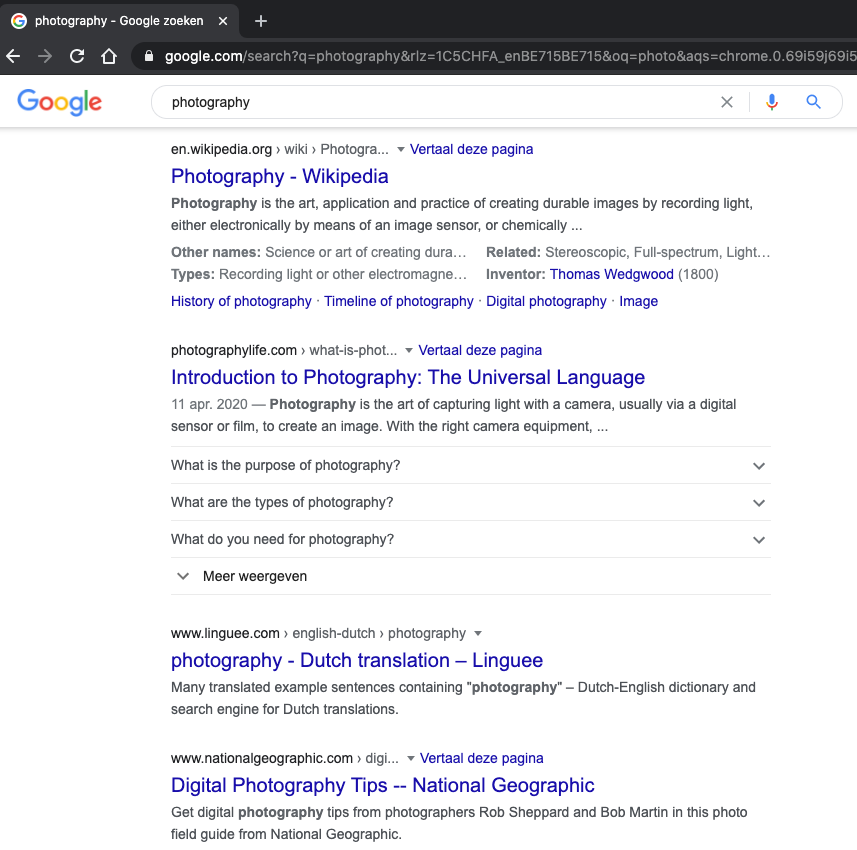
This time around we get very different results. For example, there are no longer online course entries. Notice that some of the results are still being personalized based on the origin country and language.
We can even go one step further and avoid that by using a VPN and simulating that we are based for example on the United States, to see what the results would look like there, but this extra step is usually not needed.
What is really important is to avoid having the results personalized to you only. So what can we do with these results?
How to interpret search results to get ideas for online courses
What we can do is simply scan the page and look in the titles and descriptions of each result for ideas for course topics.
We already even have two apparently very popular titles of topics for articles and videos on photography:
- Introduction to photography
- digital photography tips
What Google is telling us here is that a lot of the people searching for information about photography online are beginners that are just getting started taking pictures.
You will notice this on almost every topic that you teach online: very often the most successful content that makes the most sales usually targets the beginner segment, while the more advanced content tends to interest a smaller but more dedicated audience.
It's still very much worth it to produce content for advanced users if you are using the right marketing strategy, but if you are just getting started we recommend focusing on creating a comprehensive beginner-friendly course first, as that is the most commercially viable option.
Later on, once you have an established audience you can then produce more advanced courses on the same topic.
The importance of Google-related searches
Going back to our search results in Photography, if you scroll down the search results you will get to the related searches section, which you might not have noticed before as it's at the very bottom of the page.
The related searches look something like this:
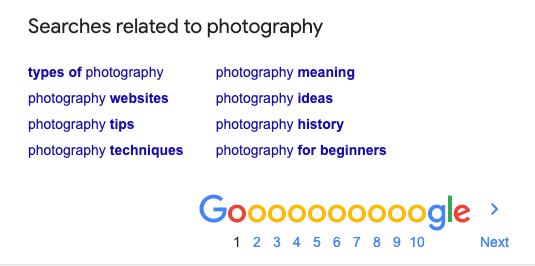
Why do related searches can be great keywords?
Again, this is a great source of information for what types of things people are looking for related to Photography. The only reason why Google presents these suggestions is because these are frequently used search topics typed in by other Google users, meaning your audience.
At this point, because the top-level keyword Photography is so generic and because you are using an incognito window, Google does not know yet exactly the results that you are most interested in.
So the search engine will display you this list of alternative searches, and some of them make for very interesting keywords on their own:
- Photography tips and techniques
- Photography ideas
- and once again: Photography for Beginners
Besides alternative searches and result titles, what else is there that we can use in the search results?
Look for Frequently Asked Questions on search results
Sometimes, in a list of search results you will see included several frequently asked questions that look something like this:
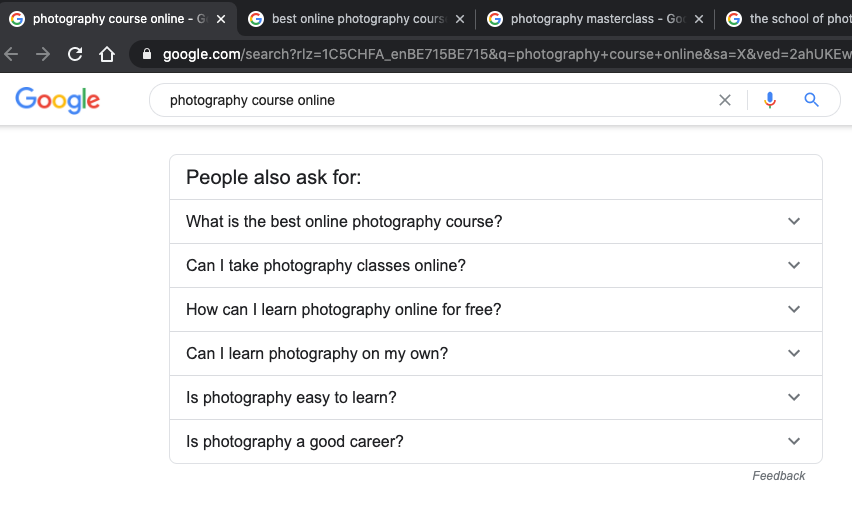
These questions are very important because if they show up on search results it means that there are lots of people searching for them. There is no other reason for Google to have shown us this list of questions other than the fact that Google already knows that it's usually what people are looking for.
These questions, together with the titles of search results and the related searches are a great source of reliable longer multi-word keywords, that are usually known as long tail keywords.
What are long tail keywords?
Photography is what we know as a top-level keyword. It's very generic and could lead to a lot of different results. Also, this is not a very common query that people type in on Google while looking for information on photography.
Think about how many times you look for something like "cooking", or "gardening" on Google: hardly ever, right?
Most often than not, you will type in some other much more detailed query such as for example:
- how to get started with photography
- the best photography for beginners course
- landscape photography tutorial
- portrait photography lighting tips
These longer queries are known as long tail keywords. Many of them are in the form of a question, like "how to ..." or "best ...". These are longer sentences typically 4 to 6 words, that are commonly searched by your audience.
Longer tail keywords are usually much easier to rank for than top-level terms like "Photography". The competition is much smaller for these longer queries so it's easier to rank on the first page, but the traffic that they generate is still substantial.
Look for keywords with high commercial intent
Besides being easier to rank, many long-tail keywords have much more commercial intent behind them than a top-level keyword. For example, the long tail keyword "photography course for beginners" has a lot more commercial intent than the top-level keyword "Photography".
Users looking for a photography course are much more likely to be looking to purchase an online course than users just looking to learn more about photography in general.
The keyword "course" clearly has a lot of commercial intent behind it!
At this point, we have typed in our top-level keyword on Google and got a nice list of promising keywords just by reading the titles of the first page and the related searches.
Let's list what we have so far:
- Introduction to photography
- Photography for beginners
- Photography tips
- Photography techniques
Now that we have some ideas of some longer tail keywords for photography, how to proceed?
How to find more viable long-tail keywords?
There are a couple of different techniques that we can use to find more viable keywords from the search results.
To start, we can now simply repeat the same process that we did for the top-level keyword Photography, and type in each of the longer tail keywords in an incognito window.
And then from there, we can inspect the titles and related searches of those search results. Let's start with an "introduction to photography":
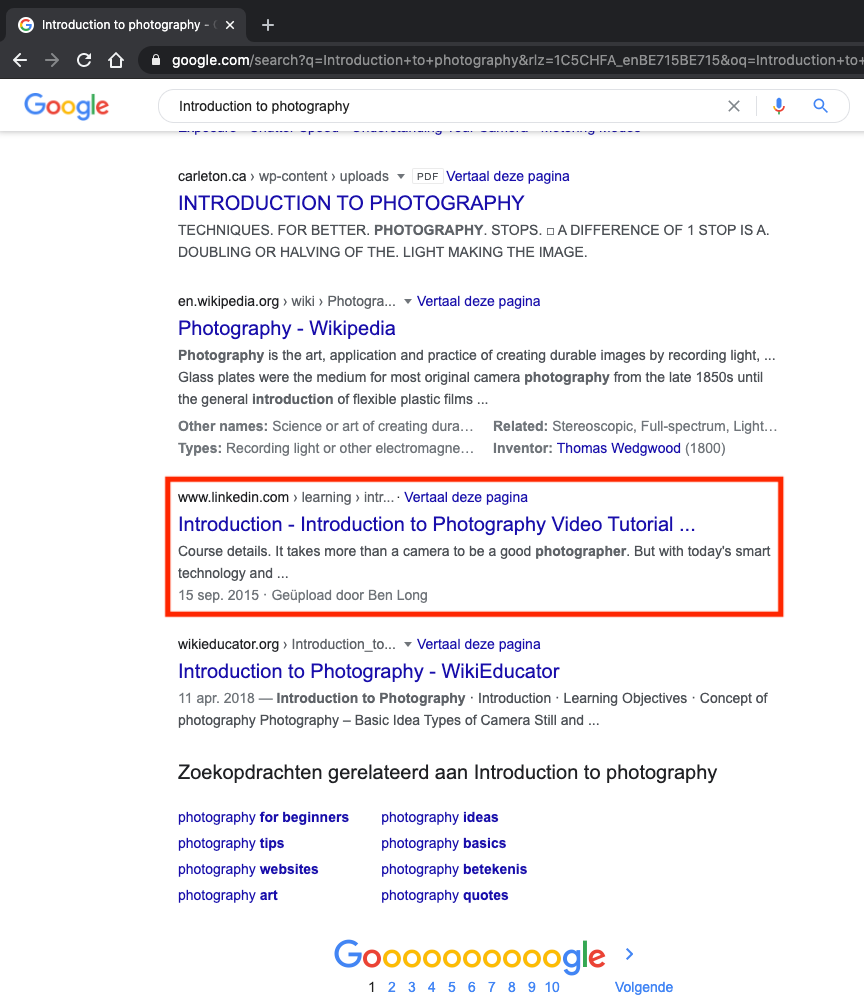
From these search results, we can get a couple of other ideas for other keywords:
- the basics of photography
- camera basics 101
- basic photography
- photography tips for beginners
- photography video tutorial
We can then repeat this process for the other keywords that we gathered before. These new searches will often also have a related searches section themselves.
We can click on those related searches and inspect the results and their related searches also until we manage to gather all the interesting keywords that are immediately derived from the top-level keyword.
Make sure to include also the course keyword
As we know, the course keyword has high commercial intent, meaning that anyone searching for it is usually looking to buy a course, or is at least thinking about it and is already familiar with the general concept of an online video course.
This is as opposed to the keyword "tutorial", which usually means free content for most people. So we can repeat the same process starting with the search "Photography course" and from there inspect the results, and click on multiple levels of related searches.
If we do so, here are a couple of other interesting keywords:
- digital photography
- camera tips for beginners
- online photography course
So far we have searched only for a couple of generic queries, "photography" and "photography course", and already have a good starting list of keywords.
We can also use another technique for finding many more initial keywords, which is based on the google search auto-complete feature.
How to use Google Auto Complete to find more keywords
This technique is also very simple and and an important one that helps you choose an online course that sells more. You'll get the most relevant keywords directly from the source.
Simply type in your keyword on the Google search bar, but don't hit Enter. instead, just let the search dropdown show you some suggested queries.
You can then add a space and type in the letter "a", and have a look at the results looking for anything interesting. You can then proceed in alphabetical order, trying the letter, "b", "c", etc.
Here are the results while typing in "photography c" on Google:

Again, it's important to remind ourselves of how and why is Google showing us these specific results.
We are being shown these results because these are commonly used queries, meaning that a lot of people search for these terms.
If you go through the whole alphabet on several long-tail keywords, you will find lots of great keyword ideas. From the example above, "photography composition" looks like a great example of a long tail keyword, that we might not have otherwise thought about.
Looking for course ideas on YouTube
YouTube is also a search engine. So, all of these techniques on picking best courses to sell online that we have been learning can also be applied to YouTube as well.
The keywords that people type in on youTube are particularly relevant, because its a video platform!
People looking for videos on a particular topic are also good candidates for purchasing an online video course for that same subject, as they are already used to learning via video in the first place.
We can then go to YouTube and apply the same techniques of searching for typical keywords and using the auto-completion alphabet scan technique to see what new keywords we can gather.
Once you have a good list of keywords taken directly from the most popular search engines (Google and YouTube), we would like to get an overall idea of the monthly search volume per keyword.
And again, we can have a great estimate of how much are people searching for a given keyword by getting that information straight from Google directly.
Learning the Google Keyword Planner Tool
It's possible to get traffic estimates for search queries and keywords directly from Google. It's even possible to obtain a list of keywords that a competitor's website ranks for.
In order to obtain this information, you will have to create an account in the Google Ads service, which you can do for free.
From there, you will be guided through a setup wizard that will require you to set up your first ad, before giving you access to the keyword analysis tools.
You will currently have to enter a credit card and activate the ad, but you can pause it straight away after activation, while you do further research.
After that, you can switch your interface from the simplified initial mode that it's into the more advanced mode where you will have access to all the tools available.
From there, on the top menu click on Tools & Settings, and select Planning/Keyword Planner:
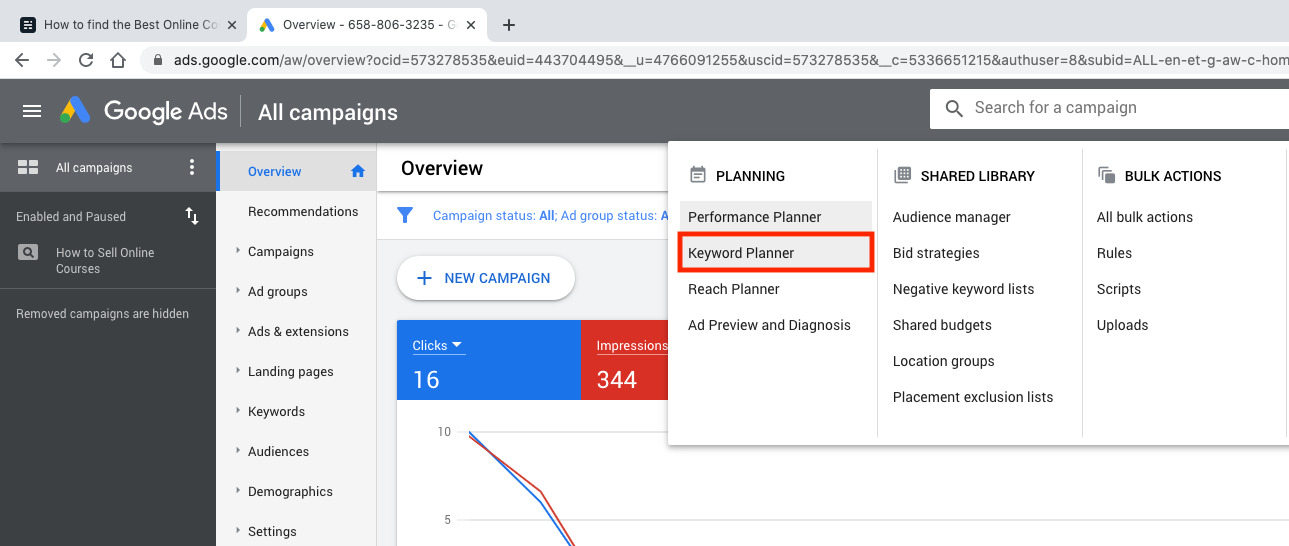
Once you get to the Keyword Planner tool, you can then select "Discover new keywords":
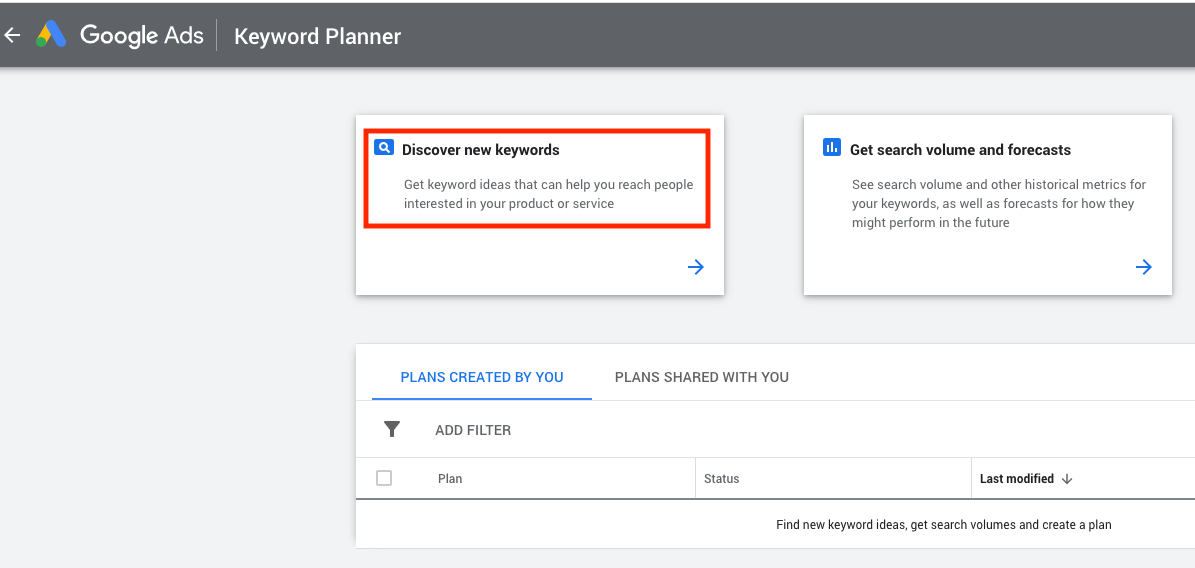
From there, you can choose the option "Start with keywords":
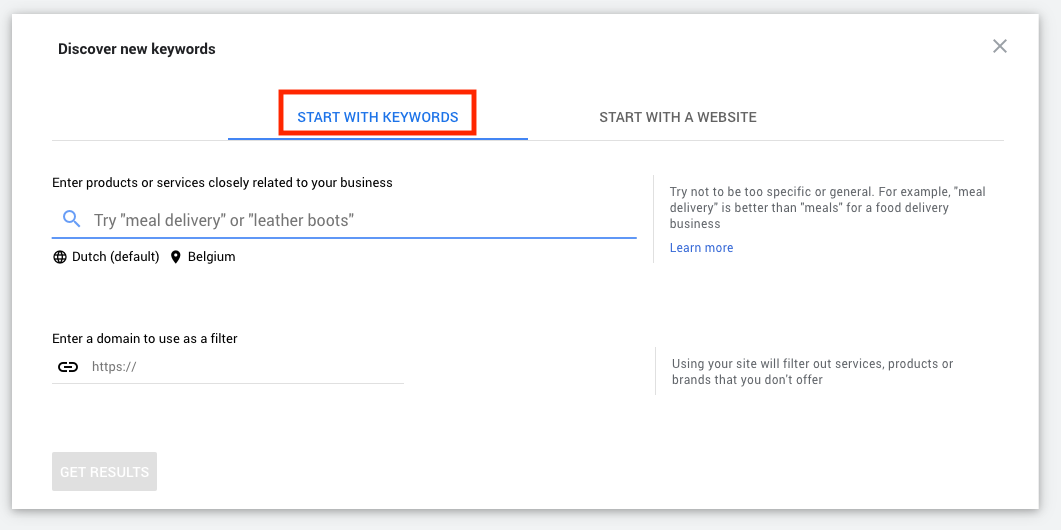
Notice that you can even start with a website if you don't have a list of keywords yet. We recommend that you try both approaches:
- first, prepare a list of keywords using the techniques presented earlier in this article and paste them into "Start with keywords"
- then use "Start with a website" and point for example to a competitor website, or to a popular blog on your topic
Once you are ready, click on Get Results. You will get the estimated volume of monthly searches:
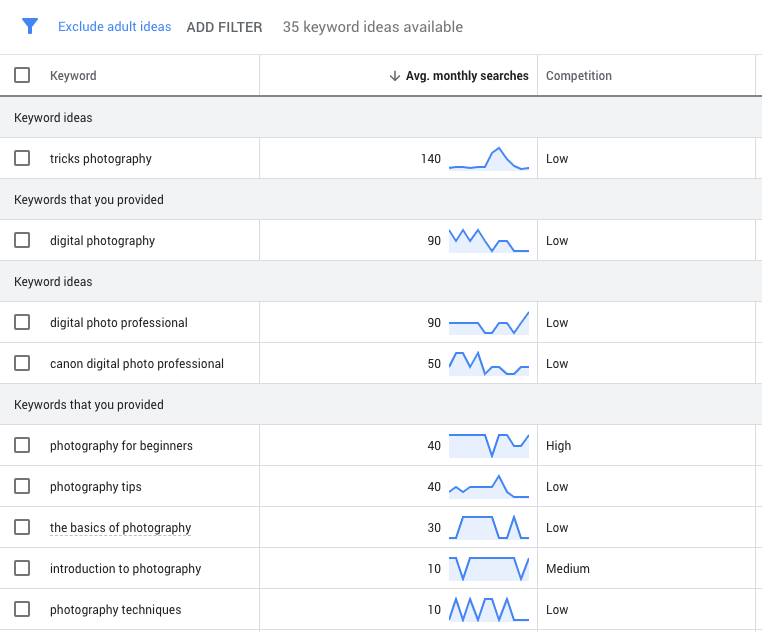
As you can see, it's possible to obtain a lot of useful information about search results in terms of volume and trends by using the Google Ads Keyword planning tool.
All of this information is highly reliable, as it's coming straight out of Google and not from some third-party tool!
In a similar way, there are other tools other than the keyword planner that helps us get a feel of what is a good topic for an online course.
Finding new online course topics using Google Trends
Another tool from which we get great insights on the popular online course topics to choose is surprisingly Google Trends.
Google Trends looks like a tool that is best suited to get a more high-level overview of what is going on in a given course topic in the long term, but it's also a great source of keyword ideas.
For example, if you type "photography course", this is what you get:
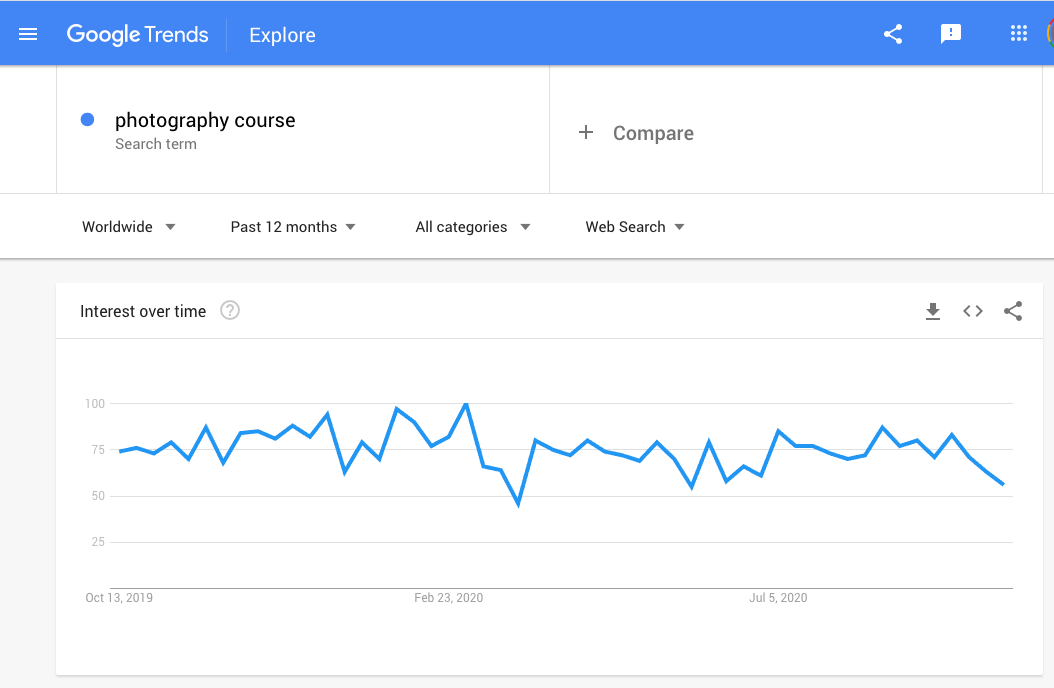
You can even type on multiple search terms, and have them compared side by side. But even better than that, if you scroll down you are going to find a list of related queries:
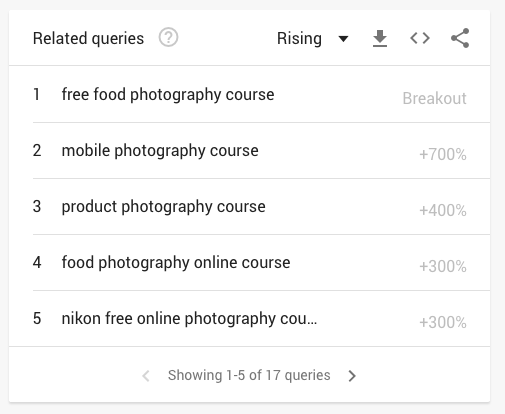
These are all great examples of long tail keywords, but more than that these are great ideas for courses.
For example, it looks like the "mobile photography course" has shown an increase of 700% in the volume in the last 12 months, and food photography seems to be an exploding topic as well!
Notice that we can also load several pages of data using the paginator at the bottom of the table.
Try this out with your own course topic, and see how it's doing. Check if it has an upward or downward trend over time and make sure to include the keyword "course" in at least several of your searches.
Researching social media for clues on what topics to cover (Reddit, Quora)
Besides getting keyword ideas from the multiple Google tools available, it's also important to try to understand what people are looking for in a course by checking what are the most common questions that people are asking online.
One of the best places to do that is on Reddit. Try to identify a couple of subreddits where the community interested in your topic hangs out, and monitor it daily (this should only take you a few minutes).
Read the post titles and try to see what people are looking for over time. Also, read the comments and try to understand exactly what types of questions people are trying to find answers to.
Try to look for pain points and common difficulties, or common misunderstandings that people have over a given topic.
All of those make for great course ideas, as people would gladly pay to finally get rid of those difficulties and just finally understand what they are trying to learn.
The same goes for Quora, which is a questions and answers website. You don't have to spend a lot of time on these websites, but it's important to do so daily over a period of time so that you start to get a feel for what are the most commonly asked questions and pain points of the community.
What other free tools are available to choose profitable online course topics ?
I don't recommend any paying tools. It's easy to get overwhelmed with what is available, and looking into too many options is counterproductive, especially with all the affiliate marketing posts that dominate search results promoting a variety of research tools.
I suggest that you should always do your own keyword research directly from the search engine yourself, by using all the techniques that I have shown like the alphabetical auto-complete technique, etc.
If in the end, you would still like to get some extra ideas of other keywords, then there is a tool that we like that you can always try, which is called Ubersuggest:
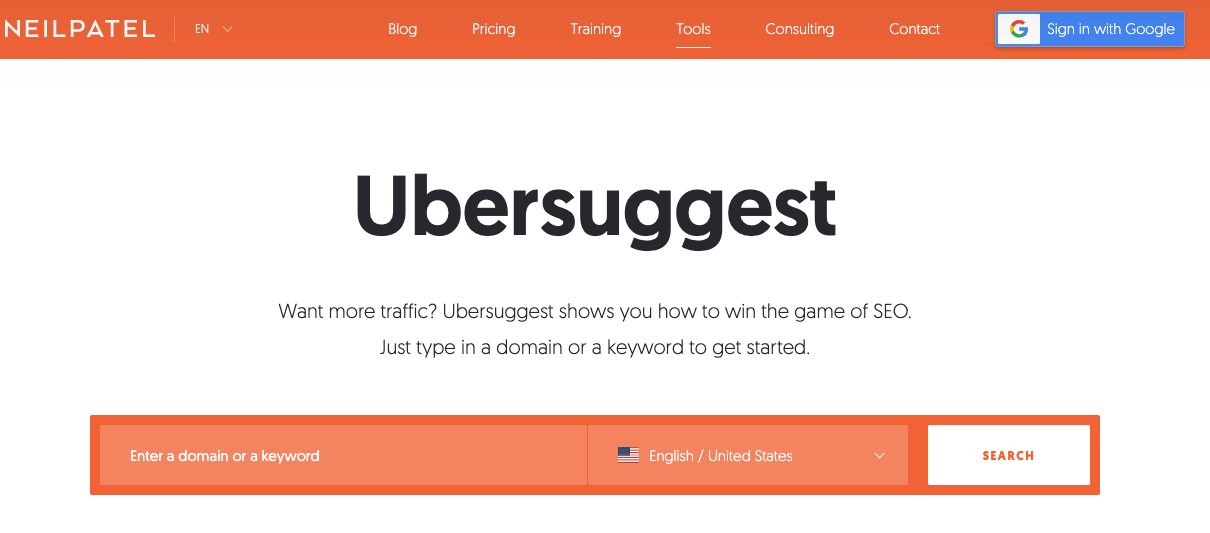
If you type in your top-level keywords, you will get a suggested list of corresponding long tail keywords that looks like this:
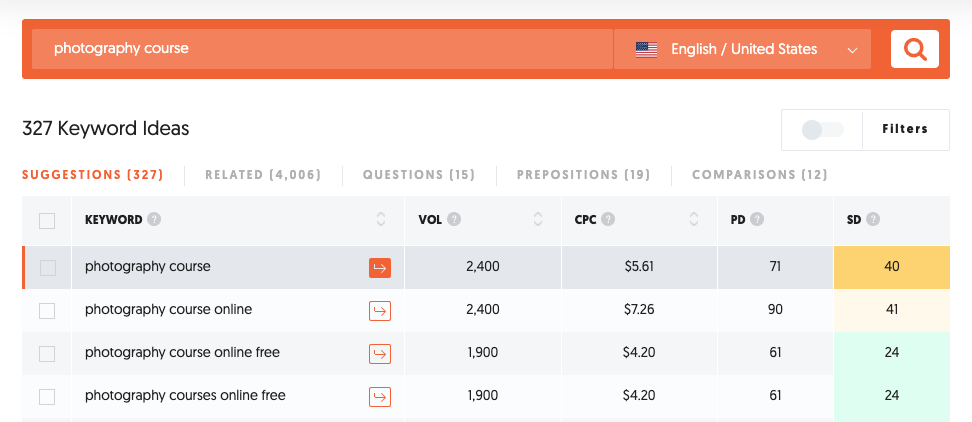
I recommend going through the suggestions for new keywords and seeing if you see something that adds to what you already found doing your analysis using directly the search engine.
More often than not, there won't be anything spectacular in the suggested keywords that you haven't thought about or found already, but it's worth a try.
And again, remember that:
One of the worst things you could do is to rely only on this or any other research tool, instead of doing your own analysis.
Conclusions and Key Takeaways
Let's then quickly summarize everything that we have learned in this guide on how to choose top online course topics. I will also highlight some key points.
So, how do you research best topics for online courses?
Finding a good and profitable topic for an online course is a mixture of using some common sense, SEO techniques, and competitor analysis. It's essential to bear in mind that:
All these tools and techniques are not meant to replace your own personal judgement and understanding of what your audience is looking for.
It's very easy to get caught up in these metrics and feel tempted to use them blindly to decide what courses to make.
This would be a mistake, as these tools won't help you for example catch very early trends and new emerging topics that are just getting started, as there is still very little traffic for that subject.
One of the main lessons that we learned is that commercial keyword research tools usually give you wrong estimates of the traffic volume of a given topic. The best is to get your keywords and volume metrics directly from Google themselves, and not from a third party.
You can yourself the best keyword analysis simply by analyzing the results of common queries directly on the search engine, looking for related searches and frequently asked questions.
You can also use the powerful alphabetical auto-completion technique to get some extra keywords and drill down on those further.
Once you have a nice list of keywords, you can then use Google official tools like the Google Ads Keyword planner or Google Trends in order to get some accurate volume metrics straight from the source.
A reminder of a couple of important tips on finding course ideas that sell online
As discussed throughout this guide, make sure to include the keyword "course" in several of your searches, as this word has a high commercial intent. It's usually used by people looking to buy content, which is your target audience.
Also, if you have the opportunity of catching a topic early on, you might want to do a "for beginners" course, as a lot of your potential audience will typically just be getting started on the topic, even in the case of established topics.
I hope that this guide has given you enough insight on how to choose an online course topic that sells.
Most importantly I hope that it helps you to identify and validate some great course ideas!
If you have any other questions about this, please let me know in the comment section below.
You are welcome to join the Course Creator Academy, and get notified when new content like this is available:
And if you are looking for a platform to host your online courses, create an account at OnlineCourseHost.com and start creating your courses using our Free Plan.
Next recommended guide
To check out all our guides on how to become an online course creator, you can check the cour academy home page.
The next guide that we recommend that you read is: How to create an online course thumbnail (to boost conversions)
Any further questions?
If you have any other questions about online course creation in general or how to find the best course ideas in particular, please post them in the comment section below, or in our Course Creator Academy Facebook Group, either way our team of course creation experts is happy to help you out.
We would love to help! Any questions?
Vasco Cavalheiro
OnlineCourseHost.com Founder & Online Course Creator
LinkedIn Facebook Page Facebook Group Twitter
You are welcome to ask me any questions in the comments below: 👇👇👇👇








 Start Here
Start Here Course Creation Journey Step by Step
Course Creation Journey Step by Step  Course Creation Software Reviews
Course Creation Software Reviews Online Course Marketing
Online Course Marketing Course Creation Tips & Tricks
Course Creation Tips & Tricks Course Equipment
Course Equipment Online Course Marketplaces
Online Course Marketplaces Revenue Reports
Revenue Reports Best Practices
Best Practices Frequently Asked Questions
Frequently Asked Questions Platform Reviews
Platform Reviews