How to Set Up an Affiliate Program for Your Online Courses
 Platform Review
Platform Review

This guide shows you how to create and manage an affiliate program that expands your reach and boosts student enrollment for your online courses.
Did you know you can maximize the potential of your online courses with an affiliate program?
Imagine having an army of enthusiastic students promoting your courses, reaching corners of the internet you never could alone.
Sound too good to be true? Welcome to the world of affiliate marketing for online course creators.
If you're not leveraging affiliate marketing, you may be leaving earnings on the table, because this powerful strategy can exponentially increase your course sales while providing value to both your students and your online course business.
But how exactly does it work, and how can you set up an effective affiliate program?
In this guide, I'll show you step-by-step how to create and manage an affiliate marketing strategy for your online courses.
I've got you covered from setting up your program to managing affiliates and tracking results.
Ready to transform your students into your most powerful marketing asset? Let's get started!
You can also check out all the free guides available at the Course Creator Academy by clicking on the Academy link on the top menu.
So, how do I set up and manage an affiliate program for my courses?
- Register an account with OnlineCourseHost.com
- Enable the Affiliate Program
- Activate the program
- Configure program settings:
- Encourage student enrollment
- Monitor earnings and tracking
- Manage payouts
- Regularly review and optimize your program
Don't worry, I explain each detail in detail below.
The OnlineCourseHost.com Affiliate Program is designed to create a mutually beneficial relationship between course creators and their students.
This feature allows students to promote and sell courses through various channels such as social media, email, and in-person events, and in return, these student affiliates receive a commission for every successful sale they generate.
For course creators, this program offers several advantages such as:
- Increased visibility: Your courses gain organic reach through your students' networks.
- Cost-effective marketing: Compared to traditional advertising methods, affiliate marketing can be more economical.
- Trust-based promotion: Students who have experienced your courses firsthand can provide authentic recommendations.
Setting Up Your Affiliate Program
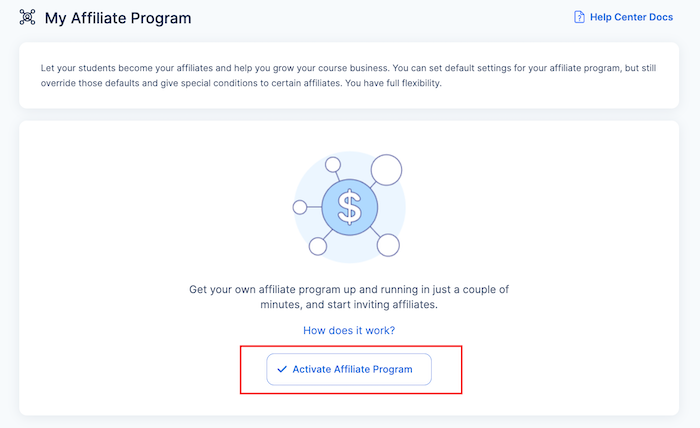
To get started with the affiliate program, you’ll need to register an account with OnlineCourseHost.com.
Then,
- Click on the "Admin" section.
- On the left-hand side, locate and click on "Your Affiliate Program."
- Activate your Affiliate Program by clicking the appropriate button.
Once activated, you'll need to configure your affiliate program settings:
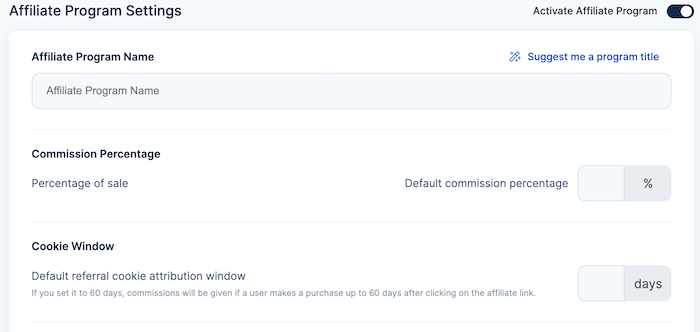
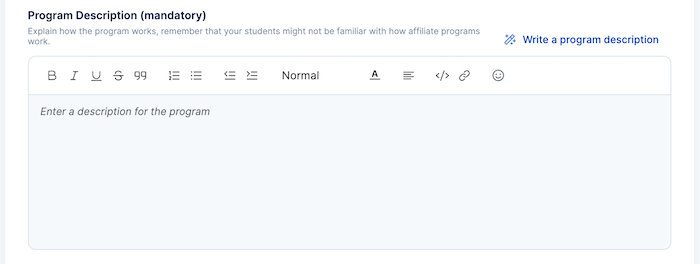
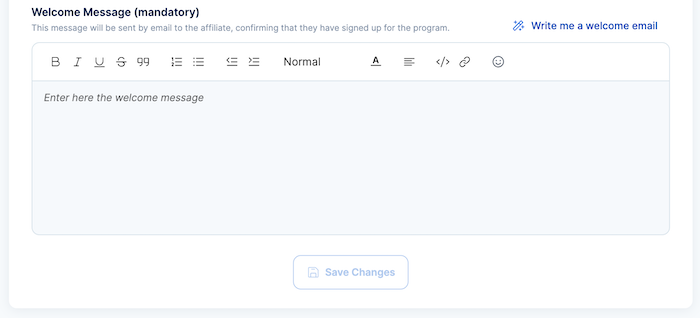
1. Affiliate Program Name: Here, you choose a title that represents your brand and courses. If you struggle to come up with one, you could use the "suggest me a program title" AI assistant
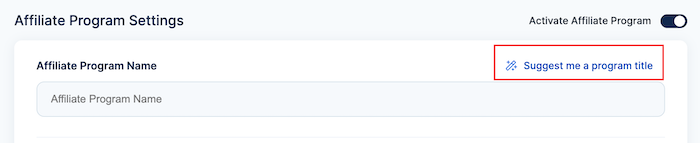
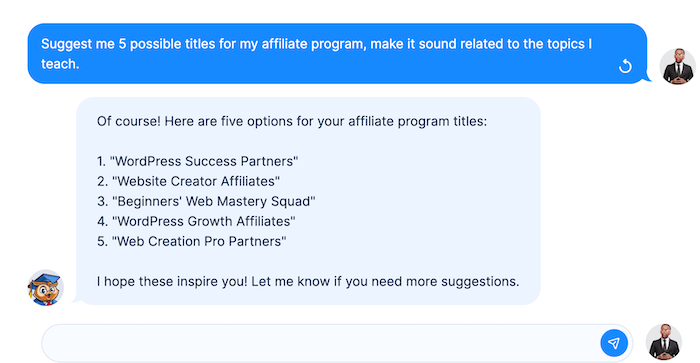
2. Commission Percentage: Here is where you determine the percentage of the course price that affiliates will receive for each sale. So, consider a competitive rate that motivates affiliates while maintaining profitability.
3. Cookie Window: Set the duration for which an affiliate's link remains active after a click. For example, if set to 30 days, any purchase made within 30 days of clicking the link will generate a commission for the affiliate.
Note that for subscription-based courses, commissions continue as long as the subscription is active.
4. Program Description: You have to write a clear explanation of how your affiliate program works. This helps potential affiliates understand the benefits and mechanics of the program.
If you're struggling to write one, use the "write a program description" AI assistant.
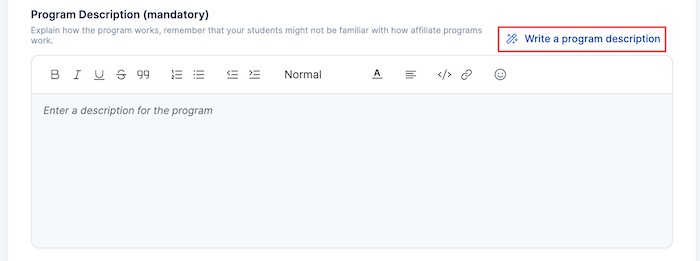
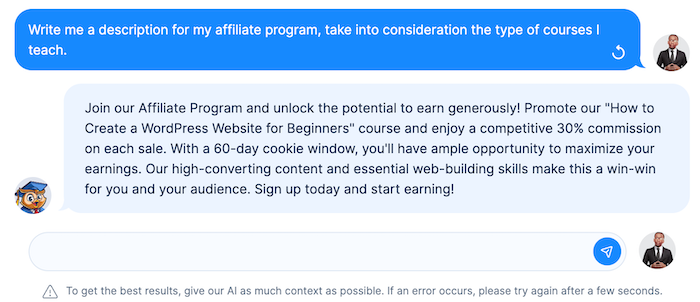
5. Welcome Message: Here, you are required to craft a message that will be sent to new affiliates upon signup. You should use this to set expectations and provide initial guidance.
It also has an AI assistant to assist you in crafting the email.
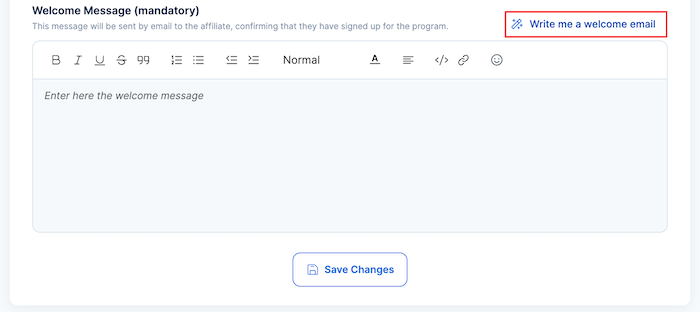
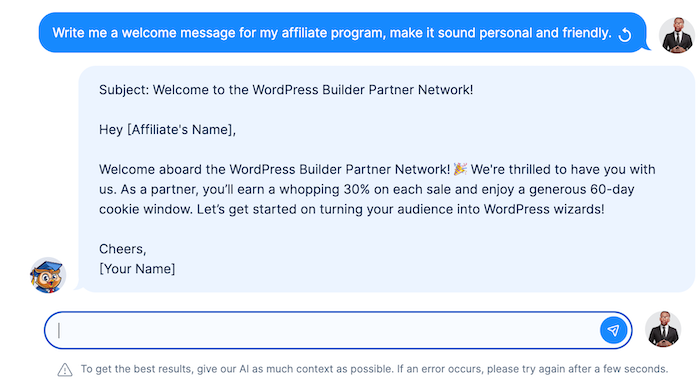
After inputting this information, scroll down and click "Save Changes" to finalize your setup.
Managing Your Affiliate Program with Ease
Your Affiliate Program Dashboard is your central hub for maximizing success.
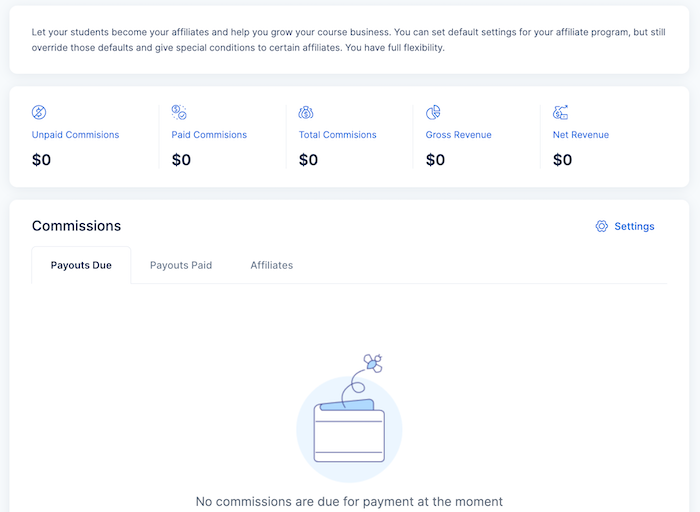
Here, you'll find a suite of powerful tools designed to streamline program management and keep you informed:
- Commission and Revenue Management: Monitor earnings and payouts with ease, ensuring your affiliates are properly rewarded.
- Program Activation/Deactivation: Activate or deactivate your program with a simple toggle, allowing you to fine-tune your affiliate strategy.
- Affiliate Customization: Tailor the program to individual affiliates. Adjust settings like cookie window and commission percentages to optimize performance.
- Payout Management:: Manage due payments and effortlessly mark commissions as paid, keeping your affiliates happy.
- Affiliate Management: View your entire affiliate roster and manage them from a single, convenient location.
- Commission Details: Uncover detailed information about each affiliate's performance, allowing you to identify your top partners.
- Program Editing: Need to make adjustments to your overall program details? The dashboard empowers you to edit them seamlessly.
With these comprehensive tools at your fingertips, you can effortlessly manage your affiliate program, optimize performance, and build a network of successful partners.
Student Enrollment in Your Affiliate Program
One of the most effective ways to expand your affiliate marketing network is by encouraging your students to become affiliates.
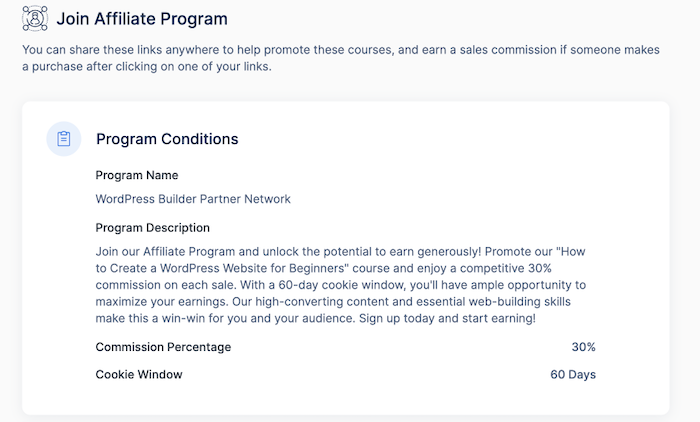
Here’s how they can easily enroll in your program:
- Log In: Students should start by logging into their OnlineCourseHost.com account.
- Access Settings: From the dashboard, they should navigate to the "Settings" section.
- Join the Affiliate Program: Then they should click on the "Join Affiliate Program" option.
- Review Terms: After which, they should carefully review the terms and conditions of the affiliate program.
- Enter PayPal Email: Then, they should provide the PayPal email address for receiving their commission payments.
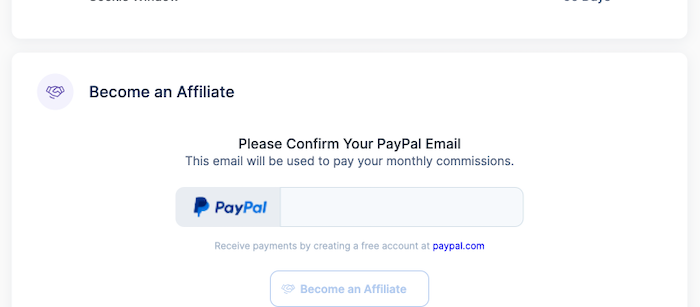
- Become an Affiliate: Finally, they should click the "Become an Affiliate" button to complete the enrollment.
Once they’ve enrolled, affiliates will receive a welcome email containing their unique affiliate links for all courses and bundles available on your platform.
This makes it easy for them to start promoting your content and earning commissions right away.
Earnings and Tracking
Tracking earnings and managing affiliate links are very important for the success of your affiliate program.
With OnlineCourseHost.com, once your students have joined your affiliate program, they'll gain access to a dedicated Affiliate Dashboard, where they can easily monitor their performance through their Affiliate Dashboard
Here's what they can expect to find:
- Earnings: This allows their affiliates to keep track of total earnings and view detailed commission reports.
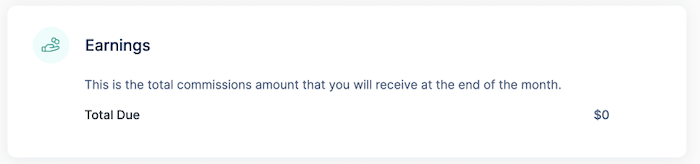
- Affiliate Links: This is where their affiliates access unique links for individual courses and bundles.
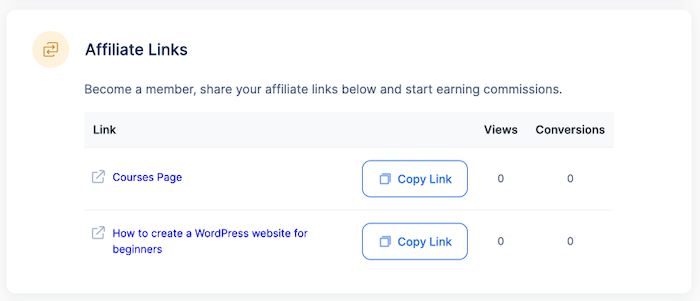
Views and Conversions Data: Here, they can find the data on the number of views and conversions generated by their affiliate links.
And, affiliates can use these tools to promote specific courses or your entire course catalog effectively.
Moreover, the platform automatically generates unique links for each course and bundle, providing affiliates with the flexibility to tailor their promotion strategies to their audience.
FAQs on the Affiliate Program for Your Online Course
We understand you might have some questions before diving into our affiliate program.
Here, we've compiled answers to some of the most frequently asked inquiries:
1. Do students need to complete a course before becoming affiliates?
No, anyone with an account on your platform can become an affiliate.
2. What if I don't use PayPal?
While we offer convenient PayPal integration, you have the flexibility to use any payment method you prefer to pay your affiliates manually.
3. What's the best cookie window duration?
The industry standard is a 60-day cookie window, but you can adjust this setting within your program dashboard to fit your marketing strategy
4. Can affiliates promote subscription-based courses?
Yes, affiliates can promote subscriptions and earn commissions for as long as the subscription remains active.
5. How do I manage my affiliate commissions?
Your Affiliate Program Dashboard provides a centralized location to view all commission information, including conveniently marking payouts as complete.
With these FAQs addressed, you're well on your way to building a successful affiliate partnership with OnlineCourseHost.com!
Conclusion
Now, you know that you can turn your students into promoters by creating and managing an affiliate program that lets them earn by recommending your courses.
This expands your reach, boosts sales, and benefits everyone involved.
Setting it up is easy, with the tools you need. Just offer a fair commission, explain the program clearly, and manage your affiliates. It's a win-win for you and your students!
Remember, the key to a thriving affiliate program lies in clear communication, fair compensation, and providing value to both your affiliates and end customers.
Ready to try it out? OnlineCourseHost.com lets you create an affiliate program for your students.
Plus, it's an all-in-one platform for online courses. Build, host, manage, and even get help from an AI assistant – all in one place!
I hope you find this post helpful, and to get notified when new content is available here at the Academy, you can subscribe here to our weekly newsletter:
If you are looking to ask any questions on online course creation, you can reach me here on my Facebook group:
Join the Course Creator Academy Facebook Group
Ready to learn how to launch your first coaching program or course on OnlineCourseHost.com? Here are the helpful guides for you to check out:
- Best Online Course Platforms (Ultimate Guide)
- How To Choose An Online Course Topic That Sells
- How To Record And Edit Your First Online Course
- Affordable Online Course Equipment - Complete Practical Guide
- How To Hire An Online Course Team
- The Ultimate Online Course Launch Checklist
- How To Create The Perfect Online Course Sales Page
- Create A Powerful Brand For Your Online Courses (In 5 Steps)
- How To Sell Online Courses? The Ultimate Guide
- How To Promote Your Online Course - Complete Guide
Let me know in the comments below what other topics you would like me to cover or any questions that you have.
Thanks for reading… and enjoy the course creation process! 😉
Course Creators Academy, a community by OnlineCourseHost.com
Founded by Vasco Cavalheiro
Online Course Creator








 Start Here
Start Here Course Creation Journey Step by Step
Course Creation Journey Step by Step  Course Creation Software Reviews
Course Creation Software Reviews Online Course Marketing
Online Course Marketing Course Creation Tips & Tricks
Course Creation Tips & Tricks Course Equipment
Course Equipment Online Course Marketplaces
Online Course Marketplaces Revenue Reports
Revenue Reports Best Practices
Best Practices Frequently Asked Questions
Frequently Asked Questions Platform Reviews
Platform Reviews