How To Create Online Course Quizzes (Get Help From AI)
 Platform Review
Platform Review
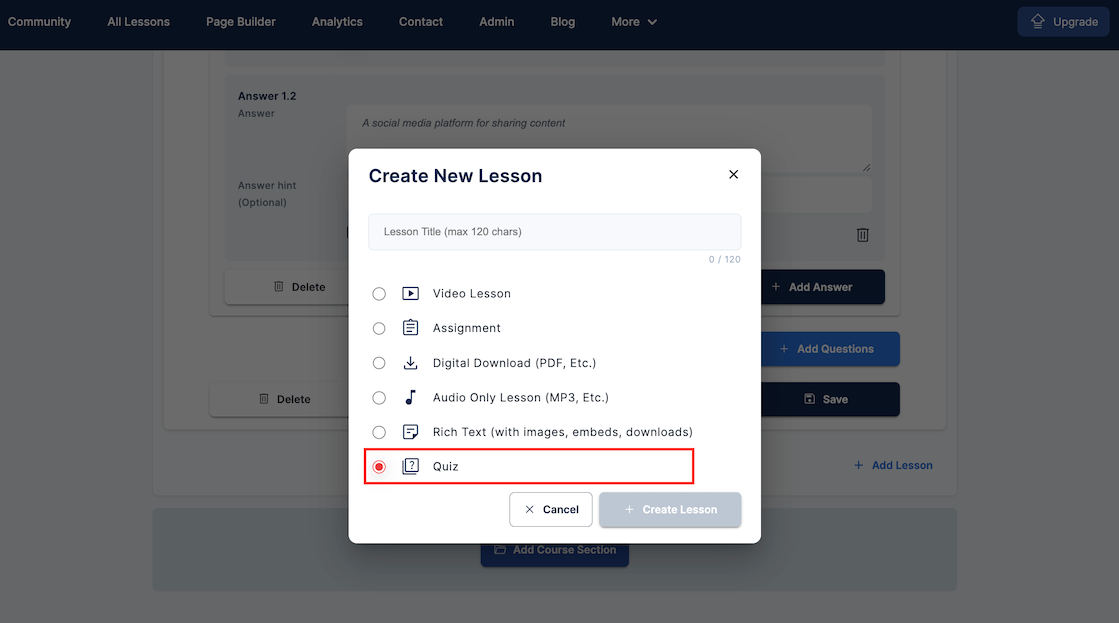
Learn how to create quizzes that enhance student engagement and knowledge retention. Use AI to streamline the process and improve your online course experience
Quizzes are a powerful tool in online learning. They do more than just test your students' knowledge—they actively engage learners, help them retain information better, and make the learning process more interactive.
When students answer quiz questions, they must recall and apply what they've learned, strengthening their understanding of the material.
As a course creator, quizzes offer you valuable insights.
They provide instant feedback on how well students grasp key concepts and where they might need extra help, which allows you to adjust your teaching and improve your course over time.
However creating an engaging quiz for your online course doesn’t have to be difficult, so in this guide, I’ll walk you through the basics of quiz creation and show you how to use AI tools to make the process even easier.
Whether you’re just getting started or looking to improve your quizzes, these steps will help you create a quiz that keeps your students engaged and learning.
All you need to do is sign up, and you can start using this powerful tool to save time while keeping your students engaged and on track.
Let’s get started.
You can also check out all the free guides available at the Course Creator Academy by clicking on the Academy link on the top menu.
How to Create Online Quizzes
I will be using the OnlineCourseHost.com platform to show you how to create quizzes for your online course. The platform offers an AI quiz creator assistant that simplifies the entire process.
So, if you don't yet have an account, sign up here, you need it to create the quizzes
Step 1: Creating the Quiz Lesson
The first step is to create a new quiz lesson within your course. Here’s how:
- Go to your course page.
- Click on “Edit course.”
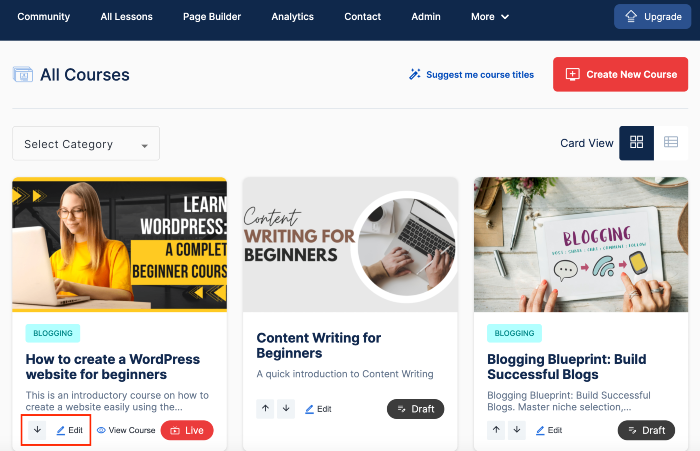
- Select "Lessons"
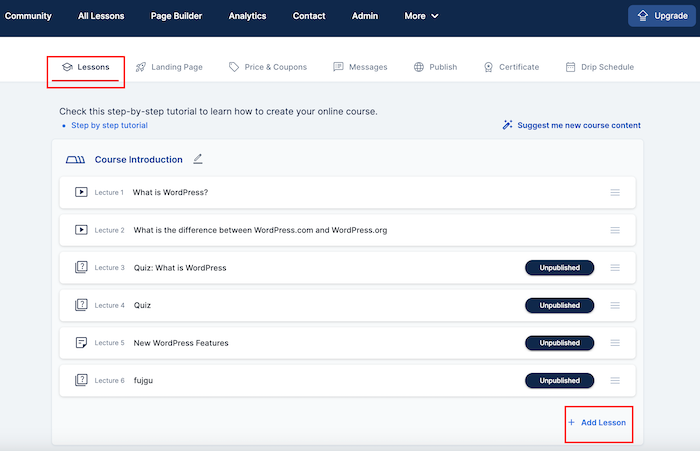
- Click on “+Add Lesson”
- Choose "Quiz and enter the title for the quiz. Ensure the title is between 1 and 120 characters.
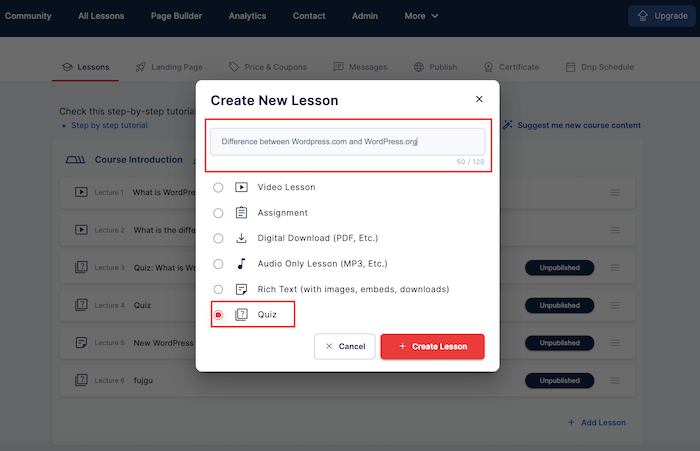
- And click on "+Create Lesson"
Tip: Are you struggling to come up with the perfect quiz title? Use the AI quiz assistant on OnlineCourseHost.com to generate quiz title ideas based on your course content.
The AI can suggest relevant titles that align with the topics you are covering, saving you time and effort.
Here's how to use the AI assistant to come up with a perfect quiz title:
- Click on the "Suggest me a lesson title" magic wand
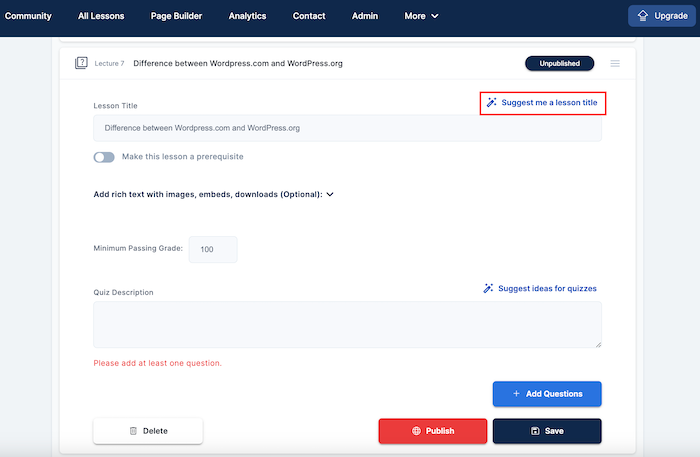
- The AI assistant will suggest a list of titles for your quiz, from which you can make a choice
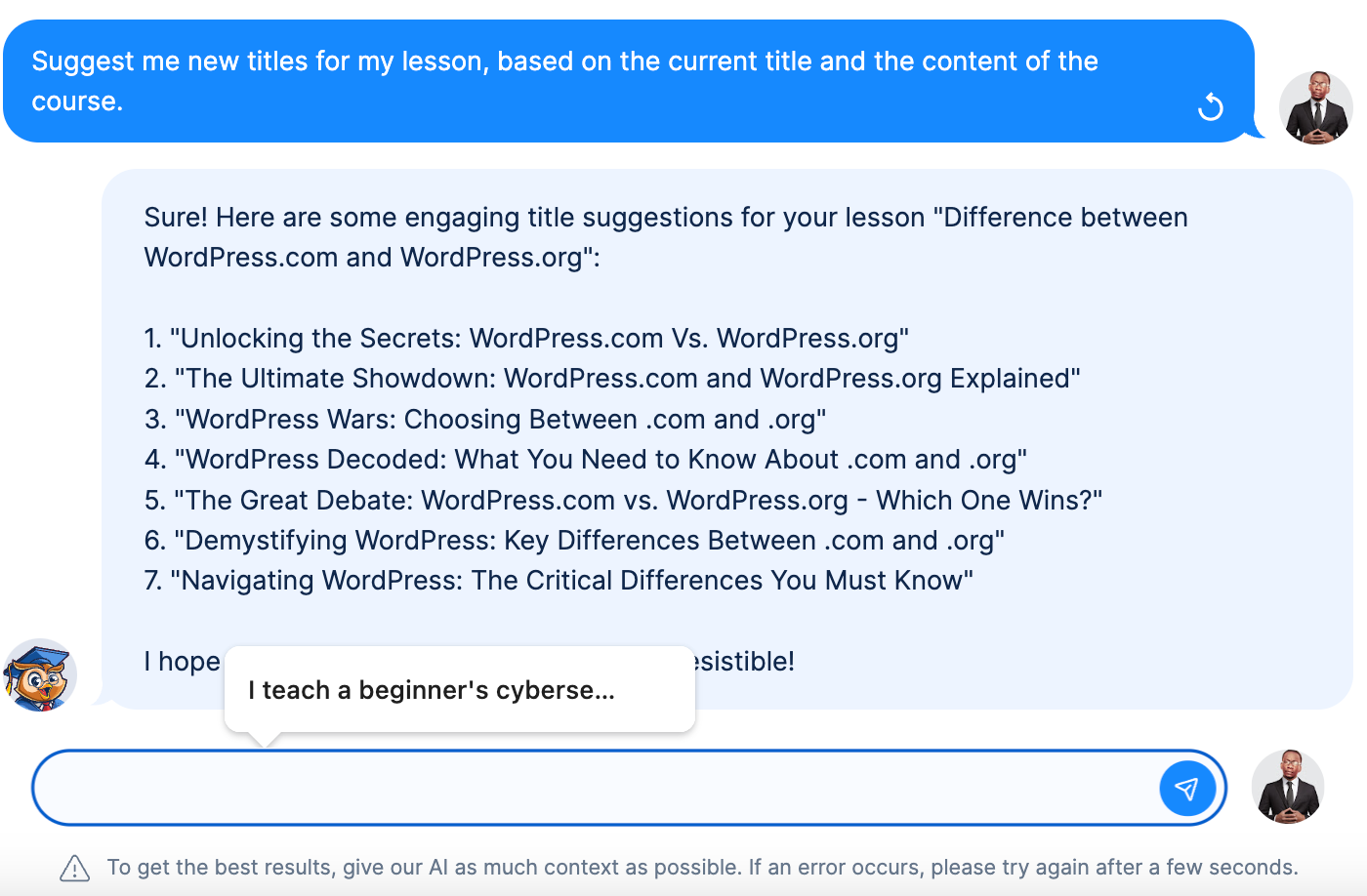
Step 2: Editing the Quiz
Once your quiz lesson is created, it’s time to add more details.
Here’s what to do:
- Type in the minimum pass grade in the box beside "Minimum Passing Grade."
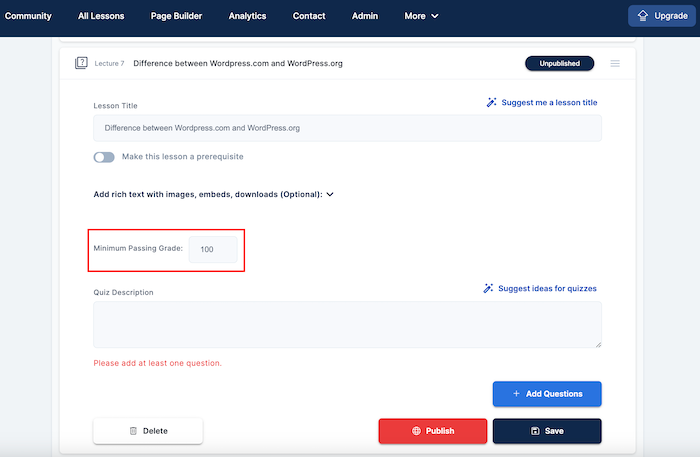
- Type in the quiz description.
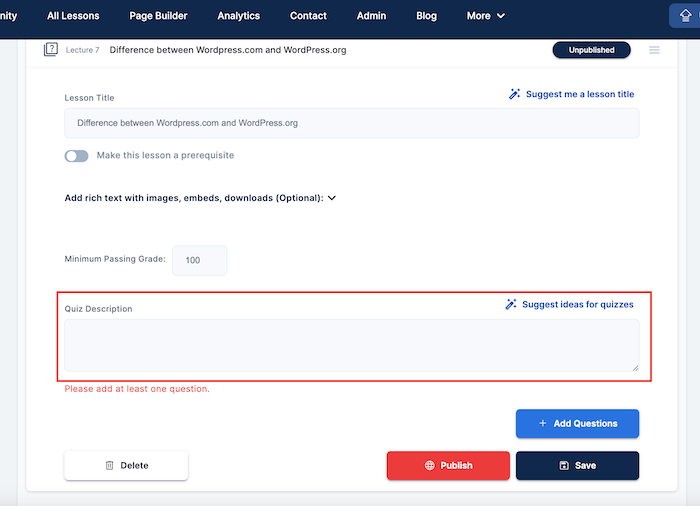
I'll show you how to add the quiz questions in the next section.
Crafting Engaging and Effective Quiz Questions
Creating quiz questions that are both engaging and effective is key to helping students reinforce their learning.
In this section, I’ll break down how to create thoughtful multiple-choice questions and how AI tools can help you every step of the way.
Step 1: Add Questions
Once you’ve set up your quiz, the next step is to add questions. Here’s how:
- Click on the “+ Add Questions” button.
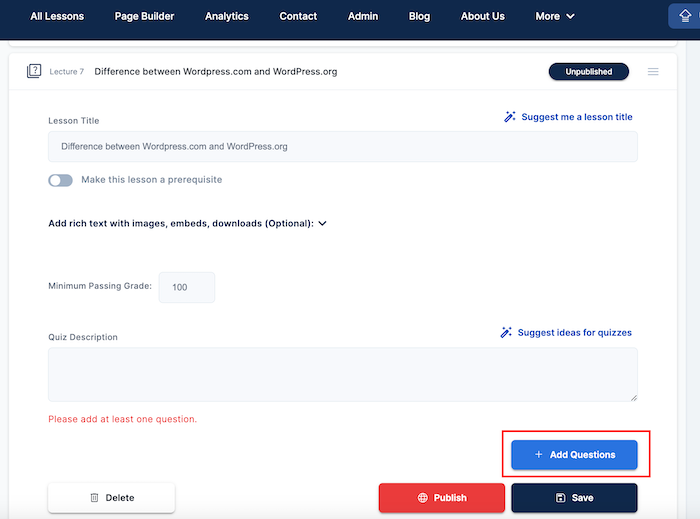
- Begin writing your multiple-choice question. These should be clear and directly related to the lesson’s key points.
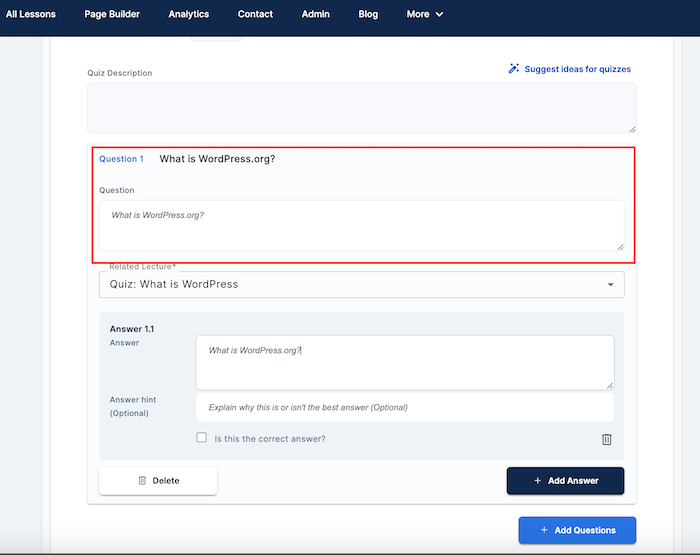
- Use the dropdown menu to select the specific lesson this question relates to, ensuring the question ties back to the material your students just covered.
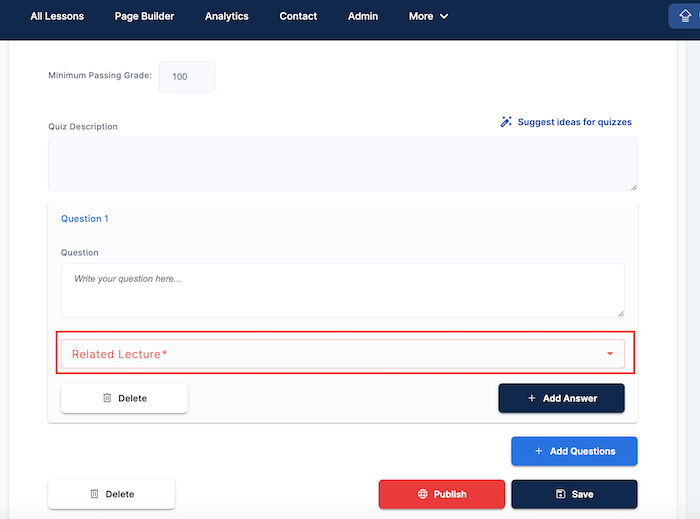
- Mark the quiz as a prerequisite if students need to complete it before moving on to the next lesson. Move the slider to the right.
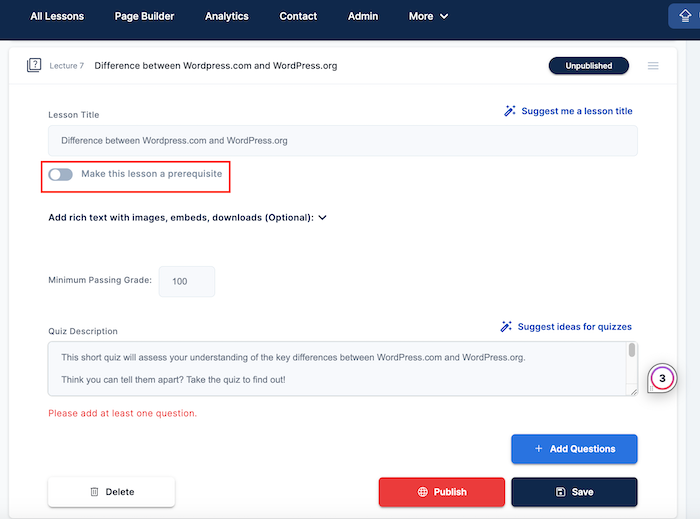
AI Help: Writing quiz questions can be daunting, especially if you’re not sure where to start. That’s where the "Suggest ideas for quizzes" AI assistant comes in.
Using your quiz title and related course content, it'll create a clear, engaging description that tells students what to expect.
This not only saves time but ensures the questions are aligned with your learning objectives. Whether you need basic recall questions or more complex ones that test deeper understanding, AI can generate a wide range of options for you.
Here's how to use the AI assistant to come up with a perfect quiz description:
- Click the "Suggest ideas for quizzes" magic wand.
Step 2: Add Answer Choices
After writing your question, the next step is to add answer choices:
- Click “Add Answer” to create multiple-choice options.
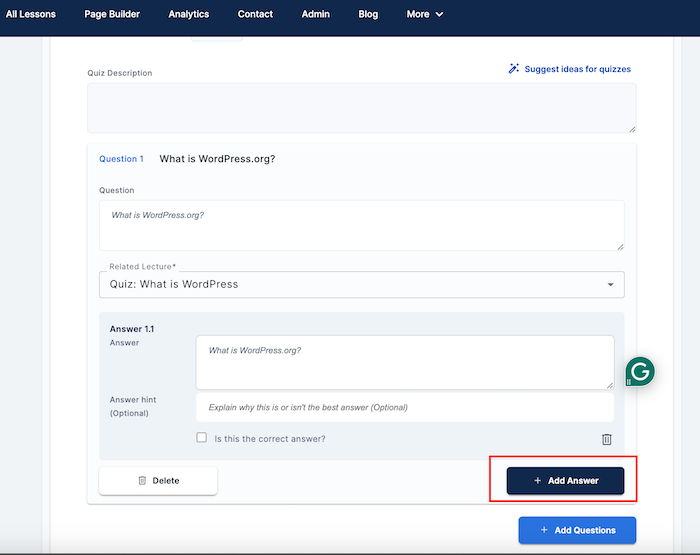
- Make sure you have at least two options for each question—one correct answer and one or more incorrect answers.
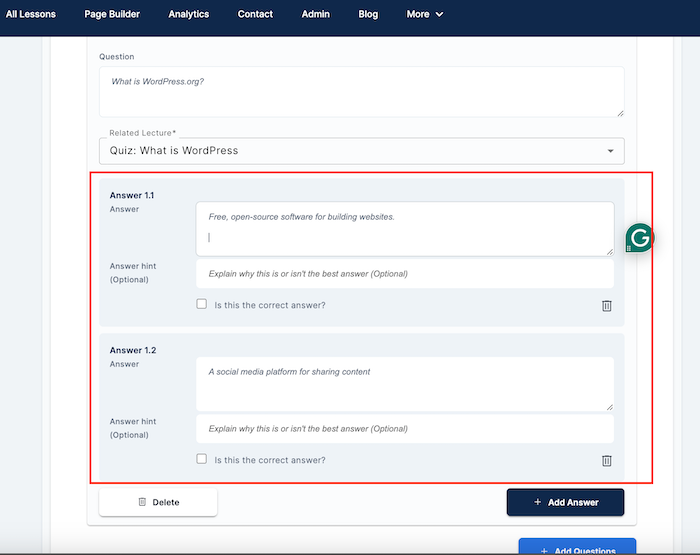
Once you’ve added your answer choices:
- Identify the right answer by ticking the box below it.
- Optionally, you can also include a hint that explains why this answer is correct, providing extra guidance for your students.
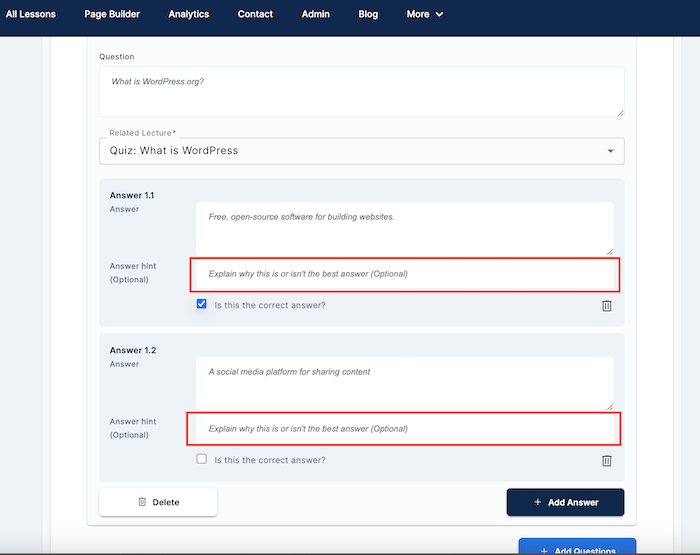
- If you need to remove an answer choice, simply click the bin icon to delete it.
By leveraging AI throughout this process, you can craft quiz questions that not only assess knowledge but also enhance the learning experience.
Also, with AI-generated questions, answers, and hints, you can ensure your quizzes are challenging, informative, and aligned with your course goals, all while saving time on manual creation.
Best Practices for Creating Online Quizzes
Creating a great quiz isn’t just about asking questions—it’s about making sure those questions challenge your students and help them learn.
Here are some best practices to follow when building your online quizzes:
Keep It Simple, Yet Challenging
When crafting your quiz, it’s important to strike a balance between easy and difficult questions. Don’t make every question too hard or too simple.
Start with easier questions to build confidence, then gradually introduce more challenging ones. This way, students stay engaged and motivated, without feeling overwhelmed or bored.
Include Feedback for Wrong Answers
Learning doesn’t stop when a student gets a question wrong. In fact, this is where they have the chance to learn the most.
Always provide feedback for wrong answers by offering hints or explanations. For example, if a student chooses the wrong answer, you can explain why it’s incorrect and guide them toward the right answer.
This helps promote active learning and encourages students to think critically about the material.
Test the Quiz Yourself
Before making your quiz available to students, take a moment to test it yourself by going through each question to ensure everything works smoothly.
Check that the questions make sense, the correct answers are marked, and that any hints or feedback are helpful.
By testing your quiz, you’ll be able to catch any issues and ensure it’s a smooth experience for your students.
Conclusion
As you've seen, quizzes play a vital role in online courses, helping students stay engaged, reinforcing their learning, and providing valuable insights for instructors.
They give your students the opportunity to test their knowledge and allow you, as a course creator to identify areas where your students may need additional support.
Using AI to simplify the quiz creation process makes this task much easier and faster. You can quickly generate questions, answers, and hints that are tailored to your course content, saving time while ensuring your quizzes are effective and engaging.
By using OnlineCourseHost.com quiz AI assistant tools like those, you can make the quiz creation process easier and focus on providing a top-notch learning experience.
Join the Course Creator Academy Facebook Group
Ready to learn how to launch your first coaching program or course on OnlineCourseHost.com? Here are the helpful guides for you to check out:
- Best Online Course Platforms (Ultimate Guide)
- How To Choose An Online Course Topic That Sells
- How To Record And Edit Your First Online Course
- Affordable Online Course Equipment - Complete Practical Guide
- How To Hire An Online Course Team
- The Ultimate Online Course Launch Checklist
- How To Create The Perfect Online Course Sales Page
- Create A Powerful Brand For Your Online Courses (In 5 Steps)
- How To Sell Online Courses? The Ultimate Guide
- How To Promote Your Online Course - Complete Guide
Let me know in the comments below what other topics you would like me to cover or any questions that you have.
Thanks for reading… and enjoy the course creation process! 😉
Course Creators Academy, a community by OnlineCourseHost.com
Founded by Vasco Cavalheiro
Online Course Creator








 Start Here
Start Here Course Creation Journey Step by Step
Course Creation Journey Step by Step  Course Creation Software Reviews
Course Creation Software Reviews Online Course Marketing
Online Course Marketing Course Creation Tips & Tricks
Course Creation Tips & Tricks Course Equipment
Course Equipment Online Course Marketplaces
Online Course Marketplaces Revenue Reports
Revenue Reports Best Practices
Best Practices Frequently Asked Questions
Frequently Asked Questions Platform Reviews
Platform Reviews