How to Utilize Email Marketing for Course Promotion (Bulk Email, External Email Platforms)
 Platform Review
Platform Review
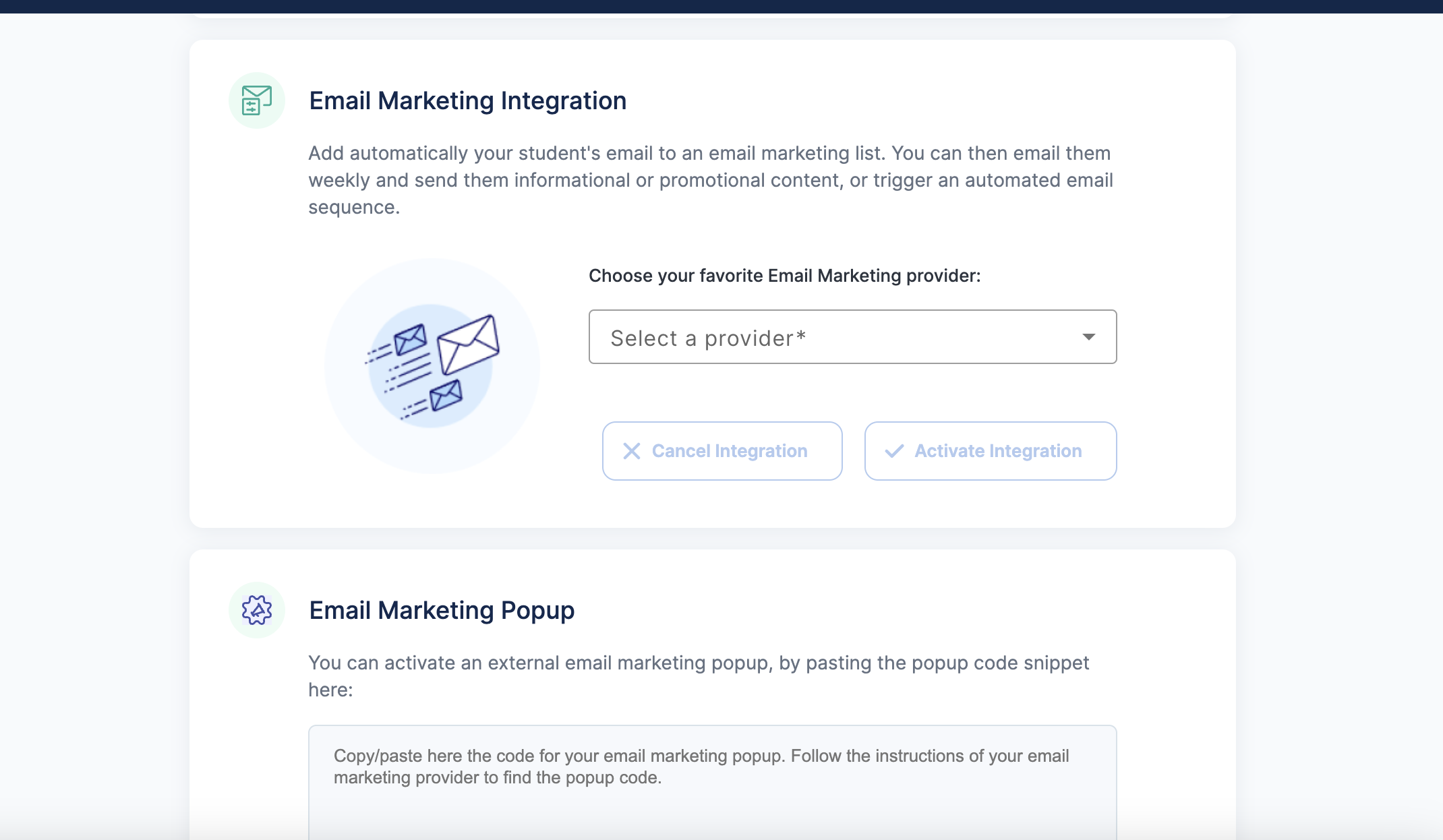
Discover how to supercharge your course promotion with effective email marketing strategies. Learn to use built-in tools and external platforms to target students, set up engaging newsletters, and boost enrollment.
Email marketing is one of the best ways to promote your course content, share updates, offer discounts, and keep your students informed.
The key for email to work for you as a course creator is to be super-specific in your targeting.
Email gives you direct access to your students' inboxes, helping you stay top-of-mind with them. Plus, it's a cost-effective way to build relationships, turn prospects into students, and keep your current students coming back for more.
In this guide, I show you two ways to approach email marketing for your courses: using
- built-in tools that offer more specific targeting options or
- integrating with external platforms for broader communication.
I’ll explain both methods and show you how to maximize the success of your course promotions.
To follow the steps outlined in this guide, sign up with OnlineCourseHost.com, a platform designed to help course creators easily manage their email marketing and more.
You can also check out all the free guides available at the Course Creator Academy by clicking on the Academy link on the top menu.
Why Targeted Emails Are Essential for Reaching the Right Students
Targeted emails are a highly effective way to promote your courses. Instead of sending the same email to everyone, you can personalize messages for different student groups, making your marketing more relevant and impactful.
Targeting Specific Student Groups
Not all students are at the same learning level, some are beginners, while others have already taken several of your courses. By segmenting your email list, you can send tailored messages to each group.
For example, you can promote your advanced course to students who completed the beginner course, offering a discount or highlighting the benefits of continuing their learning journey.
Example: Rewarding Advanced Learners
If a group of students just finished a beginner course, you could send them a special email offering a 20% discount on your advanced course.
This personalized message speaks directly to their progress and encourages them to take the next step.
Challenges with External Platforms
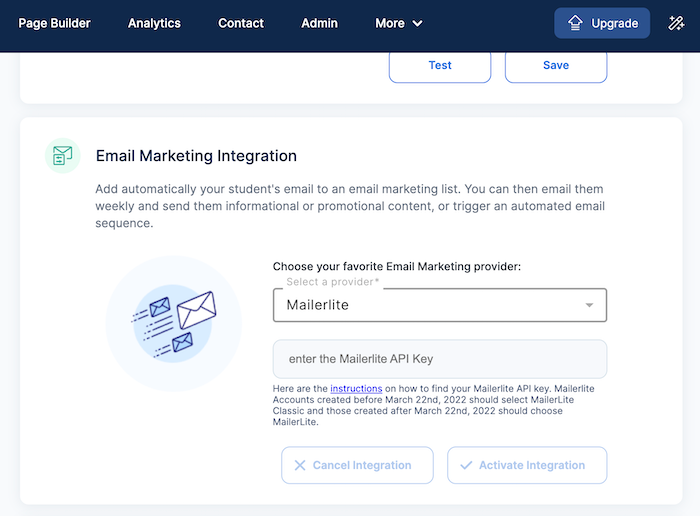
External email platforms like Mailchimp or MailerLite are great for general emails, but they don’t automatically have access to student-specific data, like course completions.
This makes it harder to send targeted emails without manually managing your data, which can be time-consuming and error-prone.
Benefits of Built-In Email Tools (e.g., OnlineCourseHost)
Built-in tools like those in OnlineCourseHost are connected directly to your course platform and automatically access student data like enrollments and completions.
This makes segmentation easy and allows you to send targeted emails based on real-time information with just a few clicks.
In short, targeted emails help you deliver personalized messages to the right students at the right time, and using built-in tools ensures accurate targeting, making your marketing more effective and boosting course enrollments.
Bulk Emailing Directly from Your Course Platform
One of the best benefits of built-in email marketing tools is the ability to send targeted emails easily. This helps you reach the right students with the right messages, improving the effectiveness of your course promotion.
Bulk Emailing Directly from Your Course Platform
With built-in tools, sending bulk emails to specific students becomes easy. Here’s how:
- Log in to your account, click Admin, scroll down, and click Bulk Emails.
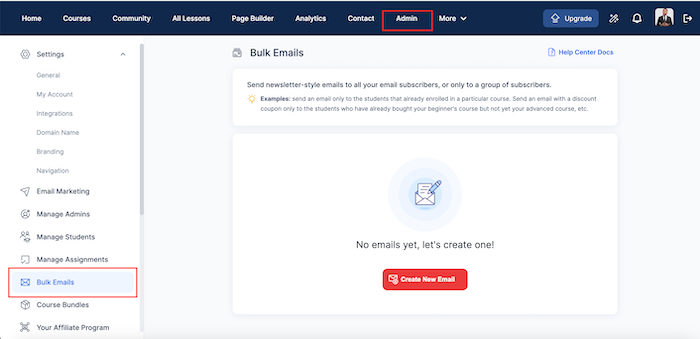
- Click on "Create New Email."
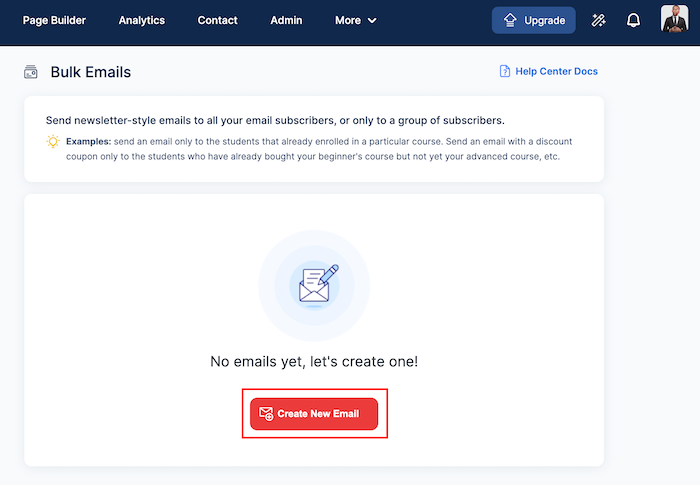
- Click on "Select Eligible Courses". This automatically includes the email of the students taking the courses.
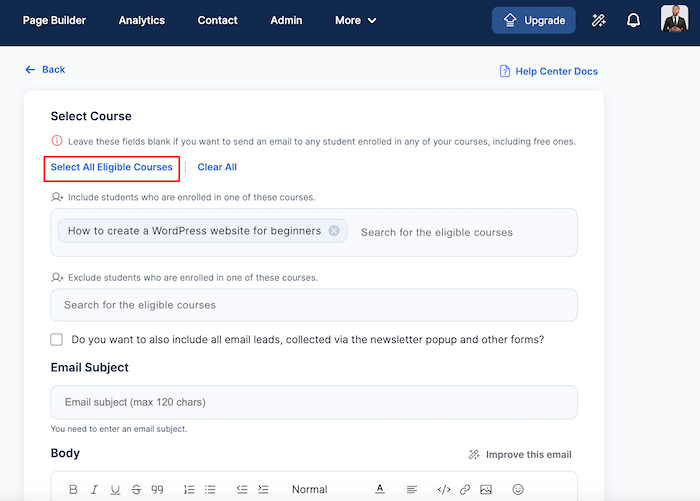
- Exclude students who you do not want to include in receiving the email even though they are taking the course by searching for the eligible courses.
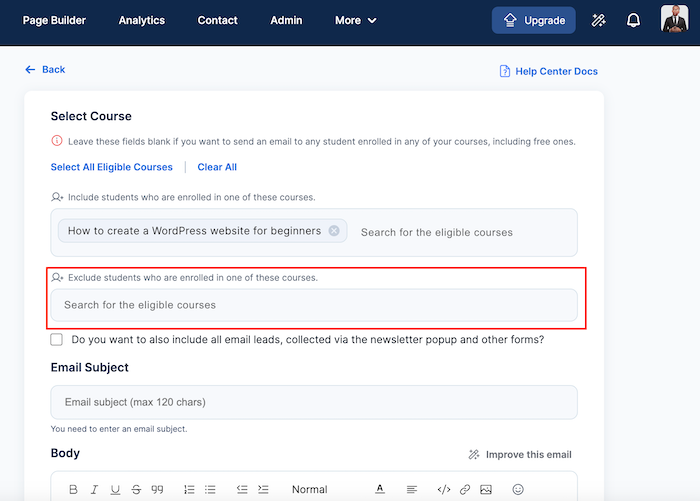
- Check the box below if you want to include all email leads, collected via the newsletter popup and other forms
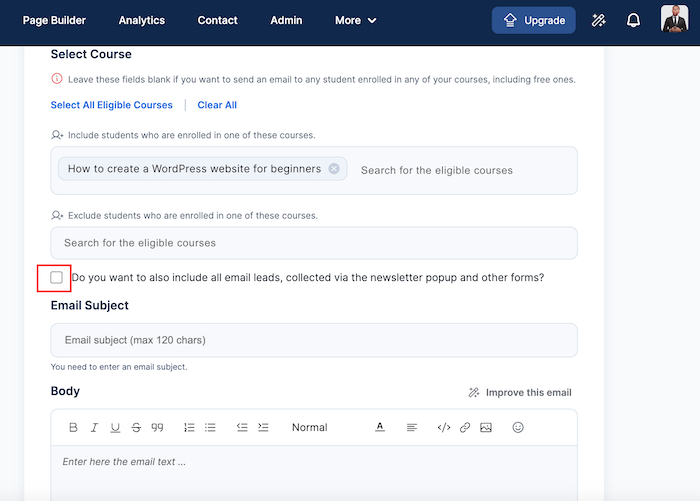
- Write the email title and body.
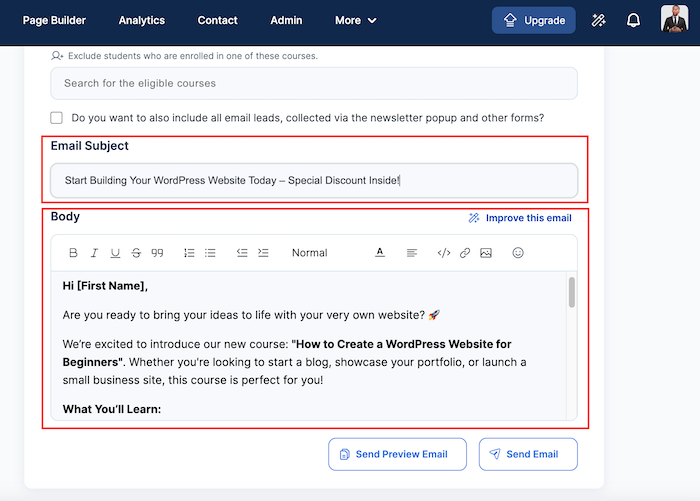
- Click on "Send Preview Email" to see how your students will view your email and "Send Email" to finally send it to your students.
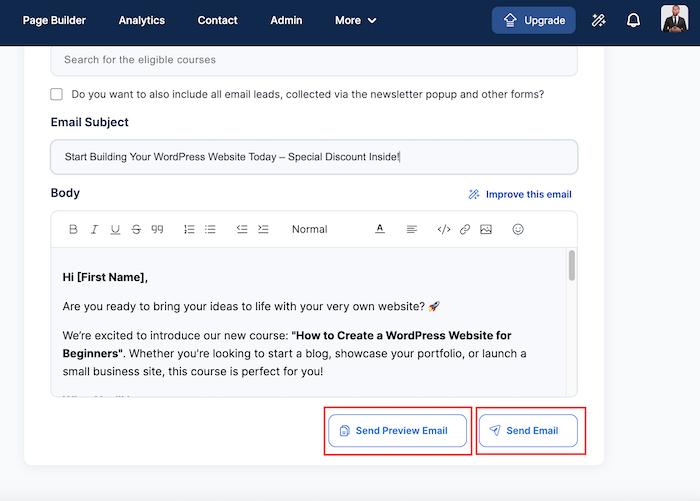
In these simple steps, you are ready to start sending bulk emails and newsletters to your students.
In short, built-in email tools make it easy to target specific students and send relevant, timely messages. This leads to better engagement and higher course enrollments.
Important: Once you create a sending email address for bulk emails, you cannot change it. Make sure it's correct. This email address will be used for sending drip emails to your students.
How to Integrate an External Email Marketing Provider for Broader Campaigns
While OnlineCourseHost (OCH) has a built-in Bulk Email feature for targeting specific student groups, external platforms like Mailchimp, MailerLite, ConvertKit, and SendFox offer advanced tools for creating more detailed campaigns and analyzing their results.
These external services let you send broader campaigns, such as general newsletters and announcements, to a larger audience.
Here’s how you can easily connect an external email provider with OCH to boost your email marketing efforts.
Supported Email Marketing Providers:
- Mailchimp
- MailerLite
- MailerLite Classic
- ConvertKit
- SendFox
Ready to set it up? Here’s how:
Step 1: Set Up Your Email Marketing Provider
To begin, you’ll need to integrate your email marketing service with your OCH platform. Follow these steps to do that:
- Login to Your Account: Access your OCH admin account.
- Navigate to Email Marketing: On the left-hand side, click on "Email Marketing."
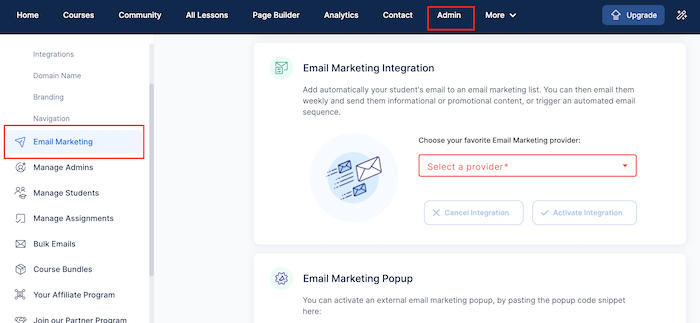
- Select Your Preferred Provider: Scroll down and choose your email marketing provider from the list of supported platforms.
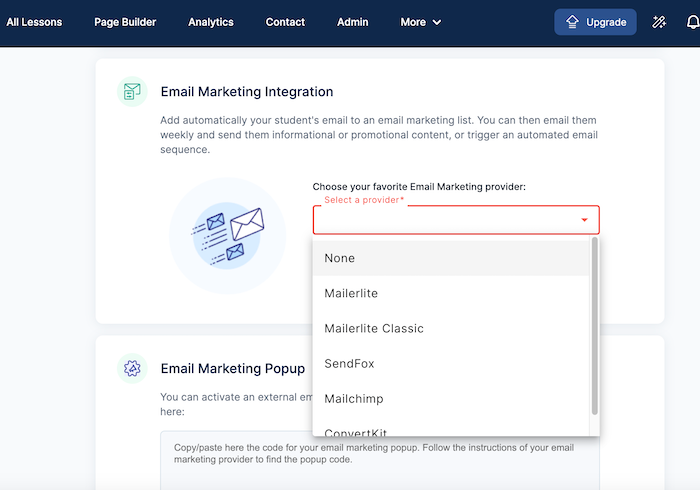
For example, if you’re using Mailchimp:
- Enter your Mailchimp API Key.
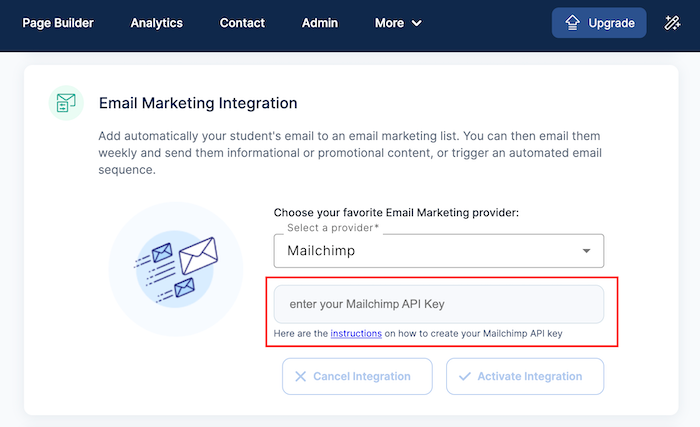
- Click Load Email Lists to sync your contacts.
Here are the instructions on how to create your Mailchimp API key
Once your email lists are loaded, activate the integration. This ensures that your student data and subscribers are connected to your email marketing service, allowing you to send campaigns through that platform.
Step 2: Activate an Email Marketing Pop-up
Another effective way to grow your email list is by using pop-ups. These can be set up to capture the email addresses of visitors who land on your course website, helping you build a larger audience for future campaigns.
Here’s how to set up a pop-up on your platform:
- Login to Your Account: Access the OCH admin panel.
- Go to Email Marketing: Scroll down to the "Email Marketing Pop-up" section.
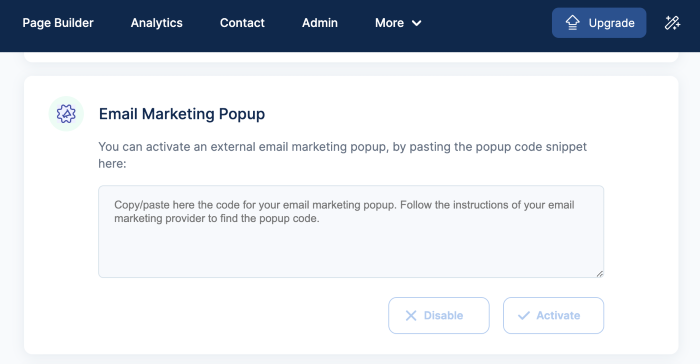
- Add Pop-up Code: Paste the pop-up code snippet provided by your email marketing provider in the box. This will activate a pop-up on your course site, inviting visitors to subscribe to your newsletter.
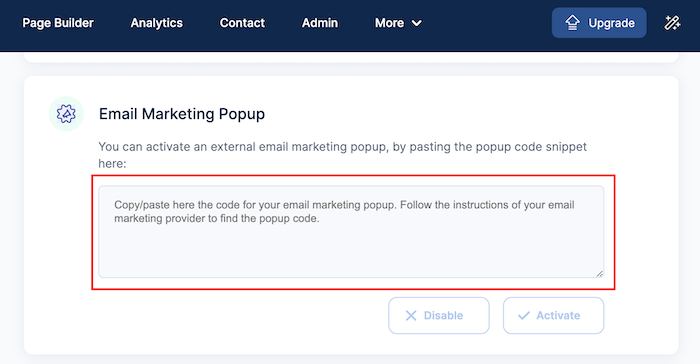
This feature helps you grow your subscriber list, which can then be used for broader email marketing campaigns like newsletters, announcements, and promotions.
Step 3: Download Subscriber Data
OCH automatically collects your students’ email addresses when they sign up for your courses, and you can easily download this data and use it as part of your broader email campaigns on external platforms.
Here’s how to do it:
- Login to Your Account: Access the OCH admin panel.
- Navigate to Email Marketing: Scroll down and look for the "Download Subscribers" option.
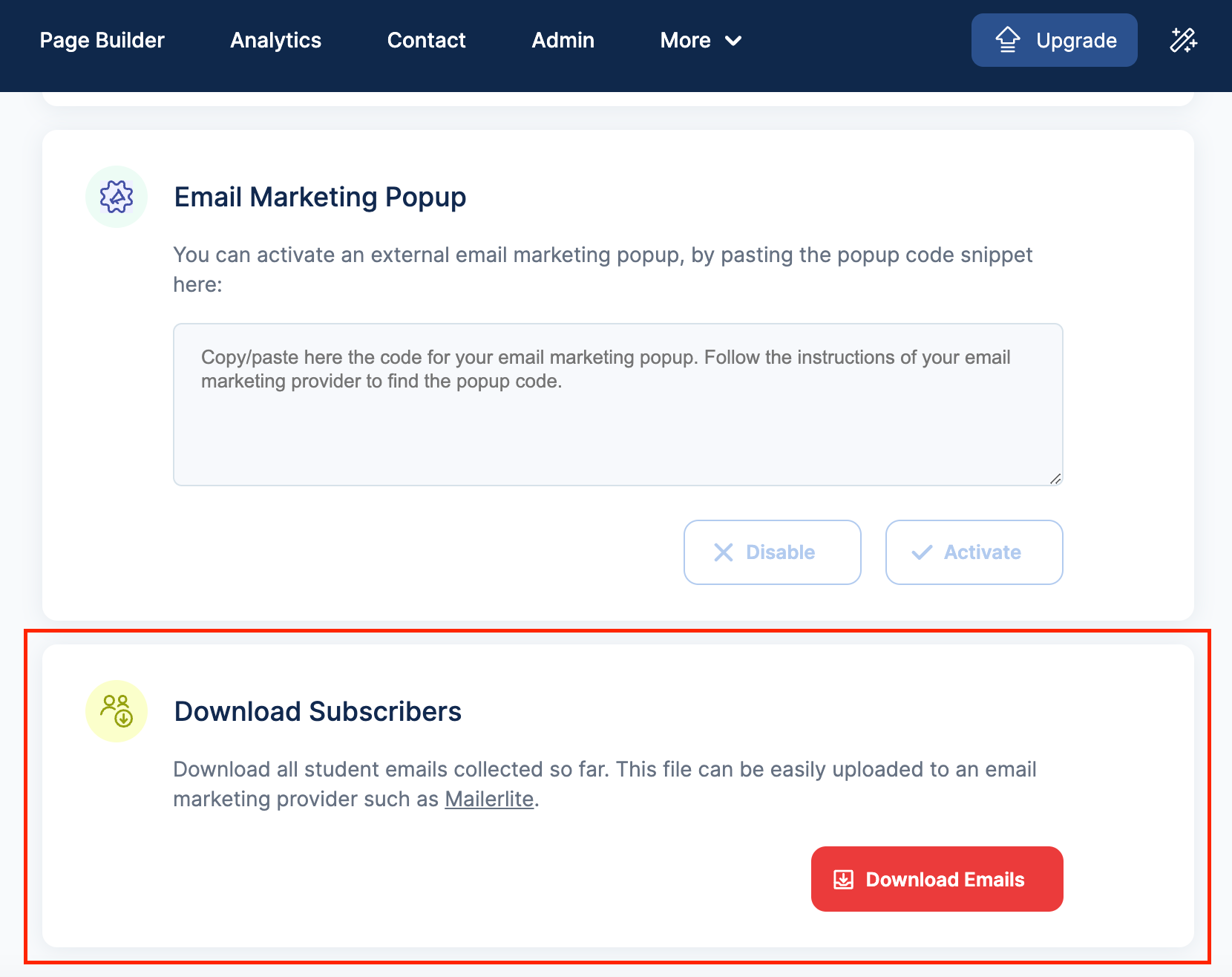
- Download Emails: Click the Download Emails button to save your students' email addresses in a .txt file.
You can then upload this file to your external email marketing provider, ensuring that all your student data is synced for future campaigns.
Benefits of Using Both Built-in and External Email Marketing Tools
You can enjoy the best of both worlds by combining OCH’s built-in email tools with an external provider. Here’s why this is effective:
- Built-in Tools for Specific Targeting: Use OCH’s bulk email feature to send targeted messages based on student enrollments and progress. This is ideal for sending course reminders, updates, or promotions to specific student groups.
- External Providers for General Campaigns: For broader campaigns like newsletters and general announcements, external platforms like Mailchimp or ConvertKit offer advanced features such as segmentation, design templates, and analytics. These platforms allow you to reach not only current students but also potential new ones, helping you expand your audience.
Conclusion
As you've seen in this guide, email marketing is one of the most powerful tools for promoting your courses and engaging with students, since it offers a direct way to reach your audience, share updates, offer discounts, and build lasting relationships.
To make the most of your email marketing efforts, it’s important to send targeted and personalized emails.
Using built-in tools like those offered by OnlineCourseHost.com allows you to easily segment your students based on their enrollment and progress, ensuring your emails are relevant and timely.
At the same time, integrating external platforms like Mailchimp can help you reach a wider audience with general updates and newsletters.
In essence, when you combine both approaches, you can create a well-rounded email marketing strategy.
Don’t be afraid to experiment and see what works best for your audience. By using the right tools and methods, you can increase student engagement and successfully grow your courses.
Join the Course Creator Academy Facebook Group
Ready to learn how to launch your first coaching program or course on OnlineCourseHost.com? Here are the helpful guides for you to check out:
- Best Online Course Platforms (Ultimate Guide)
- How To Choose An Online Course Topic That Sells
- How To Record And Edit Your First Online Course
- Affordable Online Course Equipment - Complete Practical Guide
- How To Hire An Online Course Team
- The Ultimate Online Course Launch Checklist
- How To Create The Perfect Online Course Sales Page
- Create A Powerful Brand For Your Online Courses (In 5 Steps)
- How To Sell Online Courses? The Ultimate Guide
- How To Promote Your Online Course - Complete Guide
Let me know in the comments below what other topics you would like me to cover or any questions that you have.
Thanks for reading… and enjoy the course creation process! 😉
Course Creators Academy, a community by OnlineCourseHost.com
Founded by Vasco Cavalheiro
Online Course Creator








 Start Here
Start Here Course Creation Journey Step by Step
Course Creation Journey Step by Step  Course Creation Software Reviews
Course Creation Software Reviews Online Course Marketing
Online Course Marketing Course Creation Tips & Tricks
Course Creation Tips & Tricks Course Equipment
Course Equipment Online Course Marketplaces
Online Course Marketplaces Revenue Reports
Revenue Reports Best Practices
Best Practices Frequently Asked Questions
Frequently Asked Questions Platform Reviews
Platform Reviews