How to Incorporate AI Tools Into Online Course Creation
 Platform Review
Platform Review
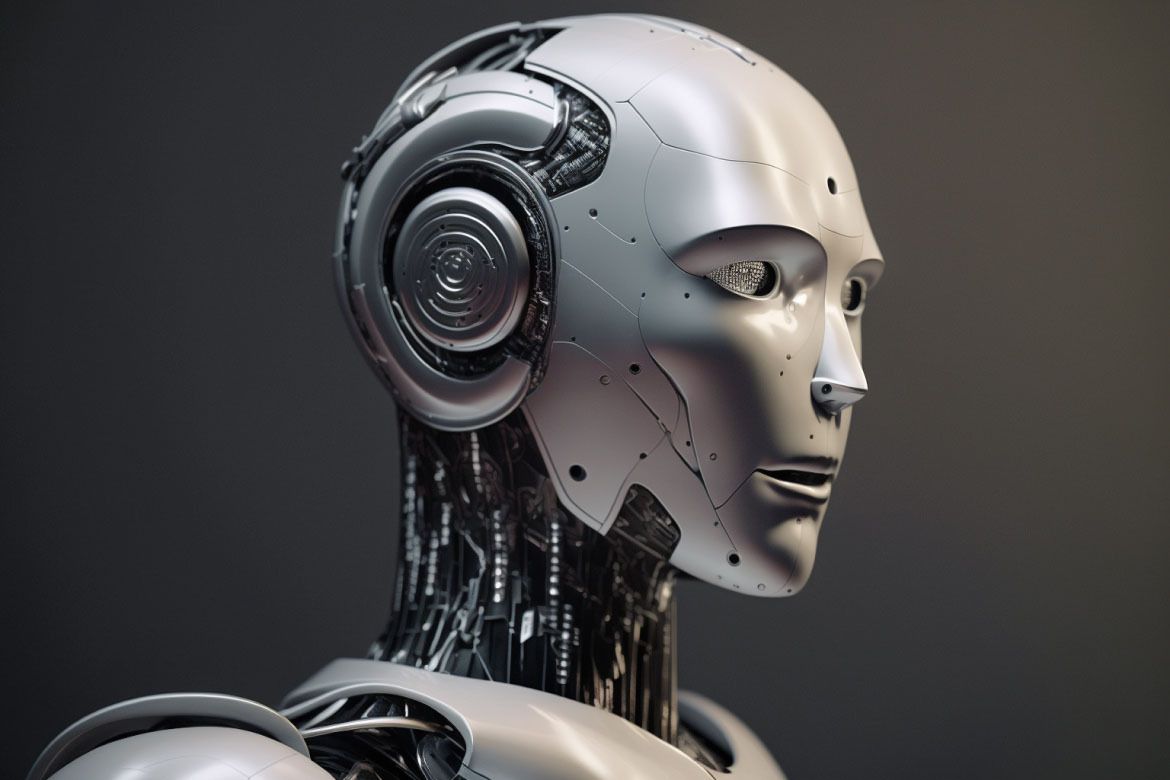
Looking for a way to simplify and ease up the burden of creating your online course? Discover how best to incorporate AI in course creation.
As an online course creator, you already know how time-consuming and the level of hard work required to create an online course.
Deciding on a topic that will sell, creating your course, designing your landing page, and promoting and selling the course takes lots of time and requires strict attention to detail.
But what if there was a way to simplify the process and make it more efficient so that you can have enough time to focus on the areas of your business?
That's where AI tools come in.
While AI tools can't just flat-out create the whole course from scratch, they're helpful assistants in some tedious parts of course creation.
I like to think of these tools as an "EaseMaster" for course creators. They lift lots of burdens from our shoulders, allowing us to focus on creatively creating the best possible content.
So, how can you incorporate AI tools into online course creation?
Here are sure ways AI can help you create your online course:
- Generate Course Ideas and Topics
- Brainstorm and draw up your course outline
- Scripting your video lessons
- Create unique value proposition and marketing copy
- Create a compelling course description
- Analyze text for grammar and spelling errors
In this post, I will analyze each of these points, including the tips you need to bear in mind when using AI to create your online course and a step-by-step guideline on how you can use the tool to create your course.
So, make sure that you read to the end. Without much ado, let's dive right in!
You can also check out all the free guides available at the Course Creator Academy by clicking on the Academy link on the top menu.
How do you use AI tools to create an online course?
Generate Course Ideas and Topics

If you're feeling stuck, AI tools are an incredible asset that will help you generate trending and sellable ideas and topics for your online course.
One of the first tasks you need to do when creating a course topic is to research to see the popularity rate and market demand of the proposed course topic.
You'll also need to conduct keyword research using SEO tools to know what keywords to optimize for your courses.
With AI tools, you only need to supply it with a vivid description of the kind of course you want to create and the audience you have in mind.
The tool then analyzes the search data, identifies trends and patterns, and ultimately comes up with popular topics and areas of interest for prospective students.
The tool also helps you to identify the most commonly searched-for-keywords related to a particular topic, making it easier for your students to find your course after creation.
So, how can you use AI to generate a course idea?
Let's say you're a fitness course creator and want to teach young stay-at-home moms how to lose belly fat. You need to input your desired course description in your AI tool and be specific about your target audience.
Don't forget to instruct the AI tool to come up with trending course topics.
Here's an example of my search with ChatGPT:
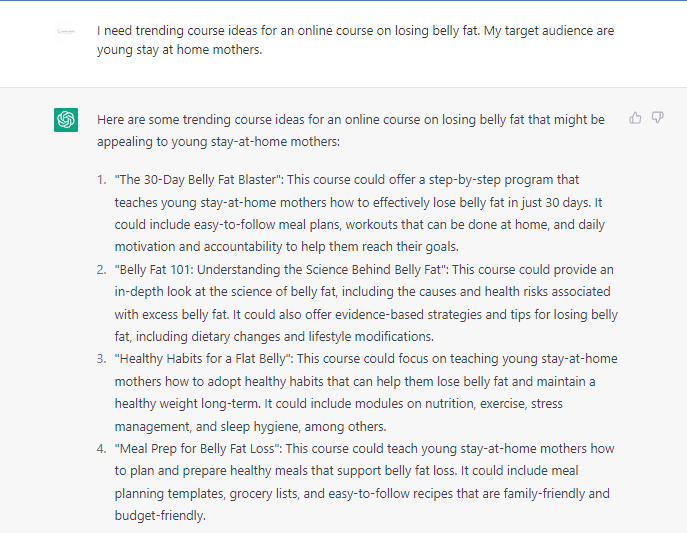
The result above gives you a better understanding of the next course idea to work on. However, make sure that you refine the suggested topics in a way that will appeal to your potential students.
Brainstorm and Draw Up Your Course Outline

After concluding your course topic, it's now time to brainstorm and come up with a course outline.
While it's essential to research your competitors and come up with the topics and concepts you want to cover in your course, an AI tool can make it easier for you.
How can this be achieved?
Still, on ChatGPT, we will input our course topic, and key points including our target audience, course format, and desired length into the tool.
Let's say that our concluded course topic is "Meal Prep for Belly Fat Loss" and the course aims to teach young stay-at-home mothers how to plan and prepare healthy meals that support belly fat loss.
Here's a sample outline from ChatGPT:
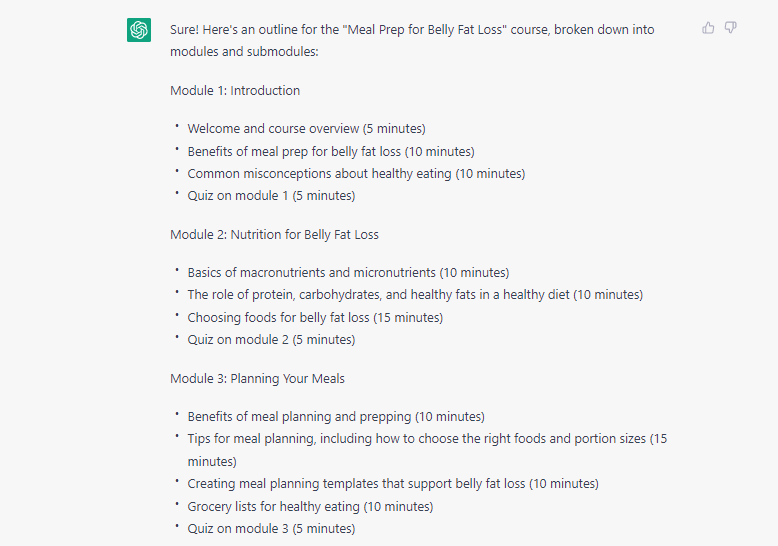
ChatGPT has provided us with the modules we need to start working with. However, it's essential to review, edit and customize the outline to align with your goals and target audience.
Pro Tip: If you're preselling your online course, you can include this breakdown so it gives your potential students an idea of what to expect from your course and most of all gives room for feedback which can help you improve your course before the official launch.
This takes us to the next stage which is scripting your video lessons.
Scripting your Video Lessons

This is where the bulk of work lies when creating an online course as it requires lots of preparation and research.
Let's see what ChatGPT has for us when we ask for a video script for the first lesson on, "Nutrition for belly Fat Loss."
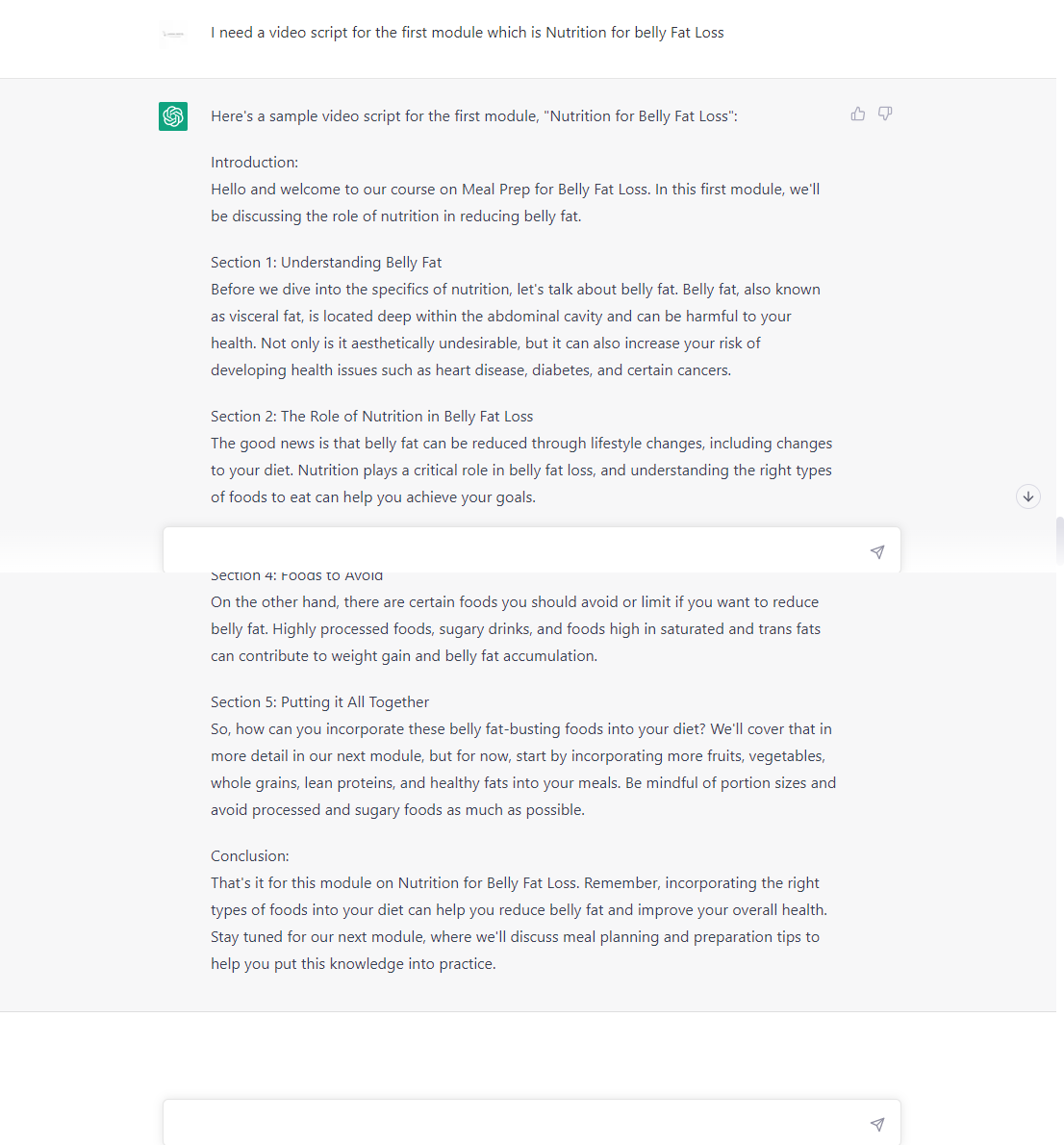
The results above are impressive! This introductory video provides a high-level overview and has a very natural flow when read aloud.
You should repeat this process for each module until you create a complete series of scripts.
Even though you don't have to use the script verbatim, at least it gives you a solid foundation to build upon and customize to fit your own teaching style and audience needs.
Create a Unique Value Proposition and Marketing Copy

Now that your lesson scripts have been taken care of, you should proceed to craft a unique value proposition for the course which would also serve as the marketing copy.
It will be helpful when building a landing page for your online course. Remember this is the first page your prospective students will visit before deciding whether to buy your course.
So you want it to be as convincing as possible.
Here's what ChatGPT has for us:
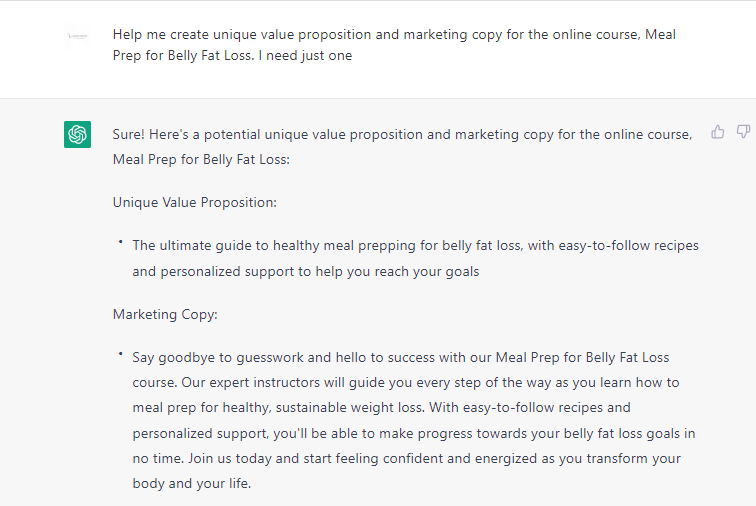
Both the value proposition and marketing copy look good but you might want the copies to be in a specific tone. Let's say you want to sound warm and friendly, you'll get something like this:
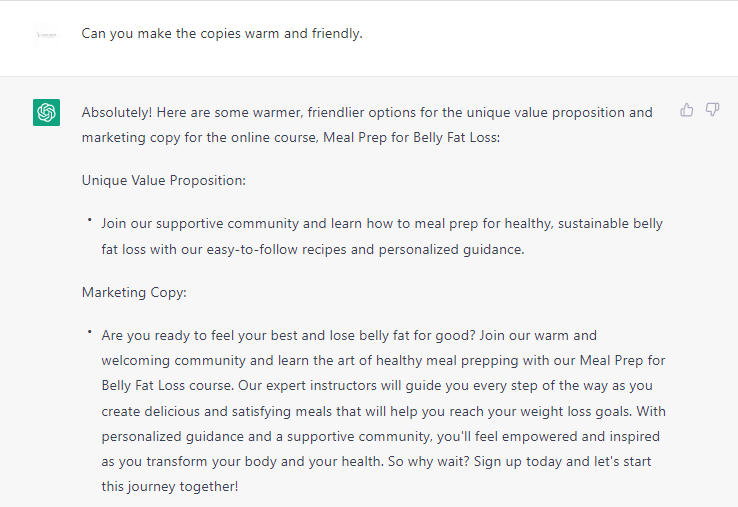
You know, the great thing about AI tools is that you can always customize them to meet your specific needs. Feel free to play around with the tool until you arrived at your desired copy.
Create Compelling Course Benefits and Features

One of the factors that will influence your potential students to purchase your course is how well you explain why the course matters and what the students will get out of it.
You can ask ChatGPT to provide you with a concise summary of your online course. And we will have something like this:
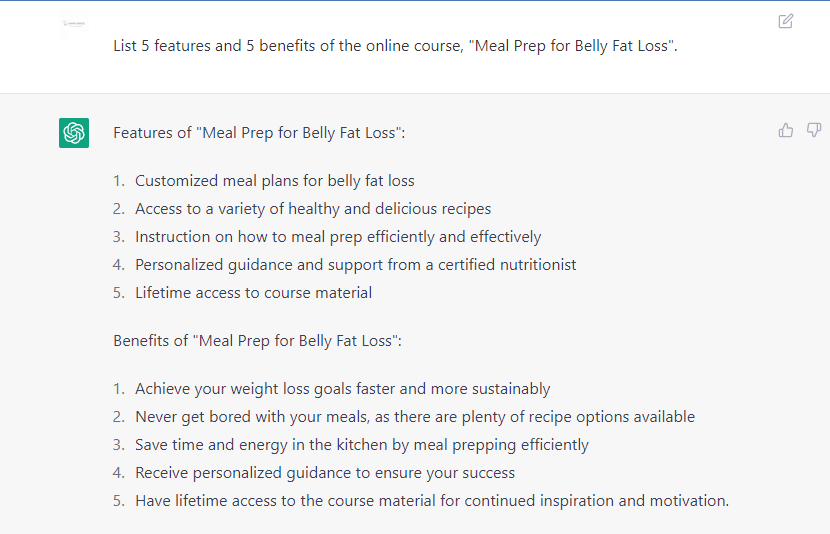
The results will give you a better idea of how to craft your course description, features, and benefits in a way that encourages your students to purchase your online course.
Analyze Text for Grammar and Spelling Errors

Aside from running your text through Grammarly, you should also analyze them with ChatGPT to ensure that you're not overlooking any errors.
You don't want your course outline, marketing copies, course features, and benefits to be filled with grammatical errors.
Simply copy the text, paste it on the AI tool, and ask it to correct any grammar and spelling errors. It will provide you with a better and error-free output.
Even at that, you still need to go through the text to double-check before publishing it on your course website.
Tips On How To Use AI Tools In Creating Online Courses
While incorporating AI tools into your online course creation, there are helpful tips you should bear in mind if you want to get the best out of the tool.
#1: AI needs your guidance to deliver outstanding results
One obvious trait of AI tools is that they are, "Garbage in, garbage out." That means that you'll only receive what you feed it.
So, while they are incredibly useful in online course creation, they do require guidance to deliver outstanding results.
For example, when generating your course topic, you need to specify your target audience. It would help if you also let the AI tool know that you're looking for trending topics.
And while working on your outline, it's best to specify your intended course format, and duration.
All in all, you need to hold the AI by hand and walk it through to deliver high-end and useful results.
#2: Always proofread the results
Even the most advanced AI tools are not perfect. This means that errors are bound to creep in as a result of incomplete, biased, or inaccurate data.
The best way to avoid this is to carefully take your time to review and refine your content to ensure that it is accurate, up-to-date, clear, and concise. This is essential for complex topics or technical concepts that require precision and attention to detail.
Proofreading the content also ensures that your course content stays consistent in terms of tone, style, and formatting. It will guide you to deliver a more polished product.
#3: Specify the tone of voice you want the AI to write in
As an online course creator, chances are that you have a specific style of communication with your students. It could be formal, warm, friendly, or conversational.
Whatever the tone, you want it to remain consistent throughout your course. It helps to create a sense of cohesion and also helps with your branding so that you can easily stand out amongst your competitors.
To achieve this, be sure to instruct the AI on the tone of voice you want it to write in. For example, let's say you're scripting your next video lesson on, "What is digital marketing?"
ChatGPT gives you a result like this:
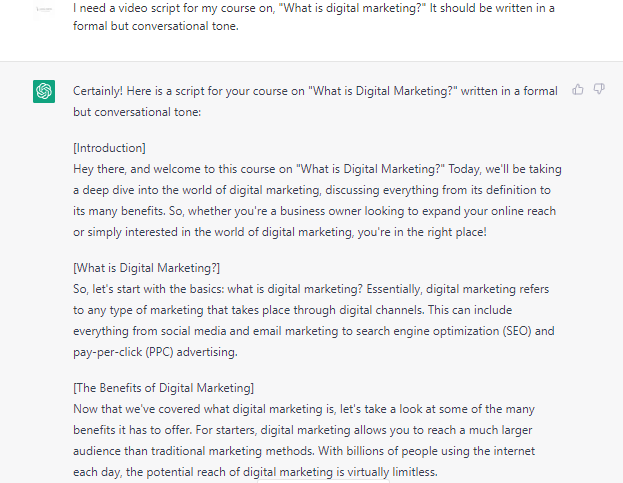
As you can see, the specific request of having the script written in a formal but conversational style was met.
#4: AI can’t replace human creativity
Since the emergence of AI, some course creators have been asking, "Can AI replace course creators?"
AI can't replace course creators. As much as it's a tool that simplifies and helps us in creating quality courses, it still can't take away our creativity.
Don't forget that AI algorithms are based on data and patterns. It processes this data and performs repetitive tasks which makes it lack the creative and intuitive abilities of human beings.
That's why you must review whatever results you get from AI tools before publishing. You shouldn't use the results verbatim.
Conclusion: What's Next?
Now, you've explored the various methods to integrate AI tools into your online course development.
Not only can these tools assist in generating your next course concept, but they can also aid in drafting your outline, scripting your video lessons, and, most importantly, crafting compelling marketing materials and course descriptions.
However, it's important to remember that AI is not a replacement for human expertise and creativity. It cannot single-handedly create your course from start to finish. Its purpose is simply to streamline your processes.
While there are alternative types of AI tools available for course creation, ChatGPT stands out as my preferred choice. Not only is it currently the most popular option, but it also offers user-friendly features that enhance the overall experience.
Lastly, when you're done creating your course, you'll need a platform to host and sell your courses.
OnlineCourseHost.com is an easy-to-use online course hosting platform that has everything you need to market and sell your courses.
You can also integrate over 5000 applications into your course website, creating room for limitless opportunities.
If you need more information to grow your online course business successfully, you should check out the Course Creator Academy.
You will find everything you need to become a successful online course creator all in one place for free.
To get notified when new content is available here at the Academy, you can subscribe here to our weekly newsletter:
If you are looking to ask any questions on online course creation, you can reach me here on my Facebook group:
Join the Course Creator Academy Facebook Group
Ready to learn how to launch your first course on OnlineCourseHost.com? Here are the helpful guides for you to check out:
- Best Online Course Platforms (Ultimate Guide)
- How To Create An Online Course (In 15 Super-Practical Steps)
- How To Choose An Online Course Topic That Sells
- How To Record And Edit Your First Online Course
- Affordable Online Course Equipment - Complete Practical Guide
- How To Hire An Online Course Team
- The Ultimate Online Course Launch Checklist
- How To Create The Perfect Online Course Sales Page
- Create A Powerful Brand For Your Online Courses (In 5 Steps)
- How To Sell Online Courses? The Ultimate Guide
- How To Promote Your Online Course - Complete Guide
I hope you found this post helpful, let me know in the comments below what other topics you would like me to cover, or any questions that you have?
Thanks for reading… and enjoy the course creation process! 😉
Course Creators Academy, a community by OnlineCourseHost.com
Founded by Vasco Cavalheiro
Online Course Creator








 Start Here
Start Here Course Creation Journey Step by Step
Course Creation Journey Step by Step  Course Creation Software Reviews
Course Creation Software Reviews Online Course Marketing
Online Course Marketing Course Creation Tips & Tricks
Course Creation Tips & Tricks Course Equipment
Course Equipment Online Course Marketplaces
Online Course Marketplaces Revenue Reports
Revenue Reports Best Practices
Best Practices Frequently Asked Questions
Frequently Asked Questions Platform Reviews
Platform Reviews