How to Create an Online Course on a Budget (Tips and Tricks)
 Platform Review
Platform Review

Discover the best tips and tricks for developing and marketing an engaging and effective course without breaking the bank
Have you ever considered creating an online course but worried about the cost?
You're not alone. Creating an online course can seem overwhelming, especially if you're on a tight budget.
But don't let that discourage you! With the right planning and approach, it's possible to create an effective online course.
Whether you’re a professional educator or simply someone who wants to share your knowledge with the world, creating an online course doesn’t have to break the bank.
In this guide, I’ll show you how to create an online course on a budget—no matter what your budget looks like.
Plus, I’ll provide tips on how to create content that resonates with your students, market your course effectively, and keep costs low.
So, let's get started on creating an amazing online course that won't break the bank!
So, how do I create an online course on a budget?
Here are some tips on how to create an online course on a budget:
Plan your course content: Before you start creating your course, plan out the content and structure. This will help you avoid unnecessary expenses by keeping your course focused and on track.
Use free tools: There are many free tools available online that you can use to create your course content. For example, you can use Google Docs, Slides, or Sheets to create presentations and handouts. You can also use Audacity to record audio and OBS Studio to record video.
Create your own videos: Instead of hiring a videographer, consider creating your own videos using a smartphone. You can also use free video editing software like VSDC or OpenShot to edit your videos.
Use free images and graphics: Instead of paying for stock images and graphics, use free resources like Pexels or Pixabay. You can also create your own graphics using free design tools like Canva or GIMP.
Use a free course platform: There are many free course platforms available, such as Udemy, which offers free hosting for your course, so you don't have to pay for web hosting or e-commerce features but you get to share your profit with them, and if you choose to own your creation 100 percent, you can use a platform like OnlineCourseHost.com.
Promote your course on social media: Use social media platforms like Twitter, Facebook, and Instagram to promote your course for free. You can also use email marketing to reach out to your audience.
Creating an online course on a budget requires some effort and creativity, but it's definitely possible.
With the right planning and tools, you can create a high-quality course that provides value to your audience without breaking the bank. I explain each step in detail below.
Define the course topic and audience
When creating an online course, the first step is to define your course topic and target audience.
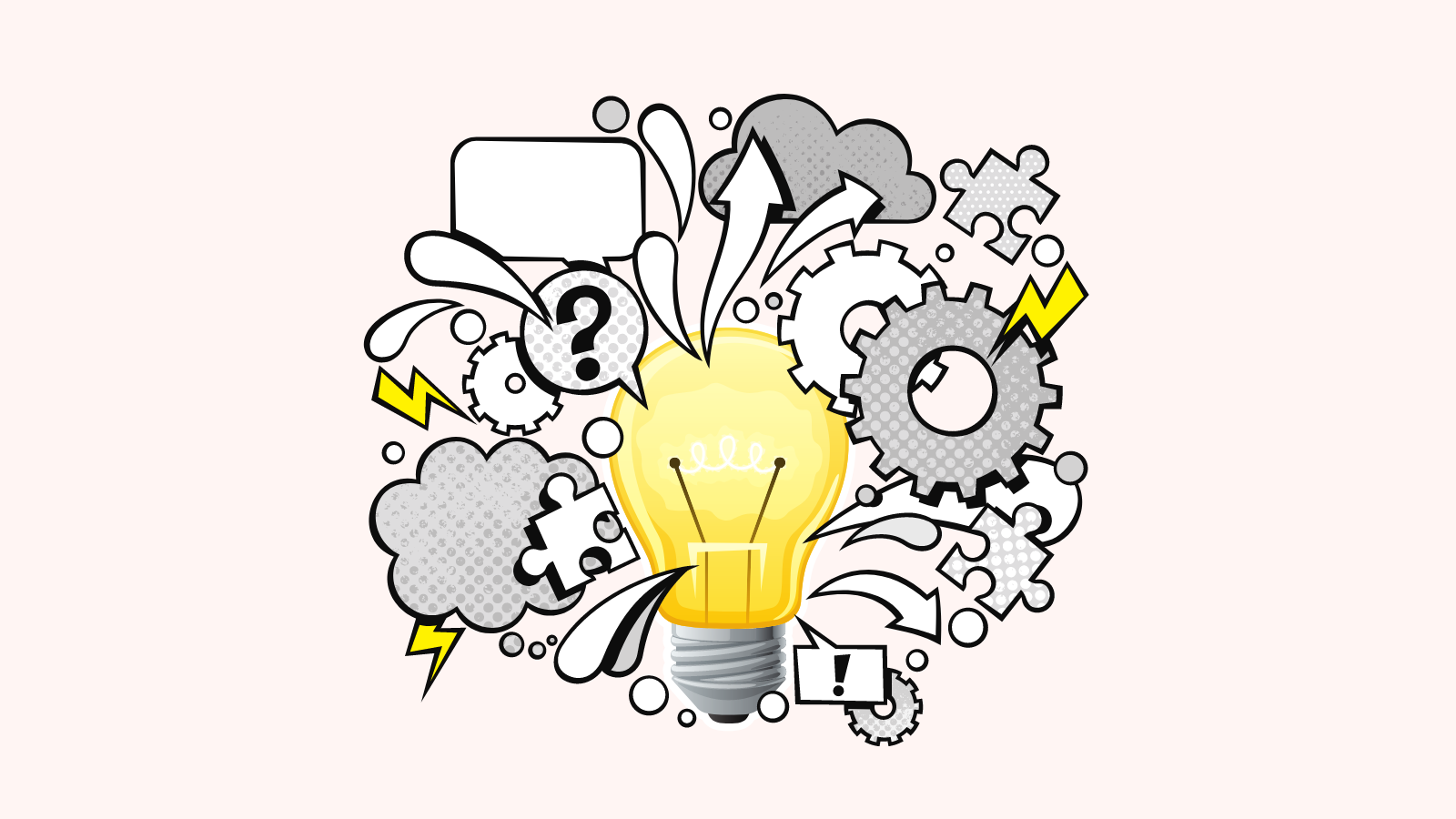
This is crucial as it sets the foundation for the rest of your course creation process.
Choosing a topic that you're knowledgeable and passionate about is important, but it's equally important to ensure that your topic is relevant and in demand.
Conducting research on popular topics and trends in your industry can help you identify a topic that will resonate with your audience.
Once you have a topic in mind, it's important to define your target audience:
- Who is your course for?
- What level of knowledge or experience do they have?
- What are their pain points and challenges that your course can address?
These are some of the questions you should be asking yourself when defining your audience.
To illustrate this point, let's say you're an experienced graphic designer looking to create an online course on designing logos.
Your target audience could be small business owners or entrepreneurs who want to create their own logos without having to hire a professional designer.
In this case, you must tailor your course content to beginner-level graphic design and focus on creating logos for small businesses.
Once you have a clear understanding of your course topic and audience, you can start creating your course content.
Keep in mind that your content should be engaging and relevant to your audience, and should help them achieve their desired outcomes.
In the next section, I'll discuss the cost of content creation on a budget.
Understand the Cost of Content Creation
Content creation can come with various costs, both in terms of time and money.

Understanding these costs can help you create a realistic budget and plan accordingly.
Time is one of the most significant costs associated with content creation and creating quality content takes time and effort, from brainstorming ideas and conducting research to writing, editing, and publishing.
Additionally, the time spent promoting and distributing your content can add up quickly.
Another cost to consider is the cost of tools and resources. Depending on the type of content you're creating, you may need to invest in equipment such as cameras, microphones, and editing software.
But if you have a smartphone with a good camera function, you can use it in place of investing in a camera.
Additionally, if you're hiring writers, designers, or other professionals to assist with your content creation, their fees should also be factored into your budget.
Finally, there are distribution and promotion costs to consider. While social media and other online channels can provide free promotion, paid advertising may be necessary to reach a broader audience.
Similarly, hiring a content marketer to assist with the promotion can save you time, but can be more expensive.
By considering these various costs, you can create a budget that reflects the true cost of content creation and make informed decisions about how to allocate your resources.
Creating the Course Content on a Budget
Here are some tips to help you create quality course content without breaking the bank:

Plan your content: Before creating your course content, take some time to plan out your lessons and topics. This will help you stay organized and ensure that you're covering all the necessary information in a logical order.
Use free and low-cost tools: As mentioned in the previous section, there are many free and low-cost tools available that can help you create high-quality content.
For example, if you're creating a slide deck, you can use Google Slides or PowerPoint. If you're making a podcast, you can use free recording and editing software like Audacity.
Repurpose existing content: Do you already have content that you've created in the past that can be repurposed for your course?
For example, if you've written blog posts on a particular topic, you can compile them into an e-book or use them as a starting point for your course content.
Outsource content creation: If you don't have the time or expertise to create your content yourself, consider outsourcing to a freelancer or content creation service. There are many affordable options available, such as Fiverr or Upwork.
Collaborate with others: Consider collaborating with others in your industry or niche to create course content together.
This can help you save time and resources, while also providing different perspectives and expertise.
Incorporate multimedia: Incorporating multimedia, such as images, videos, and audio, can help engage your audience and reinforce key concepts.
Use free or low-cost resources, such as those mentioned in the previous section, to create or source multimedia.
Focus on usability: When designing your course material, focus on usability. Make sure it's easy to navigate and find information. Consider using a table of contents or index to help your audience quickly find what they're looking for.
By following these tips, you can design course material that is effective, engaging, and affordable.
Remember, the key to creating quality course content on a budget is to be resourceful and creative.
By planning ahead, utilizing free and low-cost tools, repurposing existing content, outsourcing when necessary, and collaborating with others, you can create a high-quality online course without breaking the bank.
In the next section, I will discuss free tools that you can use to create an online course on a budget.
Tools and resources to help create online course content on a budget
There are many tools and resources available that can help you create high-quality content without breaking the bank.

Here are some of the most useful tools and resources for creating course content on a budget:
Canva or Adobe Express: Canva is a free graphic design tool that allows you to create professional-looking graphics, such as social media posts, infographics, and slide decks.
You can choose from a wide variety of templates and customize them to fit your brand and style.
Google Docs: Google Docs is a free word-processing tool that allows you to create documents, such as course outlines, lesson plans, and worksheets.
You can collaborate with others in real time, and it automatically saves your work as you go.
Audacity: Audacity is a free audio recording and editing software that allows you to create and edit podcasts, voiceovers, and other audio content.
It's easy to use and has many useful features, such as noise reduction and equalization.
OpenShot or VSDC: Both are free video editing software that allows you to create and edit video content, such as video lessons or promotional videos. Each has many useful features, such as animation and text overlays.
YouTube: YouTube is a free video hosting platform that allows you to share your video content with the world.
You can create a YouTube channel for your course and use it to promote your course and share free content with your audience.
WordPress: WordPress is a free content management system that allows you to create and host your own website. You can use it to create a landing page for your course and host your course content.
Pexels: offer free stock photos and videos that you can use in your course content. Some popular options include Pexels and Pixabay.
Looka: If you're looking to create a logo for your online course business, Looka is the ideal free tool for you.
This platform's standout feature is its integration of Artificial Intelligence with your logo design preferences, allowing you to craft a unique logo that suits your needs.
All you have to do is enter your online school's name and choose your preferred logo styles, colors, and symbols. Looka will then use these selections as a basis and generate customized logo designs that you'll surely adore.
Voki: This audio tool is the perfect solution if you're looking to make your online courses more engaging and enjoyable for your students.
With this platform, you can incorporate animated characters into your course videos, elevating the learning experience to new heights.
The tool also enables you to integrate voiceovers, including those of the characters you create, seamlessly into your lesson videos.
Signing up for an account is quick and easy, and best of all, it's free! In just a matter of minutes, you'll be able to create captivating content that will keep your students hooked.
Google Forms: Another fantastic online tool for creating and sharing quizzes for your online courses is Google Forms.
With this platform, you can select from a variety of question types, create assessments, and analyze responses in real time.
The tool is incredibly user-friendly and free, requiring only a Google account to get started.
Bensound: You can also take advantage of this music library with royalty-free music tracks if you want to mix up the visuals in your course.
These are just a few examples of the many tools and resources available for creating course content on a budget.
By utilizing these tools and resources, you can create high-quality content that engages your audience and helps them achieve their learning objectives.
Mailjet: Mailjet is an exceptional email marketing tool that empowers you to create and distribute stunning responsive emails and newsletters to your students, all without the need for coding.
Whether you prefer to choose from a wide selection of pre-designed templates or create your own from scratch, Mailjet has you covered. Simply add your brand's content, such as your logo and website link, and you're good to go.
You can start up with the free version, which allows you to send 6,000 emails per month and 200 emails per day.
Google Slides: Google Slides is a free presentation tool that allows you to create slide decks for your online course. You can add text, images, and multimedia to your slides, and it's easy to collaborate with others in real time.
H5P: H5P is a free tool that allows you to create interactive content, such as quizzes, interactive videos, and games. You can embed H5P content directly into your online course.
Bitmoji: Bitmoji is a free tool that allows you to create personalized avatars. You can use Bitmoji in your course material to add a touch of personality and humor.
GIMP: GIMP is a free image editing tool that allows you to create and edit graphics for your online course. It has many features similar to Adobe Photoshop.
YouTube Creator Studio: YouTube Creator Studio is a free tool that allows you to edit and optimize your YouTube videos. You can add annotations, captions, and end screens to your videos, and optimize them for search engines.
Anchor: Anchor is a free podcast hosting platform that allows you to create and distribute podcasts for your online course. You can record and edit your podcasts using the Anchor app.
Trello: Trello is a free project management tool that can help you stay organized when creating your online course. You can create boards, lists, and cards to keep track of your tasks and deadlines.
In the next section, I'll discuss how to source affordable content creation services for your online course.
Source Affordable Content Creation Services
When creating an online course, one of the biggest expenses can be content creation.

This includes everything from writing scripts, and creating videos and graphics, to editing and polishing the final product.
Luckily, there are affordable content creation services available that can help you create high-quality content for your online course.
Here are some tips to help you get started:
Freelance marketplaces: Freelance marketplaces such as Upwork, Fiverr, and Freelancer.com are great places to find affordable content creators.
You can find freelancers who specialize in various areas such as writing, video editing, animation, and more. You can review their profiles, work history, and ratings to find a freelancer that fits your needs and budget.
Student interns: If you're working with a tight budget, consider reaching out to universities or colleges to find student interns.
Many students are looking for opportunities to gain real-world experience and may be willing to work for a lower rate. You can also offer them a letter of recommendation or a portfolio piece in exchange for their work.
Virtual assistants: Virtual assistants can help you with various tasks such as research, content creation, and social media management.
They are often more affordable than hiring a full-time employee and can help you save time and money. Platforms like Fiverr and Upwork also have virtual assistant categories to help you find the right person for the job.
Crowdsourcing: Crowdsourcing platforms like 99designs and Crowdspring can help you find affordable content creators for your online course.
You can submit a brief and receive submissions from multiple designers or content creators. You can then choose the best submission and pay the creator for their work.
DIY tools: If you're working with an extremely tight budget, consider using DIY content creation tools such as Canva, Animaker, and Powtoon.
These tools are often free or have a low-cost subscription and can help you create professional-looking content with minimal effort.
In the next section, I'll discuss how to repurpose existing content into an online course.
Repurposing Existing Content into an Online Course
If you have existing content such as blog posts, videos, or podcasts, you can repurpose them into an online course.

Repurposing content can save you time and money because you're starting with material that already exists.
Here are some tips for repurposing content into an online course:
Choose your best content: Look for your most popular and engaging content to use as a foundation for your online course. This content should be relevant to your course topic and audience.
Organize your content: Break down your existing content into smaller pieces and organize it into modules or lessons for your course. Make sure each module or lesson has a clear focus and learning objective.
Fill in the gaps: Identify any gaps in your content and create new content to fill those gaps. This new content can be in the form of text, video, or audio.
Add value: Make your content more valuable by adding interactive elements such as quizzes, assessments, and discussion forums.
Edit and polish: Review and edit your content to ensure it's clear, concise, and engaging. Consider hiring an editor or proofreader to help you with this step.
By repurposing your existing content, you can create an online course quickly and on a budget. Plus, you already know that your audience enjoys this content, which can increase the chances of a successful course launch.
In the next section, I'll discuss how to utilize technology to your advantage when creating an online course.
Utilizing Technology to Your Advantage
Technology can be a valuable tool when creating an online course, especially if you're on a budget.
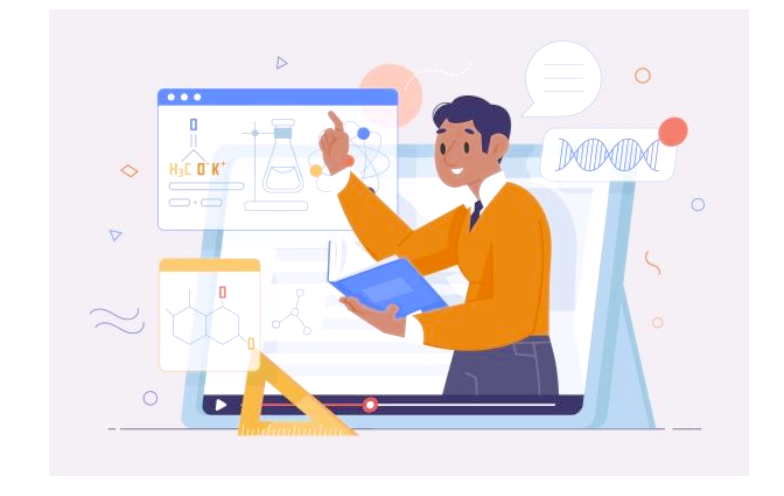
Here are some ways you can utilize technology to your advantage:
Recording tools: You can use free or low-cost tools like Zoom or OBS Studio to record video content for your course. These tools also allow you to record your screen, which is helpful for software tutorials or other demonstrations.
Course authoring tools: Course authoring tools like Articulate Storyline or Adobe Captivate allow you to create interactive e-learning content such as quizzes, assessments, and simulations.
While these tools can be pricey, there are some free or low-cost options available like H5P.
Social media: Social media platforms like Facebook, LinkedIn, or Twitter can be useful tools for promoting your course and building a community around it.
You can also use these platforms to share course updates, engage with your students, and answer questions.
Webinars: You can use webinars to deliver live lectures, answer questions, or host guest speakers. Platforms like Zoom, GoToWebinar, and Google Meet allow you to host webinars with a large number of participants.
By utilizing technology in your online course creation process, you can save time and money while also delivering a high-quality learning experience to your students.
In the next section, I'll discuss how to set up the course platform on a budget.
Setting Up the Course Platform
Setting up the course platform is an essential step in creating an online course.

This is where you will host your course, manage your students, and process payments.
Here are some tips for setting up your course platform on a budget:
Choose the right platform: There are several free or low-cost course platforms available, such as OnlineCourseHost.com, Udemy, and Teachable.
These platforms offer a range of features and pricing options to fit your needs and budget.
Customization: Customizing your course platform can make it more engaging for your students.
Many course platforms offer customization options such as branding, themes, and color schemes. You can also use plugins and add-ons to enhance the functionality of your platform.
Payment processing: You'll need a way to process payments from your students. Some course platforms offer built-in payment processing, while others require you to use a third-party service like PayPal or Stripe.
Course delivery: Consider how you want to deliver your course. Do you want to offer it as a self-paced course or in a cohort format?
Do you want to drip content or make it available all at once? These factors will impact how you set up your course platform.
Security and privacy: Make sure your course platform is secure and protects the privacy of your students. Look for platforms that offer features like SSL encryption, two-factor authentication, and data backups.
By setting up your course platform on a budget, you can save money while still delivering a high-quality learning experience to your students. The key is to choose the right platform that fits your needs and budget.
Promoting Your Course on a Budget
Promoting your online course on a budget can be a bit challenging, but it's not impossible.

Here are some tips to help you promote your course without breaking the bank:
Leverage social media: Social media is a great way to promote your course for free. Use platforms like Facebook, Twitter, LinkedIn, and Instagram to reach your target audience.
Create engaging posts, share teasers, and use relevant hashtags to attract more attention.
Use email marketing: Email marketing is an effective way to promote your course to your existing subscribers.
Send out regular newsletters, offer exclusive discounts, and create engaging content to keep your subscribers interested.
Offer a free trial or a demo: Offering a free trial or a demo of your course can help you attract more students. This gives them a chance to experience your course and decide if it's right for them.
Attend online events: Attend online events such as webinars, podcasts, and virtual conferences to promote your course. You can offer insights, participate in discussions, and share your course with the attendees.
Collaborate with Others: Collaborating with other content creators or influencers in your industry can help you reach a wider audience.
Consider reaching out to influencers and offering them free access to your course in exchange for a review or promotion on their social media channels.
Reach Out to Your Network: Reach out to your personal and professional network and let them know about your online course.
Ask them to share the course with their networks as well. You never know who might be interested in taking your course, so don't be afraid to spread the word.
Offer Discounts and Promotions: Offering discounts and promotions are a great way to attract new students to your course.
You can offer limited-time discounts, bundle discounts for multiple courses, or even referral discounts to encourage your students to share your course with their friends.
Run ads on a budget: Running ads on platforms like Facebook, Instagram, and Google can be cost-effective if you do it right. Set a budget, target your audience, and create engaging ad copy and visuals.
Remember, promoting your course is an ongoing process, and it may take some time to see results. But with a consistent effort and the right strategies, you can attract more students and grow your business.
In the next section, I'll discuss low-cost platforms you can use to create and host your online course.
Low-Cost Platforms for Creating and Hosting an Online Course
When it comes to creating and hosting an online course on a budget, there are several reliable and low-cost platforms that offer robust features.
One such platform is OnlineCourseHost.com
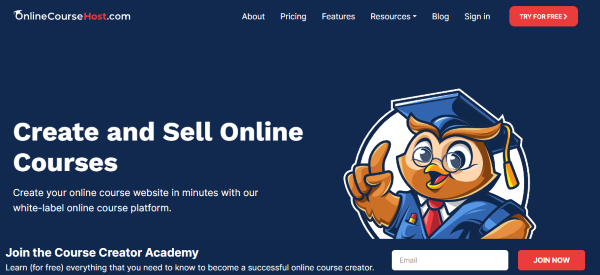
With Onlinecoursehost.com, you have everything you need to create and sell your online course. The platform comes with powerful marketing features like email marketing and Facebook Ad integration.
You can also collect emails on autopilot directly on your course website and send bulk newsletters to your students.
Overall, the platform is user-friendly both to course creators and students.
Now that you know how to create an online course on a budget, it's time to start your course creation journey, and if you need more information to grow your online course business successfully, you should check out the Course Creator Academy.
You will find everything you need to become a successful online course creator all in one place for free.
To get notified when new content is available here at the Academy, you can subscribe here to our weekly newsletter:
If you are looking to ask any questions on online course creation, you can reach me here on my Facebook group:
Join the Course Creator Academy Facebook Group
Ready to learn how to launch your first course on OnlineCourseHost.com? Here are the helpful guides for you to check out:
- Best Online Course Platforms (Ultimate Guide)
- How To Create An Online Course (In 15 Super-Practical Steps)
- How To Choose An Online Course Topic That Sells
- How To Record And Edit Your First Online Course
- Affordable Online Course Equipment - Complete Practical Guide
- How To Hire An Online Course Team
- The Ultimate Online Course Launch Checklist
- How To Create The Perfect Online Course Sales Page
- Create A Powerful Brand For Your Online Courses (In 5 Steps)
- How To Sell Online Courses? The Ultimate Guide
- How To Promote Your Online Course - Complete Guide
I hope you found this post helpful, let me know in the comments below what other topics you would like me to cover, or any questions that you have?
Thanks for reading… and enjoy the course creation process! 😉
Course Creators Academy, a community by OnlineCourseHost.com
Founded by Vasco Cavalheiro
Online Course Creator








 Start Here
Start Here Course Creation Journey Step by Step
Course Creation Journey Step by Step  Course Creation Software Reviews
Course Creation Software Reviews Online Course Marketing
Online Course Marketing Course Creation Tips & Tricks
Course Creation Tips & Tricks Course Equipment
Course Equipment Online Course Marketplaces
Online Course Marketplaces Revenue Reports
Revenue Reports Best Practices
Best Practices Frequently Asked Questions
Frequently Asked Questions Platform Reviews
Platform Reviews