What Type of Course Should I Create? (Premium, Free, Private, Hidden)
 Platform Review
Platform Review

Not sure which course type fits your teaching goal? This guide breaks down premium, free, private, and hidden courses to help you decide.
One of the biggest decisions you'll face as a course creator is figuring out what type of course to create.
It might seem like a small detail, but trust me, it's super important.
Choosing the right course type can make a huge difference in how many students you reach, how much you earn, and even how you teach your material.
It's like picking the right tool for a job - use the wrong one, and you might struggle to get the results you want.
The good news is that OnlineCourseHost.com gives you plenty of options to choose from.
Whether you want to offer something for free to build your audience, sell a premium course to make some cash or keep things private for a select group, there's a course type that fits your needs.
So, what type of course should one create?
As a course creator, you can create:
- Free courses
- Standard premium courses
- Private courses
- Hidden courses
In this post, I’m going to explain each of the four main types of courses mentioned above. I’ll explain what makes each one unique, when to use them, and how they can help you reach your teaching goals.
By the end, you’ll know which course type suits you best.
So, let’s get started.
You can also check out all the free guides available at the Course Creator Academy by clicking on the Academy link on the top menu.
Free Courses
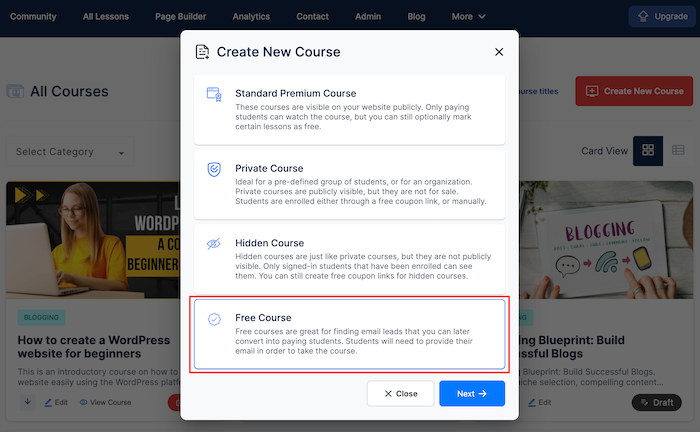
Let's talk about free courses.
Okay, so you might be thinking, "Why on earth would I give away my hard work for free?" Well, offering free courses can be a smart move for several reasons:
- Builds Your Email List: Free courses attract interested people, like giving out free samples at a party. If they like your free content, they're more likely to sign up for your paid offerings later.
- Showcases Your Premium Content: A free course is like a movie trailer—it gives a preview of what you offer. If people enjoy it, they'll be more inclined to buy your full courses.
- Enhances Your YouTube Presence: Embedding YouTube videos in your free courses can increase your views and boost your credibility, making your course more engaging while improving your online visibility.
Some Tips for Creating Great Free Courses:
- Keep it short and sweet. You want to give value, but leave them wanting more.
- Make it super helpful. The better your free course is, the more people will trust that your paid courses are worth it.
- Include a clear next step. Maybe it's signing up for your email list or checking out your premium courses.
When Should You Go Free?
Creating a free course is a smart move when:
- You're just starting out and want to build an audience
- You have a more expensive course to sell and want to give people a sample
- You're trying to establish yourself as an expert in your field
Remember, a free course isn't just a giveaway - it's a powerful tool to grow your online teaching business. Use it wisely, and you'll see the benefits roll in!
Here's how to create a free course:
- Log in to your account if you have one. If not, register here.
- Once you log in, click on courses, then click on "Create New Course".
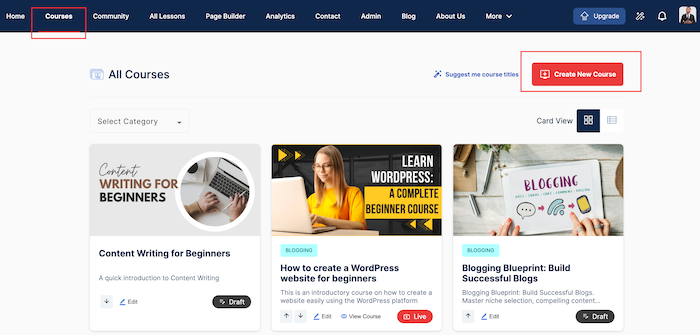
- Then choose "Free Course", and click next.
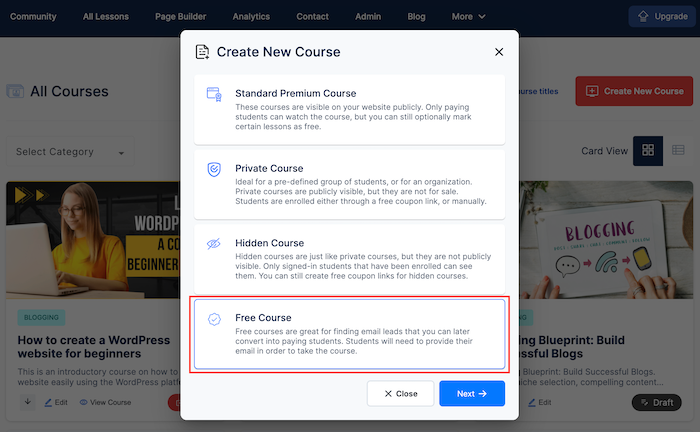
- Type in your course title and short description
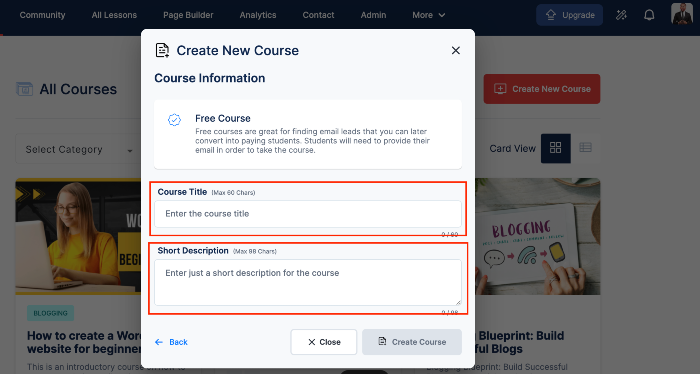
For your course content, follow the same steps as I showed you in "How to Create an Online Course (with an Intuitive Course Builder)"
Standard Premium Courses
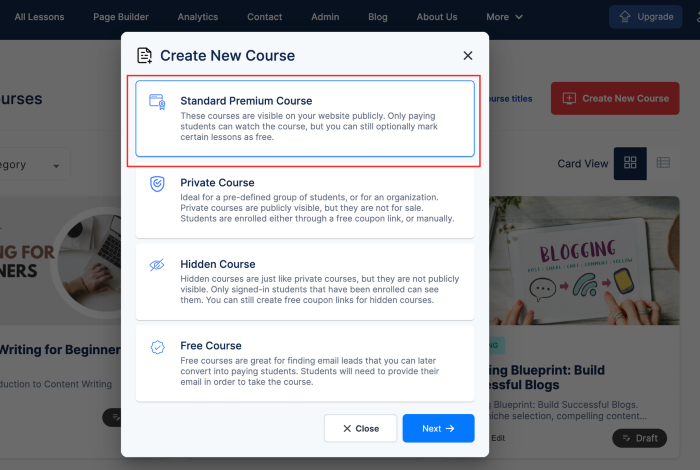
Let's talk about Standard Premium Courses.
What Are Standard Premium Courses?
They're the courses you put a price tag on and make available to anyone who wants to buy them.
Here's what makes them special:
- They're visible to everyone on your website
- People need to pay to access the full content
- You have control over the price and what's included
How to Price Your Premium Course
Pricing can be tricky, but here are some ideas to get you started:
- Look at what similar courses are charging
- Think about the value you're providing - how much would someone pay to learn this skill?
- Consider starting a bit lower to attract your first students, then raise the price as you get more popular
- Don't be afraid to charge what you're worth!
When to Create a Premium Course
Premium courses are great when:
- You have in-depth knowledge to share on a topic
- There's a clear benefit for students (like learning a new skill for their job)
- You've already built up some trust with your audience
- You're ready to start making money from your expertise
Remember, premium courses are an investment for your students. Make sure you're providing real value that's worth the price tag.
Put in the effort to create high-quality content, and your students will thank you (and maybe even leave some glowing reviews)!
Here's how to create a premium course:
- Log in to your account and click on courses, then click on "Create New Course".
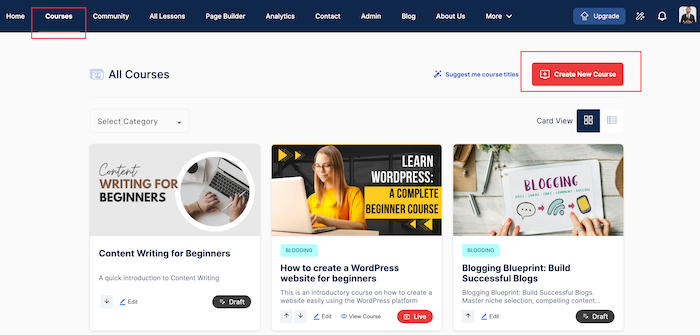
- Then choose "Standard Premium Course", and click next.
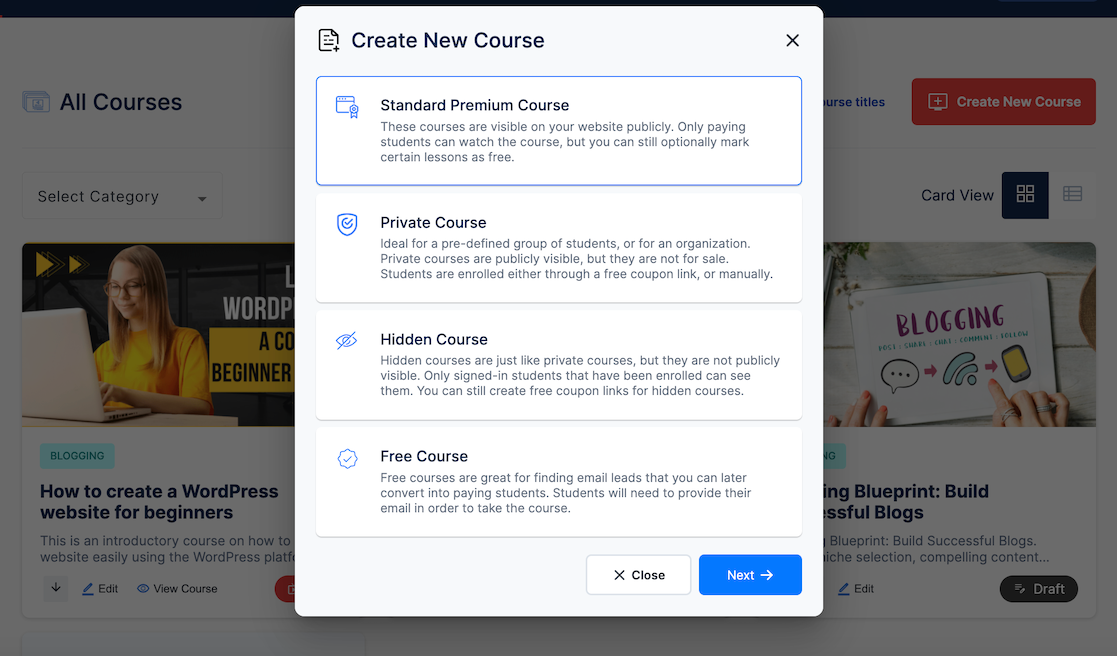
- Type in your course title and short description
- For your course content, follow the same steps as I showed you in "How to Create an Online Course (with an Intuitive Course Builder)"
Private Courses
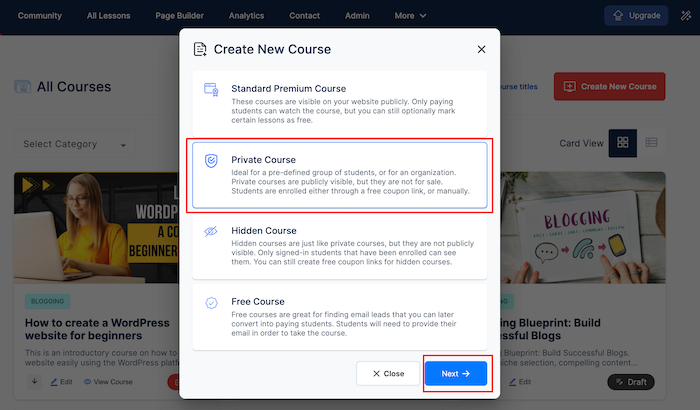
Imagine having a VIP room in your online school. That's basically what private courses are all about.
Let's explore this option:
What Makes Private Courses Special?
- They show up on your website, so people know they exist
- But, only the people you invite can actually join
- You're the bouncer - you decide who gets in.
It's like having a "Members Only" sign on your door. Everyone can see it, but only the cool students (the ones you choose) get to come inside.
When Would You Use a Private Course?
Private courses are perfect for a bunch of situations:
1. Running a Private Academy
Let's say you're teaching a super special skill, like advanced unicorn taming. You don't want just anyone learning these secrets.
With a private course, you can hand-pick your students.
2. Getting Paid Your Way
Maybe you don't want to use the usual payment methods like Stripe or PayPal. No problem! With private courses, you can accept payments however you want outside the methods provided by OnlineCourseHost.com- cash, check, cryptocurrency, whatever works for you.
3. Corporate Training
Businesses love private courses. They can train their employees without sharing company secrets with the whole world.
As you’ve seen, private courses are great when you want to create a sense of exclusivity or when you need more control over who sees your content. They're perfect for those "invite-only" vibes.
So, are you ready to create your own VIP learning experience? With private courses, you can make your students feel extra special while keeping your content under wraps. It's a win-win!
Here's how to create a private course:
- Log in to your account and click on courses, then click on "Create New Course".
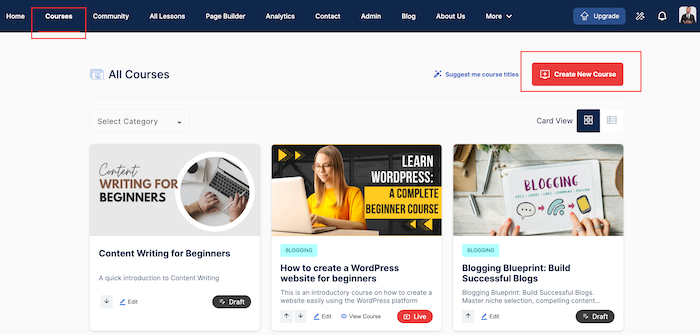
- Then choose "Private Course", and click next.
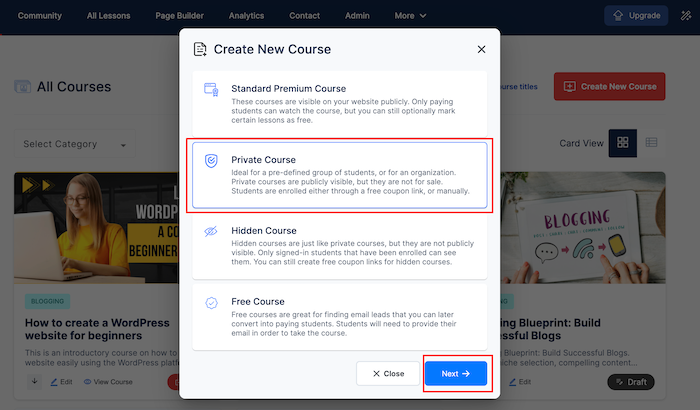
- Type in your course title and short description.
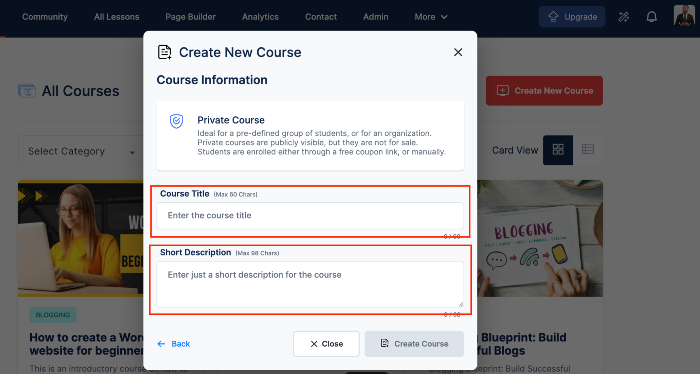
- For your course content, follow the same steps as I showed you in "How to Create an Online Course (with an Intuitive Course Builder)"
Hidden Courses
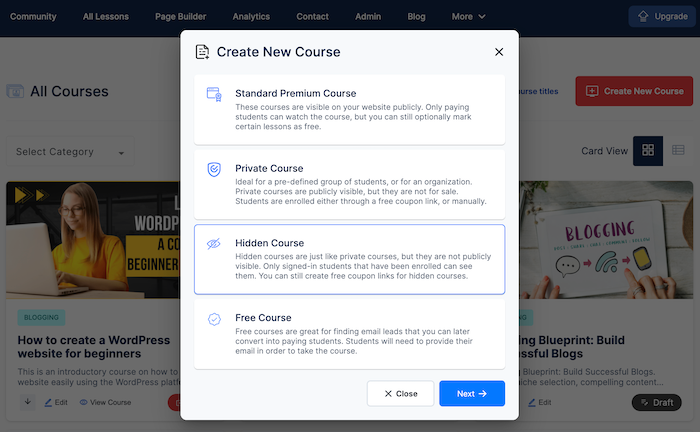
Hidden courses are like the ninjas of online learning - they're there, but nobody can see them unless you want them to. Cool, right? Let's check them out:
How Are Hidden Courses Different?
Remember private courses? Hidden courses are like their super-secret cousins:
- Private courses show up on your site, but people can't join without an invite
- Hidden courses? They're invisible. Nobody even knows they exist unless you tell them.
It's like having a secret treehouse. Only the people you give directions to will ever find it.
Why Hidden Courses Are Awesome
- They're Super Private
Want to keep your course totally under wraps? Hidden courses are perfect. It's like teaching in an invisible classroom. Nobody can peek in the windows because they can't even see the building! - Ideal for Confidential Training
Need to share sensitive company information? Hidden courses are perfect for training your team while keeping everything secure and private. - Trial Run
Want to test a new course before going public? Make it hidden first—it's like a practice run before the big launch.
Here are a few things to keep in mind:
Hidden courses are great, but they do have a couple of quirks:
- Coupon codes don't work with them. (Can't use a coupon if you can't find the store, right?)
- You'll need to manually add every single student. No automatic sign-ups here!
When to Create a Hidden Course
Choose a hidden course when:
- You're creating something for a specific group (like employees)
- You want to beta test a course before its big reveal
Hidden courses are your secret tool in online teaching, giving you full control over who accesses your content. Just use them wisely!
Ready to create your own hidden classroom?
Here's how to create a hidden course:
- Log in to your account and click on courses, then click on "Create New Course".
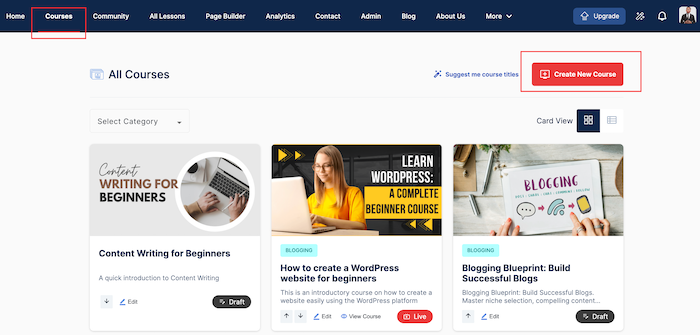
- Choose "Hidden Course".
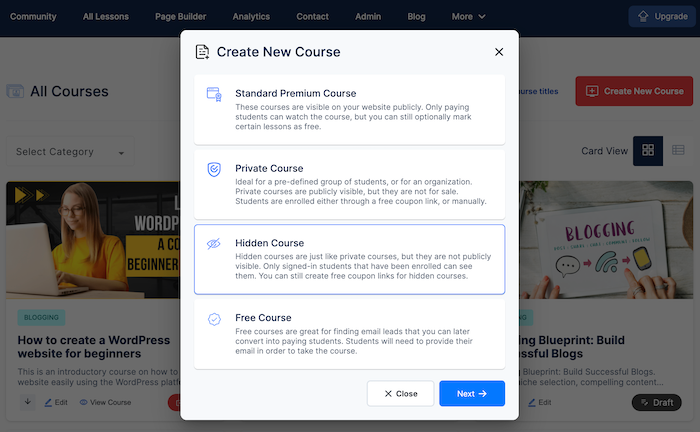
- Type in your course title and short description.
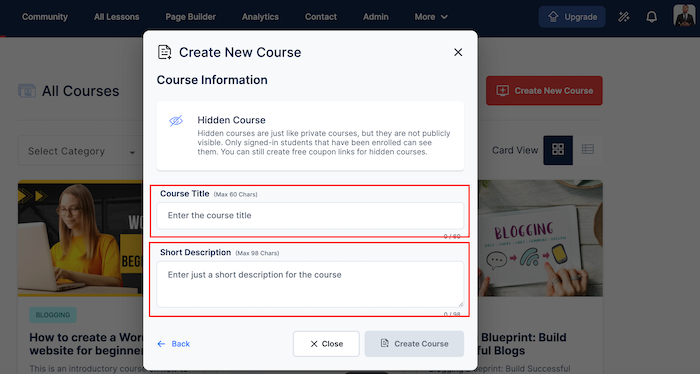
- For your course content, follow the same steps as I showed you in "How to Create an Online Course (with an Intuitive Course Builder)"
Choosing the Right Course Type
Okay, now that we've explored all these course types, you might be wondering, "Which one should I choose?" Don't worry, I've got you covered.
Let's break it down:
What to Think About When Choosing
1. Who Are You Teaching?
Think about your students. Are they:
- Curious newbies, who might want a free taste?
- Serious learners ready to invest in premium content?
- A specific group, like employees of a company?
Your audience helps decide if you should go free, premium, private, or hidden.
2. Is Your Content Top Secret?
Ask yourself:
- Is this something I want everyone to see?
- Or is it sensitive info for a select few?
If you're teaching a general course, go public, but if it’s a course that is not for everyone then think private or hidden.
4. Think about your course goals
Be honest about your goals:
- Do you just want to share knowledge? Free courses are great.
- Do you need to earn some cash? Premium courses are your best bet.
- Do you have a specific client paying you or specifically for employees of a company? Private or hidden courses work well.
Mix and Match for Maximum Awesomeness
Note that you don't have to pick just one! You can use different course types together:
- Start with a free course to attract students
- Offer a premium course as the next step
- Use private courses for special groups or clients
- Keep a hidden course ready for testing new ideas
It's like having a toolbox - you can use the right tool for each job.
Remember, there's no one-size-fits-all answer. The best course type (or types) for you depends on your unique situation.
And guess what? You can always change things up later if you need to.
So, take a moment to think about your goals, your audience, and your content. Then pick the course type that feels right. Trust your gut - you've got this!
Wrapping It All Up: What Type of Course Should I Create?
Wow, we've covered a lot of ground! Let's take a quick look back at what we've learned:
- Free Courses: Great for attracting new students and showcasing your skills.
- Premium Courses: Perfect for sharing your knowledge and earning some cash.
- Private Courses: Exclusive, for a select group of students.
- Hidden Courses: Secret and only accessible to a chosen few.
Each course type has its own benefits, but don't worry about getting it perfect on the first try, you can experiment with different types:
- Start with a free course to test the waters.
- Try a premium course to earn from your expertise.
- Offer a private course to a select audience.
- Use a hidden course to refine your content before a big launch.
There’s no "right" or "wrong" way—just find what works best for you and your students. The key is to start.
Your knowledge is valuable, and there are students eager to learn from you. Whether you choose free, premium, private, hidden, or a mix of all four, what matters most is that you're sharing your expertise.
Are you ready to create your first course? The world of online teaching is full of possibilities, so take the first step because your future students will thank you.
If you are looking to ask any questions on online course creation, you can reach me here on my Facebook group:
Join the Course Creator Academy Facebook Group
Ready to learn how to launch your first coaching program or course on OnlineCourseHost.com? Here are the helpful guides for you to check out:
- Best Online Course Platforms (Ultimate Guide)
- How To Choose An Online Course Topic That Sells
- How To Record And Edit Your First Online Course
- Affordable Online Course Equipment - Complete Practical Guide
- How To Hire An Online Course Team
- The Ultimate Online Course Launch Checklist
- How To Create The Perfect Online Course Sales Page
- Create A Powerful Brand For Your Online Courses (In 5 Steps)
- How To Sell Online Courses? The Ultimate Guide
- How To Promote Your Online Course - Complete Guide
Let me know in the comments below what other topics you would like me to cover or any questions that you have.
Thanks for reading… and enjoy the course creation process! 😉
Course Creators Academy, a community by OnlineCourseHost.com
Founded by Vasco Cavalheiro
Online Course Creator








 Start Here
Start Here Course Creation Journey Step by Step
Course Creation Journey Step by Step  Course Creation Software Reviews
Course Creation Software Reviews Online Course Marketing
Online Course Marketing Course Creation Tips & Tricks
Course Creation Tips & Tricks Course Equipment
Course Equipment Online Course Marketplaces
Online Course Marketplaces Revenue Reports
Revenue Reports Best Practices
Best Practices Frequently Asked Questions
Frequently Asked Questions Platform Reviews
Platform Reviews